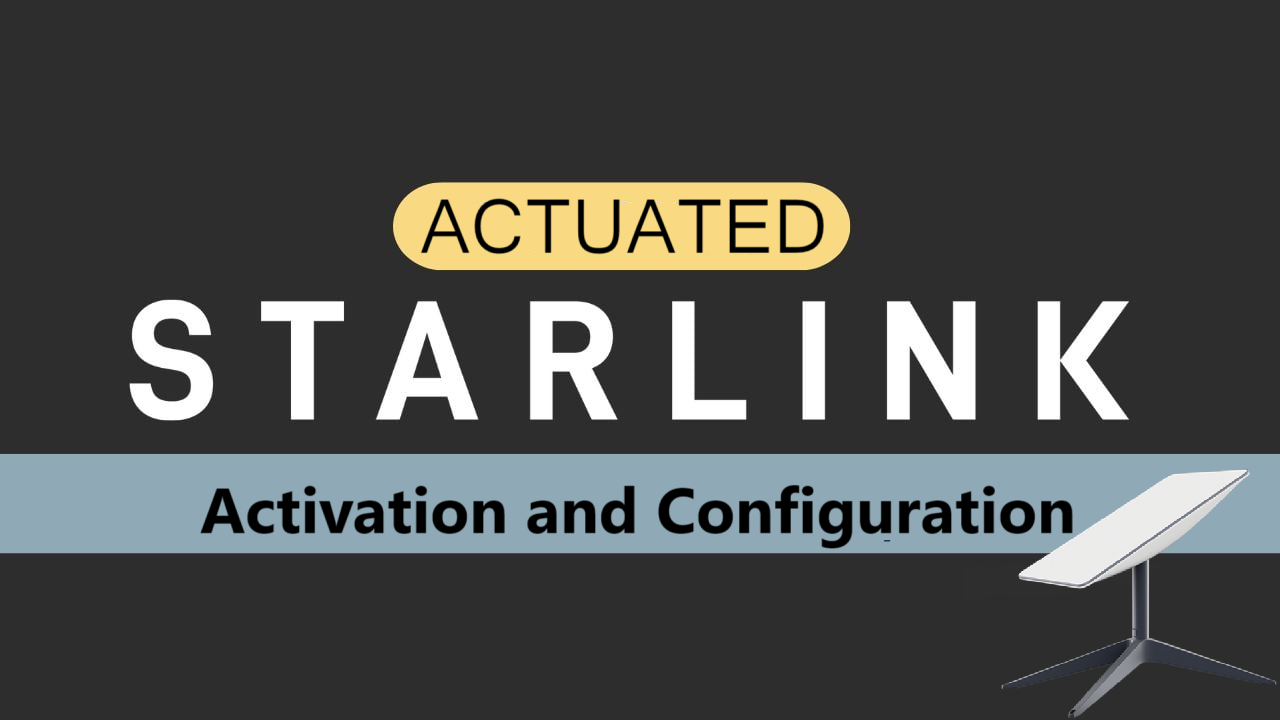
Activating Your Starlink
The Starlink system needs to be activated under an airtime
rate plan by KVH. Fill out the activation form (available from
your KVH dealer or sales rep) and email it to
airtimeservices@kvh.com.
To complete the activation form, you will need one of the
following Starlink identifiers:
- Starlink system (Kit) serial number (preferred
method) - Terminal ID (do not include the “ut” at the beginning)
- Serial number
The system serial number, starting with “KIT,” is printed on
a label on the outside of the Starlink box (see Figure 1).
The terminal ID can be found on the Advanced page of the
Starlink mobile app (see Figure 2). The serial number
is printed on a label on the outside of the box (see
Figure 3) as well as on the enclosed activation sheet.

Figure 1: System (Kit) Serial Number Location
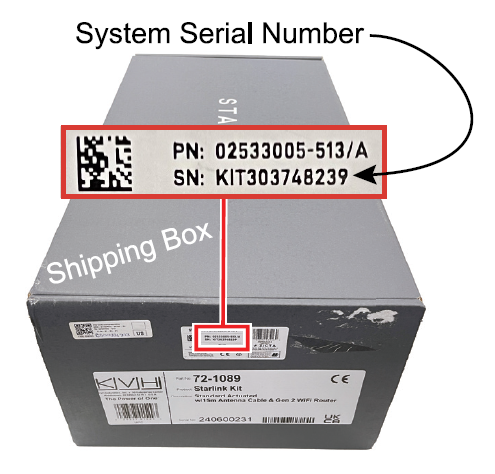
Figure 2: Terminal ID Location
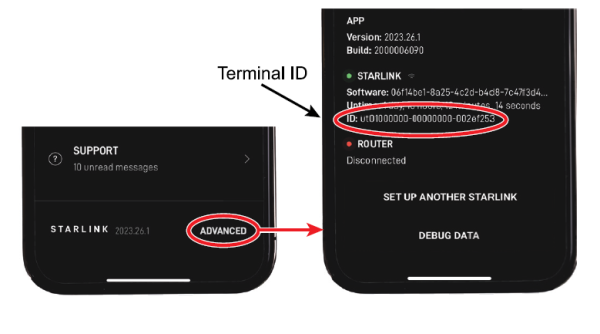
Figure 3: Serial Number Location
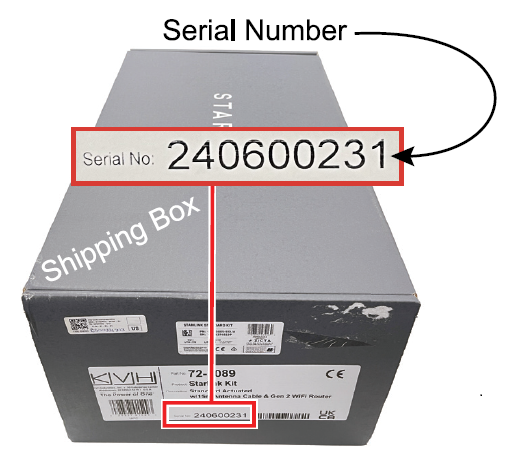
Changing the Wi-Fi Network
Name and Password
We strongly recommends that you assign a password to
your Starlink’s Wi-Fi network to prevent unauthorized
access. You may also change the name (SSID) of the
network. Follow the steps below.
- Connect your mobile device to the STARLINK or
STINKY Wi-Fi network (no password).
Figure 4: Default Starlink Wi-Fi Network Connection
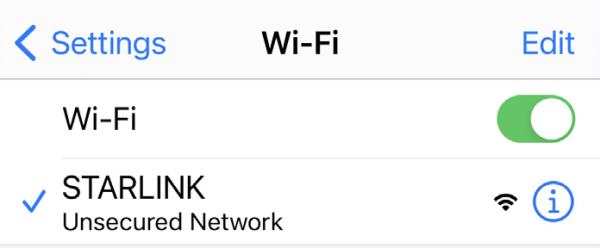
If you do not see this network, cycle power (unplug then plug back in the AC power cord) on the router six times in a row, allowing 2-3 seconds between power cycles. Then wait a few minutes for the router to initialize.
Figure 5: Starlink Gen 2 Router Power Cable Connection

- Open a web browser and go to 192.168.1.1. You
should see “Starlink Create Network.”
Figure 6: Starlink Create Network Page
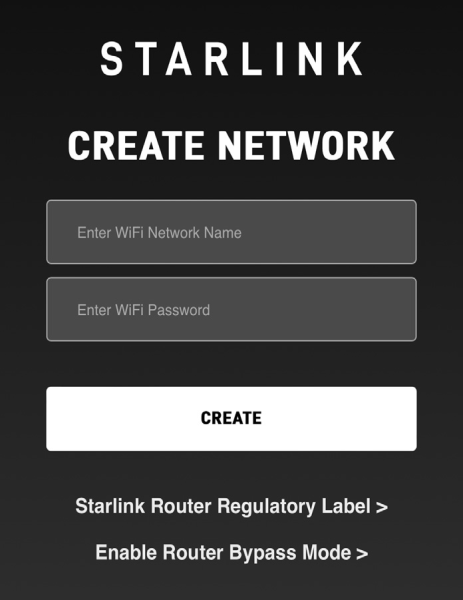
- Enter a new name and password for the Starlink Wi-Fi network. Then select CREATE. A confirmation screen will appear.
Figure 7: Confirmation Screen

- Reconnect to the Starlink Wi-Fi network using your
new network name and password.
Figure 8: Connection to Renamed Starlink Wi-Fi Network
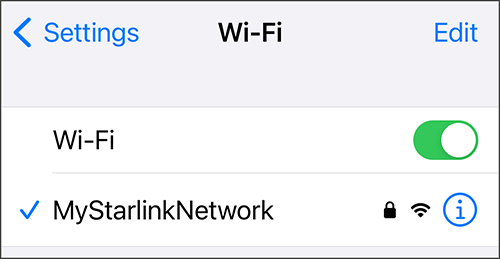
Technical Support
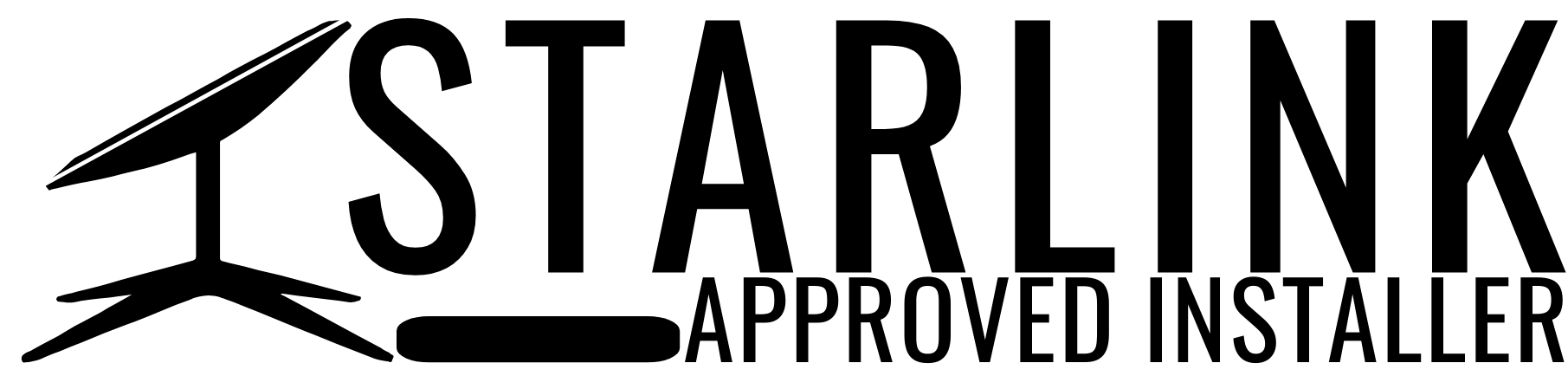
Order Starlink – Easy Self-Install
Upgrade Your Internet & Connect with Starlink. High-Speed Connectivity Anytime, Anywhere.
DM•Text•Call 24/7 Support
info@starlinkinstallerskenya.com
+254100720022 / +254720548999
www.starlinkinstallerskenya.com
TikTok; @starlink.kenya
Leave a Reply