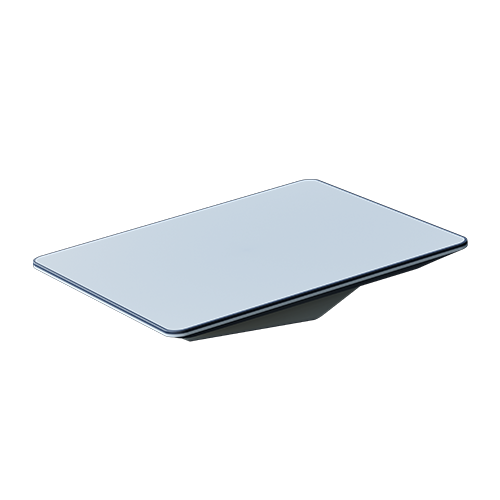
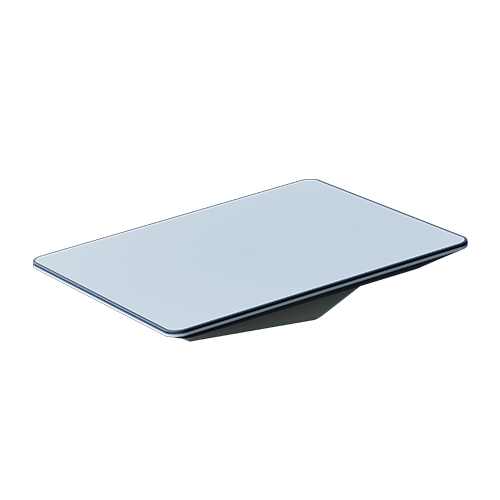
Helpful Tools
- Setup Guide – Flat High Performance (PDF)
- Starlink Accessory Guide (PDF)
- Flat High Performance Specs
Installing the Starlink Flat High Performance Kit is dependent on your specific installation needs, and may require you to plan ahead.
What’s included with my Starlink Kit?
- 1 Wedge Mount
- 2 Shoulder Bolts
- 2 Machine Screws (13 mm or 1/2″ in Length)
- 4 Sealing Washers
- 1 Silicone Sealant
- 1 Cable Pass Through Kit
- 1 Thread Locker
- 4 Lag Bolts
- 4 Machine Screws ( 25 mm or 1 in Length)
- 4 Blind Hole Nuts
- 10 Washers
- 4 Lock Nuts
Additional Items (not included):
- Drill
- Pencil
- Socket Wrench
- 19 mm (3/4″) Spade Bit
- Hex Keys (sizes including: 3/32″ 1/8″, 3/16″)
- Phillips Head Screwdriver
- Drill Bits (sixes including: 2 mm or 3/32″, 6.5 mm or 1/4″, 13 mm or 1/2″)
- Wrench (7/16″)
- Socket (7/16″)
- Box Cutter
Wedge Mount Install Options
There are a variety of methods to take when installing the Wedge Mount for your Starlink High Performance Kit. We recommend reading through each option in detail, found in the Set Up Guide (PDF) to find the most suitable option.
Option 1: Machine Screws and Nuts – for surfaces with backside access
Option 2: Lag Bolts – for wood and plywood
Option 3: Blind Hole Nuts and Machine Screws – for composite surfaces
Once you have completed installing the Wedge Mount with one of the above options, Route your Cable.
Routing your Cable
If you want to route your cable through an exterior surface using the provided cable pass through kit, open the Setup Guide listed under “Helpful Tools”. Otherwise route your cable to the interior, then Install Starlink.
Note: The included Starlink cable is 25 m (82ft)
Installing Starlink
- Place your Starlink face-down on a clean surface free of debris. Wet shoulder bolt threads with the thread locker and install into threaded holes near the cable port. Use an 1/8” hex key to tighten bolts to hand tight.
- Align shoulder bolts into the keyway on the bottom of the mount. Push down and slide Starlink forward to lock into place.
- Wet threads of the 1/2” long machine screws with thread locker and install into the two remaining holes with two washers to secure Starlink. Use the 3/16” hex key to tighten screws to snug plus 1/4 turn; do not overtighten.
- Ensure you are using the 1/2” length screws. Longer bolts can damage Starlink.
- Plug the Starlink cable into the port on the bottom of the Starlink.
- Do not make sharp turns with your cable, use a minimum bend radius of 50 mm (2″).
Your Starlink Flat High Performance Kit is now installed and ready to connect!
Recommended Topics:
I cannot get online during initial setup.
Where should I install my Starlink?
How to Identify and Fix Obstructions
Can’t find what you’re looking for? Contact Support.
Order Starlink – Easy Self-Install
Upgrade Your Internet & Connect with Starlink. High-Speed Connectivity Anytime, Anywhere.
DM•Text•Call 24/7 Support
info@starlinkinstallerskenya.com
+254100720022 / +254720548999
www.starlinkinstallerskenya.com
TikTok; @starlink.kenya
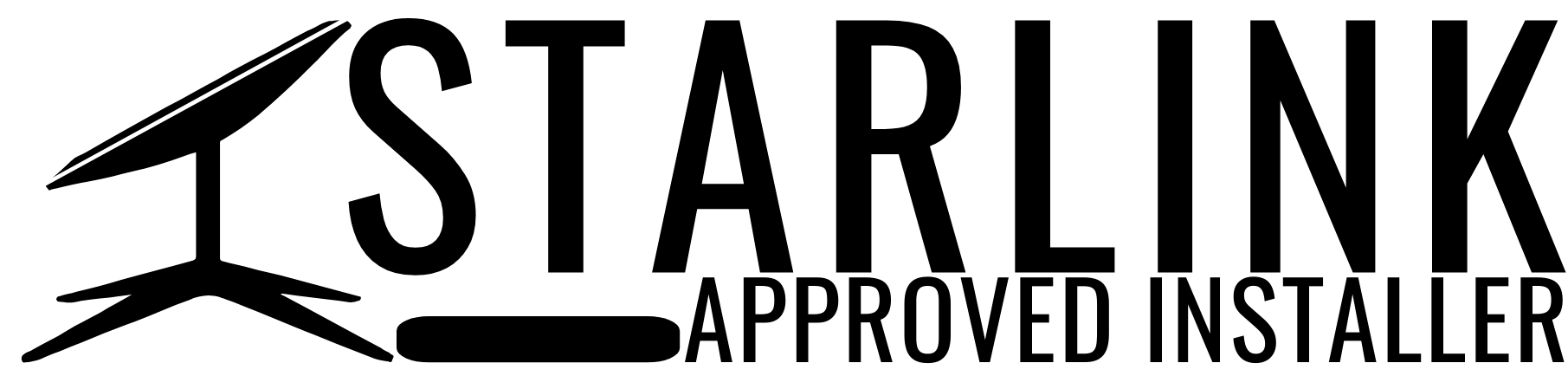
Leave a Reply