STARLINK ROAM Satellite Antenna & WiFi Router Kit – Dual-band, Eswatini .
Original price was: KSh 89,000.00.KSh 55,000.00Current price is: KSh 55,000.00.
STARLINK ROAM;
Enjoy High-Speed Internet Almost Anywhere. Get Starlink Unlimited Data for Ksh7,900/mo. World’s Most Advanced Satellite Internet. High-Speed Connectivity From Starlink. Switch to Starlink. Easy Self-Install. Engineered by SpaceX. Travel with Starlink. 30 Day Trial with full refund if not satisfied.
- For satellite internet connection
- Ideal for high internet use
- Dual-band (2.4 GHz + 5 GHz)
- Beamforming improves network connectivity
- MU-MIMO gives everyone the fastest connection
- 2 year guarantee
Order Starlink – Easy Self-Install
Upgrade Your Internet & Connect with Starlink. High-Speed Connectivity Anytime, Anywhere.
DM•Text•Call 24/7 Support
info@starlinkinstallerskenya.com
+254100720022 / +254720548999
www.starlinkinstallerskenya.com
TikTok; @starlink.kenya
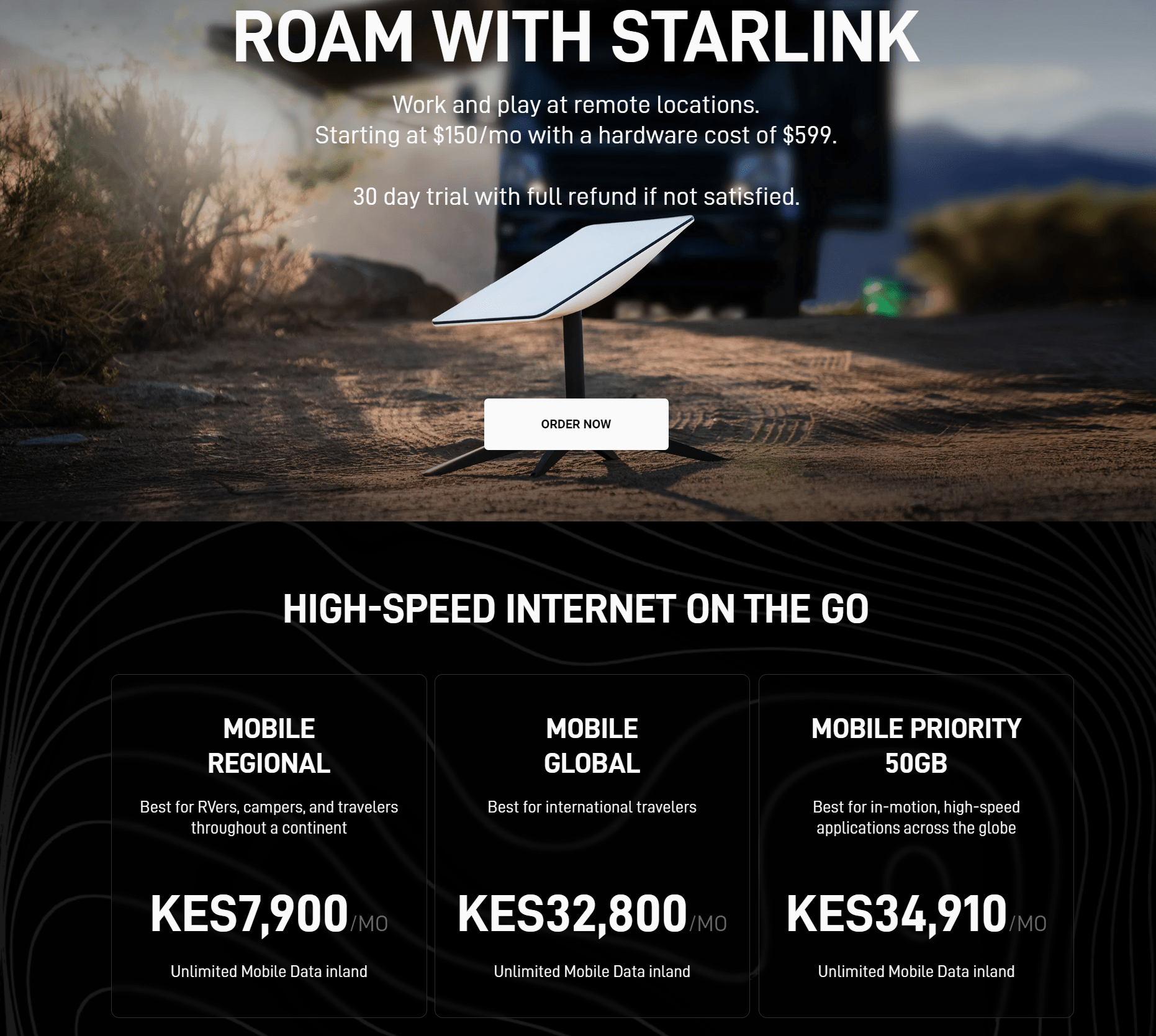
Enjoy reliable satellite internet with Starlink, even in the most far-flung corners of the world. It’s perfect for work, video calls and streaming when you’re away from the city. And it comes with everything to get your holiday cabin or off-road caravan online in a matter of minutes – the only thing you’ll need is a socket and a clear view of the sky. The Starlink app makes the setup easy, even helps you find the best spot for the dish.
Good to know
– The dual-band router uses the 3 x 3 MIMO technology to keep the WiFi swift and stable even with lots of devices connected
– You can expect stable download speeds up to 100 Mbps, depending on the service plan you choose
– The dish is weather resistant, so you can surf the web without worrying about heat, rain or snow
__________________________________
Please note: Starlink subscription is required for internet connection. Download the Starlink app to check which service plans are available in your area and to determine the best set up location before install.
What’s in the Box;

Your Starlink will arrive with everything you need to get online, including:
- Starlink
- WiFi Router
- 50ft (15m) Starlink Cable
- Power Cable
- Base
Manuals & Guides
Product Datasheet/Brochure
Installation Guide
Warranty Manual
No contracts, 30-day trial. Ships in 1-2 weeks.
Product & Service Overview
- Performance : Includes unlimited high-speed, low-latency internet.
- Installation : Simple setup using the Starlink app, no professional installation needed. Download on iOS or Android.
- Accessories : Log into your account to check out the Starlink shop after placing your order. You can preview our selection of compatible accessories here.
- Billing : Pause and un-pause service, billed in one-month increments. You’ll receive your first monthly service bill upon activating your Starlink, or 30-days after shipment, whichever comes sooner.
Service plan options include:
- Mobile – Regional or Global: can be used on land wherever there’s Starlink coverage throughout your continent (Regional) or the world (Global). Supports portable use.
- Mobile Priority – 50GB: can be used on ocean, land, and in motion with the 50GB of Mobile Priority Data, which enables our fastest network speeds for consumers. After using all Mobile Priority Data, includes unlimited Mobile Data on land anywhere Starlink has service around the world. In-motion use is only approved with the Flat High Performance terminal. This plan and the Flat High Performance are only available in select markets.
Trouble ordering? Click here
KES 7,900/month for service and KES 155,000 for hardware.

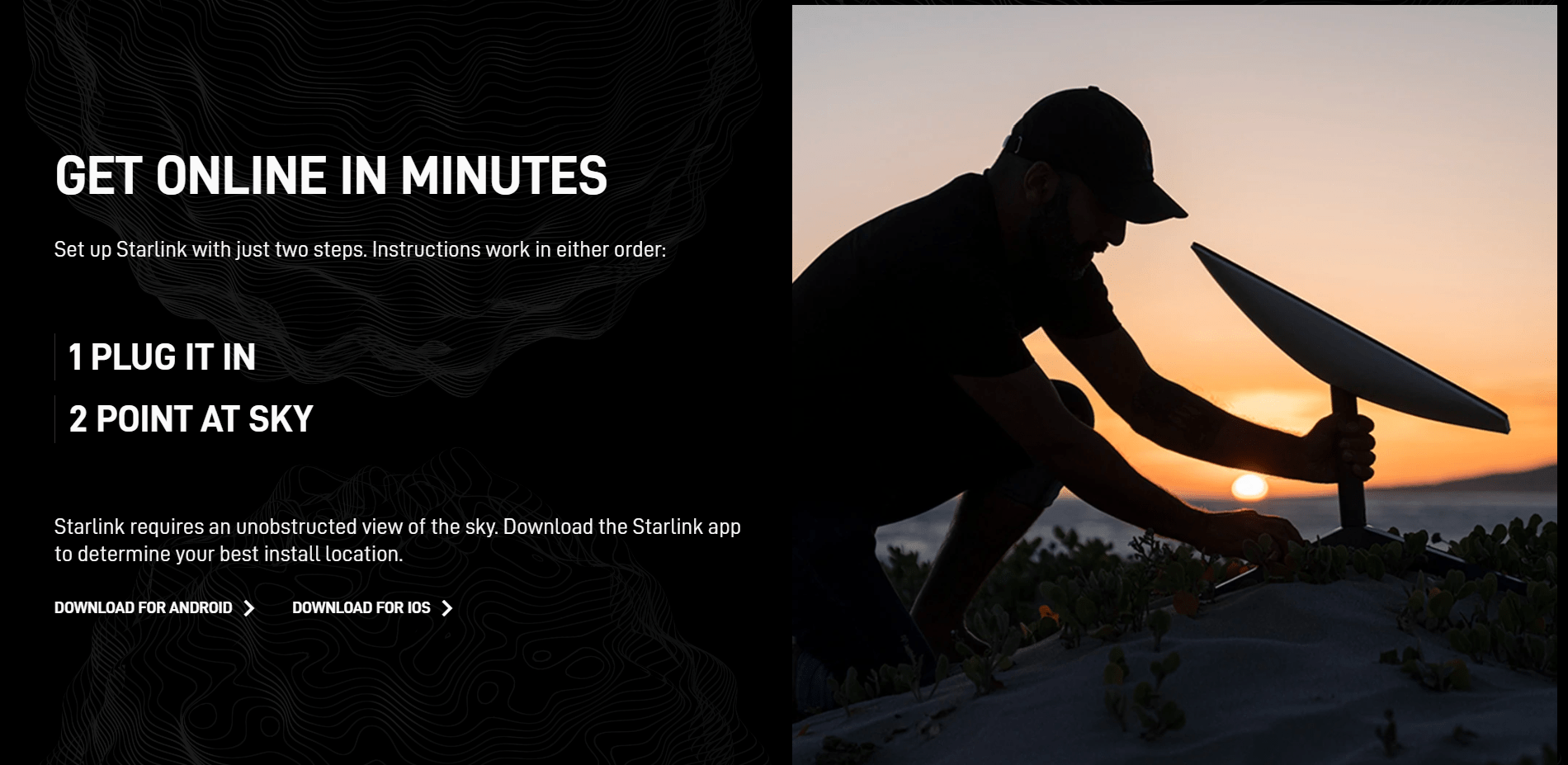
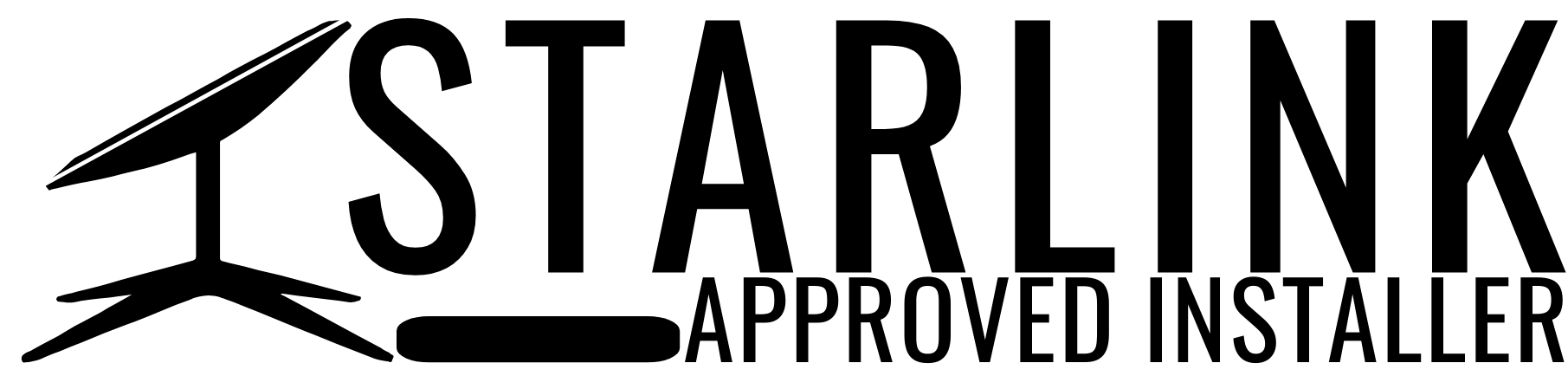








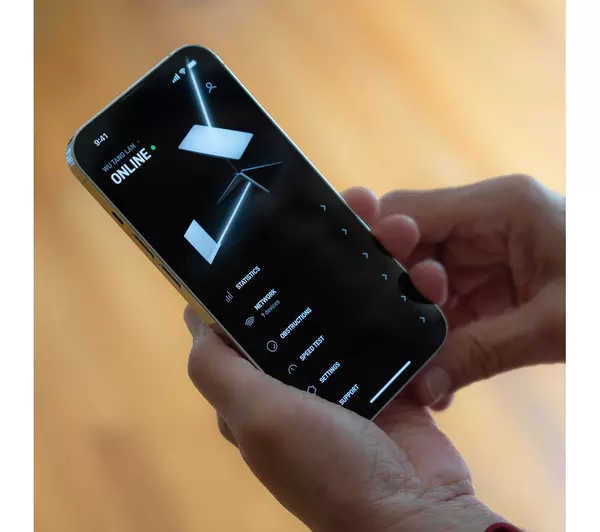
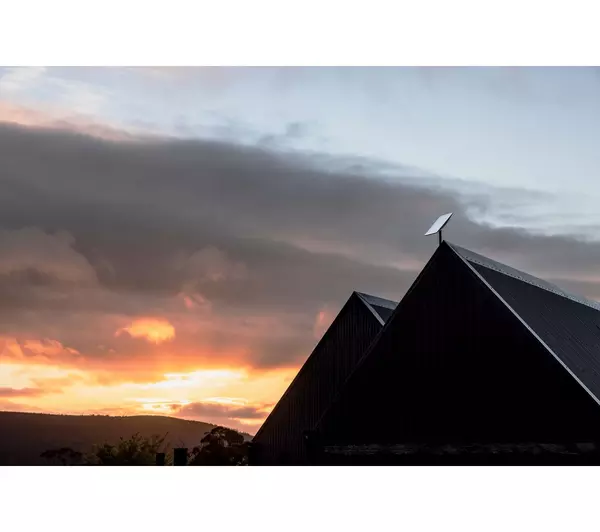




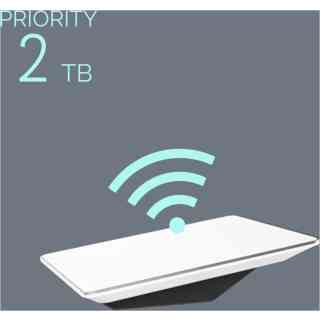
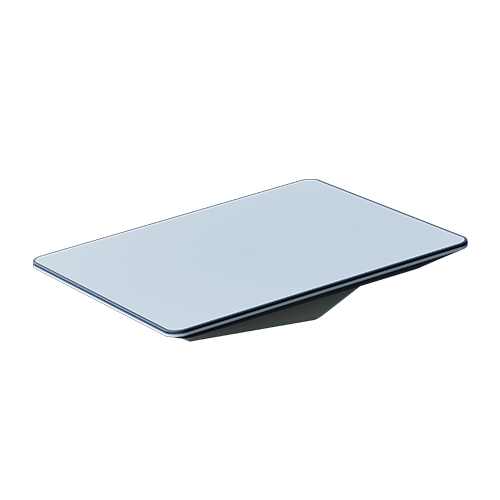

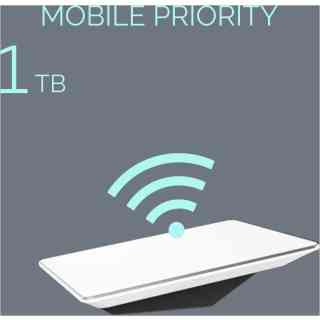
Reviews
There are no reviews yet.