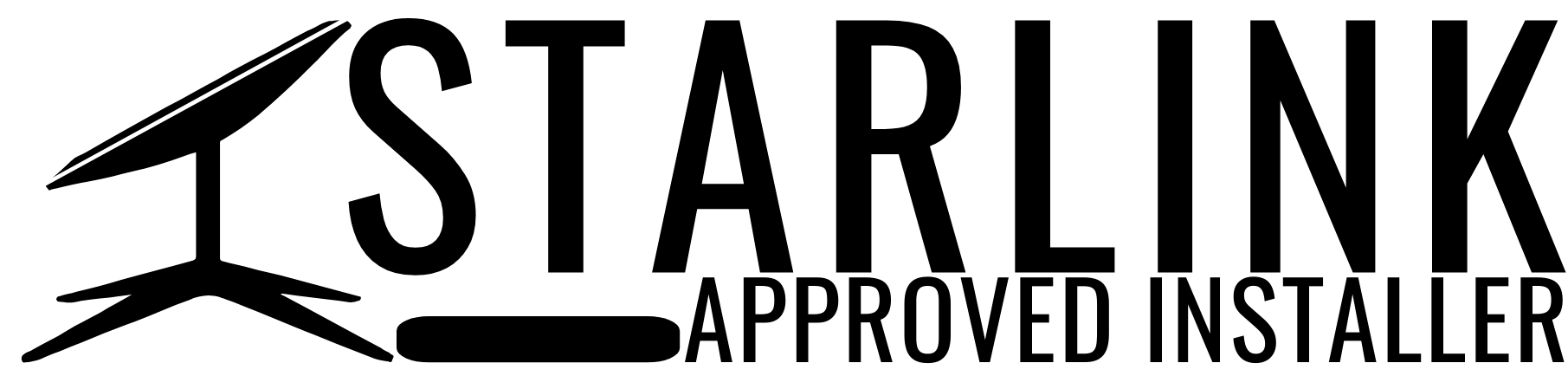Category: Star Link
Star Link
Easy Self-Install — Upgrade Your Internet & Connect with Starlink. High-Speed Connectivity Anytime, Anywhere. Built to Withstand Even the Most Extreme Conditions. Get Connected with Starlink Today. Engineered by SpaceX. Travel with Starlink. Switch to Starlink. 30 Day Trial.
Call +254100720022
Showing 1–60 of 266 resultsSorted by popularity
-
Starlink Mini Kit – Best Price in Kenya
KSh 100,000.00Add to cartSTARLINK MINI SATELLITE INTERNET KIT
It’s taken a while, but SpaceX’s Starlink satellite internet service now works across wide swaths of the Earth’s surface. Just in time for the rollout of the Starlink Mini. The portable kit is designed to fit easily into a backpack and weighs under three pounds, making it ideal for everyone from van lifers to backpackers who need to stay connected. A built-in Wi-Fi 5 router provides wireless access and maximum download speeds of over 100 Mbps while using surprisingly little power; service plans start at $50 for 50GB of mobile data.
Featured specifications for Starlink Mini Kit
OrientationSoftware Assisted Manual OrientingWi-Fi featuresWi-Fi 5, 802.11a/b/g/n/ac, Dual-band, 3 x 3 MU-MIMO, WPA2Power consumption25-40WDevicesConnect up to 128 DevicesPerformanceDownload: 25 – 220 Mbps, Upload: 5 – 20Mbps, Latency: 25 – 60 msRangeUp to 112m²Starlink Mini Kit key features
-
Compact and portable dimensions for use on the go
-
Improved connectivity with phased array antenna
-
Router provides up to 112m² of coverage area
-
IP67 dust and water resistance
-
User-friendly setup via mobile app
-
Wirelessly connect up to 128 devices
-
-
Starlink Mini Kit Specs and Price
KSh 100,000.00Add to cartSTARLINK MINI SATELLITE INTERNET KIT
It’s taken a while, but SpaceX’s Starlink satellite internet service now works across wide swaths of the Earth’s surface. Just in time for the rollout of the Starlink Mini. The portable kit is designed to fit easily into a backpack and weighs under three pounds, making it ideal for everyone from van lifers to backpackers who need to stay connected. A built-in Wi-Fi 5 router provides wireless access and maximum download speeds of over 100 Mbps while using surprisingly little power; service plans start at $50 for 50GB of mobile data.
Featured specifications for Starlink Mini Kit
OrientationSoftware Assisted Manual OrientingWi-Fi featuresWi-Fi 5, 802.11a/b/g/n/ac, Dual-band, 3 x 3 MU-MIMO, WPA2Power consumption25-40WDevicesConnect up to 128 DevicesPerformanceDownload: 25 – 220 Mbps, Upload: 5 – 20Mbps, Latency: 25 – 60 msRangeUp to 112m²Starlink Mini Kit key features
-
Compact and portable dimensions for use on the go
-
Improved connectivity with phased array antenna
-
Router provides up to 112m² of coverage area
-
IP67 dust and water resistance
-
User-friendly setup via mobile app
-
Wirelessly connect up to 128 devices
-
-
Add to cart
STARLINK MINI SATELLITE INTERNET KIT
It’s taken a while, but SpaceX’s Starlink satellite internet service now works across wide swaths of the Earth’s surface. Just in time for the rollout of the Starlink Mini. The portable kit is designed to fit easily into a backpack and weighs under three pounds, making it ideal for everyone from van lifers to backpackers who need to stay connected. A built-in Wi-Fi 5 router provides wireless access and maximum download speeds of over 100 Mbps while using surprisingly little power; service plans start at $50 for 50GB of mobile data.
Featured specifications for Starlink Mini Kit
OrientationSoftware Assisted Manual OrientingWi-Fi featuresWi-Fi 5, 802.11a/b/g/n/ac, Dual-band, 3 x 3 MU-MIMO, WPA2Power consumption25-40WDevicesConnect up to 128 DevicesPerformanceDownload: 25 – 220 Mbps, Upload: 5 – 20Mbps, Latency: 25 – 60 msRangeUp to 112m²Starlink Mini Kit key features
-
Compact and portable dimensions for use on the go
-
Improved connectivity with phased array antenna
-
Router provides up to 112m² of coverage area
-
IP67 dust and water resistance
-
User-friendly setup via mobile app
-
Wirelessly connect up to 128 devices
-
-
Starlink Mini brings space internet to backpackers
KSh 100,000.00Add to cartSTARLINK MINI SATELLITE INTERNET KIT
It’s taken a while, but SpaceX’s Starlink satellite internet service now works across wide swaths of the Earth’s surface. Just in time for the rollout of the Starlink Mini. The portable kit is designed to fit easily into a backpack and weighs under three pounds, making it ideal for everyone from van lifers to backpackers who need to stay connected. A built-in Wi-Fi 5 router provides wireless access and maximum download speeds of over 100 Mbps while using surprisingly little power; service plans start at $50 for 50GB of mobile data.
Featured specifications for Starlink Mini Kit
OrientationSoftware Assisted Manual OrientingWi-Fi featuresWi-Fi 5, 802.11a/b/g/n/ac, Dual-band, 3 x 3 MU-MIMO, WPA2Power consumption25-40WDevicesConnect up to 128 DevicesPerformanceDownload: 25 – 220 Mbps, Upload: 5 – 20Mbps, Latency: 25 – 60 msRangeUp to 112m²Starlink Mini Kit key features
-
Compact and portable dimensions for use on the go
-
Improved connectivity with phased array antenna
-
Router provides up to 112m² of coverage area
-
IP67 dust and water resistance
-
User-friendly setup via mobile app
-
Wirelessly connect up to 128 devices
-
-
Starlink Mini Internet for sale
KSh 100,000.00Add to cartSTARLINK MINI SATELLITE INTERNET KIT
It’s taken a while, but SpaceX’s Starlink satellite internet service now works across wide swaths of the Earth’s surface. Just in time for the rollout of the Starlink Mini. The portable kit is designed to fit easily into a backpack and weighs under three pounds, making it ideal for everyone from van lifers to backpackers who need to stay connected. A built-in Wi-Fi 5 router provides wireless access and maximum download speeds of over 100 Mbps while using surprisingly little power; service plans start at $50 for 50GB of mobile data.
Featured specifications for Starlink Mini Kit
OrientationSoftware Assisted Manual OrientingWi-Fi featuresWi-Fi 5, 802.11a/b/g/n/ac, Dual-band, 3 x 3 MU-MIMO, WPA2Power consumption25-40WDevicesConnect up to 128 DevicesPerformanceDownload: 25 – 220 Mbps, Upload: 5 – 20Mbps, Latency: 25 – 60 msRangeUp to 112m²Starlink Mini Kit key features
-
Compact and portable dimensions for use on the go
-
Improved connectivity with phased array antenna
-
Router provides up to 112m² of coverage area
-
IP67 dust and water resistance
-
User-friendly setup via mobile app
-
Wirelessly connect up to 128 devices
-
-
Starlink Mini – We Ship Worldwide
KSh 100,000.00Add to cartSTARLINK MINI SATELLITE INTERNET KIT
It’s taken a while, but SpaceX’s Starlink satellite internet service now works across wide swaths of the Earth’s surface. Just in time for the rollout of the Starlink Mini. The portable kit is designed to fit easily into a backpack and weighs under three pounds, making it ideal for everyone from van lifers to backpackers who need to stay connected. A built-in Wi-Fi 5 router provides wireless access and maximum download speeds of over 100 Mbps while using surprisingly little power; service plans start at $50 for 50GB of mobile data.
Featured specifications for Starlink Mini Kit
OrientationSoftware Assisted Manual OrientingWi-Fi featuresWi-Fi 5, 802.11a/b/g/n/ac, Dual-band, 3 x 3 MU-MIMO, WPA2Power consumption25-40WDevicesConnect up to 128 DevicesPerformanceDownload: 25 – 220 Mbps, Upload: 5 – 20Mbps, Latency: 25 – 60 msRangeUp to 112m²Starlink Mini Kit key features
-
Compact and portable dimensions for use on the go
-
Improved connectivity with phased array antenna
-
Router provides up to 112m² of coverage area
-
IP67 dust and water resistance
-
User-friendly setup via mobile app
-
Wirelessly connect up to 128 devices
-
-
Mini Starlink | starlinkinstallerskenya.com Official Website
KSh 100,000.00Add to cartSTARLINK MINI SATELLITE INTERNET KIT
It’s taken a while, but SpaceX’s Starlink satellite internet service now works across wide swaths of the Earth’s surface. Just in time for the rollout of the Starlink Mini. The portable kit is designed to fit easily into a backpack and weighs under three pounds, making it ideal for everyone from van lifers to backpackers who need to stay connected. A built-in Wi-Fi 5 router provides wireless access and maximum download speeds of over 100 Mbps while using surprisingly little power; service plans start at $50 for 50GB of mobile data.
Featured specifications for Starlink Mini Kit
OrientationSoftware Assisted Manual OrientingWi-Fi featuresWi-Fi 5, 802.11a/b/g/n/ac, Dual-band, 3 x 3 MU-MIMO, WPA2Power consumption25-40WDevicesConnect up to 128 DevicesPerformanceDownload: 25 – 220 Mbps, Upload: 5 – 20Mbps, Latency: 25 – 60 msRangeUp to 112m²Starlink Mini Kit key features
-
Compact and portable dimensions for use on the go
-
Improved connectivity with phased array antenna
-
Router provides up to 112m² of coverage area
-
IP67 dust and water resistance
-
User-friendly setup via mobile app
-
Wirelessly connect up to 128 devices
-
-
Starlink Mini | Starlink Authorised Reseller
KSh 100,000.00Add to cartSTARLINK MINI SATELLITE INTERNET KIT
It’s taken a while, but SpaceX’s Starlink satellite internet service now works across wide swaths of the Earth’s surface. Just in time for the rollout of the Starlink Mini. The portable kit is designed to fit easily into a backpack and weighs under three pounds, making it ideal for everyone from van lifers to backpackers who need to stay connected. A built-in Wi-Fi 5 router provides wireless access and maximum download speeds of over 100 Mbps while using surprisingly little power; service plans start at $50 for 50GB of mobile data.
Featured specifications for Starlink Mini Kit
OrientationSoftware Assisted Manual OrientingWi-Fi featuresWi-Fi 5, 802.11a/b/g/n/ac, Dual-band, 3 x 3 MU-MIMO, WPA2Power consumption25-40WDevicesConnect up to 128 DevicesPerformanceDownload: 25 – 220 Mbps, Upload: 5 – 20Mbps, Latency: 25 – 60 msRangeUp to 112m²Starlink Mini Kit key features
-
Compact and portable dimensions for use on the go
-
Improved connectivity with phased array antenna
-
Router provides up to 112m² of coverage area
-
IP67 dust and water resistance
-
User-friendly setup via mobile app
-
Wirelessly connect up to 128 devices
-
-
Add to cart
STARLINK MINI SATELLITE INTERNET KIT
It’s taken a while, but SpaceX’s Starlink satellite internet service now works across wide swaths of the Earth’s surface. Just in time for the rollout of the Starlink Mini. The portable kit is designed to fit easily into a backpack and weighs under three pounds, making it ideal for everyone from van lifers to backpackers who need to stay connected. A built-in Wi-Fi 5 router provides wireless access and maximum download speeds of over 100 Mbps while using surprisingly little power; service plans start at $50 for 50GB of mobile data.
Featured specifications for Starlink Mini Kit
OrientationSoftware Assisted Manual OrientingWi-Fi featuresWi-Fi 5, 802.11a/b/g/n/ac, Dual-band, 3 x 3 MU-MIMO, WPA2Power consumption25-40WDevicesConnect up to 128 DevicesPerformanceDownload: 25 – 220 Mbps, Upload: 5 – 20Mbps, Latency: 25 – 60 msRangeUp to 112m²Starlink Mini Kit key features
-
Compact and portable dimensions for use on the go
-
Improved connectivity with phased array antenna
-
Router provides up to 112m² of coverage area
-
IP67 dust and water resistance
-
User-friendly setup via mobile app
-
Wirelessly connect up to 128 devices
-
-
SpaceX’s Ultra-Portable Starlink Mini Kenya
KSh 100,000.00Add to cartSTARLINK MINI SATELLITE INTERNET KIT
It’s taken a while, but SpaceX’s Starlink satellite internet service now works across wide swaths of the Earth’s surface. Just in time for the rollout of the Starlink Mini. The portable kit is designed to fit easily into a backpack and weighs under three pounds, making it ideal for everyone from van lifers to backpackers who need to stay connected. A built-in Wi-Fi 5 router provides wireless access and maximum download speeds of over 100 Mbps while using surprisingly little power; service plans start at $50 for 50GB of mobile data.
Featured specifications for Starlink Mini Kit
OrientationSoftware Assisted Manual OrientingWi-Fi featuresWi-Fi 5, 802.11a/b/g/n/ac, Dual-band, 3 x 3 MU-MIMO, WPA2Power consumption25-40WDevicesConnect up to 128 DevicesPerformanceDownload: 25 – 220 Mbps, Upload: 5 – 20Mbps, Latency: 25 – 60 msRangeUp to 112m²Starlink Mini Kit key features
-
Compact and portable dimensions for use on the go
-
Improved connectivity with phased array antenna
-
Router provides up to 112m² of coverage area
-
IP67 dust and water resistance
-
User-friendly setup via mobile app
-
Wirelessly connect up to 128 devices
-
-
Add to cart
STARLINK MINI SATELLITE INTERNET KIT
It’s taken a while, but SpaceX’s Starlink satellite internet service now works across wide swaths of the Earth’s surface. Just in time for the rollout of the Starlink Mini. The portable kit is designed to fit easily into a backpack and weighs under three pounds, making it ideal for everyone from van lifers to backpackers who need to stay connected. A built-in Wi-Fi 5 router provides wireless access and maximum download speeds of over 100 Mbps while using surprisingly little power; service plans start at $50 for 50GB of mobile data.
Featured specifications for Starlink Mini Kit
OrientationSoftware Assisted Manual OrientingWi-Fi featuresWi-Fi 5, 802.11a/b/g/n/ac, Dual-band, 3 x 3 MU-MIMO, WPA2Power consumption25-40WDevicesConnect up to 128 DevicesPerformanceDownload: 25 – 220 Mbps, Upload: 5 – 20Mbps, Latency: 25 – 60 msRangeUp to 112m²Starlink Mini Kit key features
-
Compact and portable dimensions for use on the go
-
Improved connectivity with phased array antenna
-
Router provides up to 112m² of coverage area
-
IP67 dust and water resistance
-
User-friendly setup via mobile app
-
Wirelessly connect up to 128 devices
-
-
Starlink Mini Satellite Internet for sale
KSh 100,000.00Add to cartSTARLINK MINI SATELLITE INTERNET KIT
It’s taken a while, but SpaceX’s Starlink satellite internet service now works across wide swaths of the Earth’s surface. Just in time for the rollout of the Starlink Mini. The portable kit is designed to fit easily into a backpack and weighs under three pounds, making it ideal for everyone from van lifers to backpackers who need to stay connected. A built-in Wi-Fi 5 router provides wireless access and maximum download speeds of over 100 Mbps while using surprisingly little power; service plans start at $50 for 50GB of mobile data.
Featured specifications for Starlink Mini Kit
OrientationSoftware Assisted Manual OrientingWi-Fi featuresWi-Fi 5, 802.11a/b/g/n/ac, Dual-band, 3 x 3 MU-MIMO, WPA2Power consumption25-40WDevicesConnect up to 128 DevicesPerformanceDownload: 25 – 220 Mbps, Upload: 5 – 20Mbps, Latency: 25 – 60 msRangeUp to 112m²Starlink Mini Kit key features
-
Compact and portable dimensions for use on the go
-
Improved connectivity with phased array antenna
-
Router provides up to 112m² of coverage area
-
IP67 dust and water resistance
-
User-friendly setup via mobile app
-
Wirelessly connect up to 128 devices
-
-
Starlink Mini Satellite Internet Kit
KSh 100,000.00Add to cartSTARLINK MINI SATELLITE INTERNET KIT
It’s taken a while, but SpaceX’s Starlink satellite internet service now works across wide swaths of the Earth’s surface. Just in time for the rollout of the Starlink Mini. The portable kit is designed to fit easily into a backpack and weighs under three pounds, making it ideal for everyone from van lifers to backpackers who need to stay connected. A built-in Wi-Fi 5 router provides wireless access and maximum download speeds of over 100 Mbps while using surprisingly little power; service plans start at $50 for 50GB of mobile data.
Featured specifications for Starlink Mini Kit
OrientationSoftware Assisted Manual OrientingWi-Fi featuresWi-Fi 5, 802.11a/b/g/n/ac, Dual-band, 3 x 3 MU-MIMO, WPA2Power consumption25-40WDevicesConnect up to 128 DevicesPerformanceDownload: 25 – 220 Mbps, Upload: 5 – 20Mbps, Latency: 25 – 60 msRangeUp to 112m²Starlink Mini Kit key features
-
Compact and portable dimensions for use on the go
-
Improved connectivity with phased array antenna
-
Router provides up to 112m² of coverage area
-
IP67 dust and water resistance
-
User-friendly setup via mobile app
-
Wirelessly connect up to 128 devices
-
-
SpaceX Launches Starlink Mini
KSh 100,000.00Add to cartSTARLINK MINI SATELLITE INTERNET KIT
It’s taken a while, but SpaceX’s Starlink satellite internet service now works across wide swaths of the Earth’s surface. Just in time for the rollout of the Starlink Mini. The portable kit is designed to fit easily into a backpack and weighs under three pounds, making it ideal for everyone from van lifers to backpackers who need to stay connected. A built-in Wi-Fi 5 router provides wireless access and maximum download speeds of over 100 Mbps while using surprisingly little power; service plans start at $50 for 50GB of mobile data.
Featured specifications for Starlink Mini Kit
OrientationSoftware Assisted Manual OrientingWi-Fi featuresWi-Fi 5, 802.11a/b/g/n/ac, Dual-band, 3 x 3 MU-MIMO, WPA2Power consumption25-40WDevicesConnect up to 128 DevicesPerformanceDownload: 25 – 220 Mbps, Upload: 5 – 20Mbps, Latency: 25 – 60 msRangeUp to 112m²Starlink Mini Kit key features
-
Compact and portable dimensions for use on the go
-
Improved connectivity with phased array antenna
-
Router provides up to 112m² of coverage area
-
IP67 dust and water resistance
-
User-friendly setup via mobile app
-
Wirelessly connect up to 128 devices
-
-
STARLINK MINI KENYA
KSh 100,000.00Add to cartSTARLINK MINI SATELLITE INTERNET KIT
It’s taken a while, but SpaceX’s Starlink satellite internet service now works across wide swaths of the Earth’s surface. Just in time for the rollout of the Starlink Mini. The portable kit is designed to fit easily into a backpack and weighs under three pounds, making it ideal for everyone from van lifers to backpackers who need to stay connected. A built-in Wi-Fi 5 router provides wireless access and maximum download speeds of over 100 Mbps while using surprisingly little power; service plans start at $50 for 50GB of mobile data.
Featured specifications for Starlink Mini Kit
OrientationSoftware Assisted Manual OrientingWi-Fi featuresWi-Fi 5, 802.11a/b/g/n/ac, Dual-band, 3 x 3 MU-MIMO, WPA2Power consumption25-40WDevicesConnect up to 128 DevicesPerformanceDownload: 25 – 220 Mbps, Upload: 5 – 20Mbps, Latency: 25 – 60 msRangeUp to 112m²Starlink Mini Kit key features
-
Compact and portable dimensions for use on the go
-
Improved connectivity with phased array antenna
-
Router provides up to 112m² of coverage area
-
IP67 dust and water resistance
-
User-friendly setup via mobile app
-
Wirelessly connect up to 128 devices
-
-
STARLINK MINI NAIROBI
KSh 100,000.00Add to cartSTARLINK MINI SATELLITE INTERNET KIT
It’s taken a while, but SpaceX’s Starlink satellite internet service now works across wide swaths of the Earth’s surface. Just in time for the rollout of the Starlink Mini. The portable kit is designed to fit easily into a backpack and weighs under three pounds, making it ideal for everyone from van lifers to backpackers who need to stay connected. A built-in Wi-Fi 5 router provides wireless access and maximum download speeds of over 100 Mbps while using surprisingly little power; service plans start at $50 for 50GB of mobile data.
Featured specifications for Starlink Mini Kit
OrientationSoftware Assisted Manual OrientingWi-Fi featuresWi-Fi 5, 802.11a/b/g/n/ac, Dual-band, 3 x 3 MU-MIMO, WPA2Power consumption25-40WDevicesConnect up to 128 DevicesPerformanceDownload: 25 – 220 Mbps, Upload: 5 – 20Mbps, Latency: 25 – 60 msRangeUp to 112m²Starlink Mini Kit key features
-
Compact and portable dimensions for use on the go
-
Improved connectivity with phased array antenna
-
Router provides up to 112m² of coverage area
-
IP67 dust and water resistance
-
User-friendly setup via mobile app
-
Wirelessly connect up to 128 devices
-
-
STARLINK MINI AFRICA
KSh 100,000.00Add to cartSTARLINK MINI SATELLITE INTERNET KIT
It’s taken a while, but SpaceX’s Starlink satellite internet service now works across wide swaths of the Earth’s surface. Just in time for the rollout of the Starlink Mini. The portable kit is designed to fit easily into a backpack and weighs under three pounds, making it ideal for everyone from van lifers to backpackers who need to stay connected. A built-in Wi-Fi 5 router provides wireless access and maximum download speeds of over 100 Mbps while using surprisingly little power; service plans start at $50 for 50GB of mobile data.
Featured specifications for Starlink Mini Kit
OrientationSoftware Assisted Manual OrientingWi-Fi featuresWi-Fi 5, 802.11a/b/g/n/ac, Dual-band, 3 x 3 MU-MIMO, WPA2Power consumption25-40WDevicesConnect up to 128 DevicesPerformanceDownload: 25 – 220 Mbps, Upload: 5 – 20Mbps, Latency: 25 – 60 msRangeUp to 112m²Starlink Mini Kit key features
-
Compact and portable dimensions for use on the go
-
Improved connectivity with phased array antenna
-
Router provides up to 112m² of coverage area
-
IP67 dust and water resistance
-
User-friendly setup via mobile app
-
Wirelessly connect up to 128 devices
-
-
STARLINK MINI SUDAN
KSh 100,000.00Add to cartSTARLINK MINI SATELLITE INTERNET KIT
It’s taken a while, but SpaceX’s Starlink satellite internet service now works across wide swaths of the Earth’s surface. Just in time for the rollout of the Starlink Mini. The portable kit is designed to fit easily into a backpack and weighs under three pounds, making it ideal for everyone from van lifers to backpackers who need to stay connected. A built-in Wi-Fi 5 router provides wireless access and maximum download speeds of over 100 Mbps while using surprisingly little power; service plans start at $50 for 50GB of mobile data.
Featured specifications for Starlink Mini Kit
OrientationSoftware Assisted Manual OrientingWi-Fi featuresWi-Fi 5, 802.11a/b/g/n/ac, Dual-band, 3 x 3 MU-MIMO, WPA2Power consumption25-40WDevicesConnect up to 128 DevicesPerformanceDownload: 25 – 220 Mbps, Upload: 5 – 20Mbps, Latency: 25 – 60 msRangeUp to 112m²Starlink Mini Kit key features
-
Compact and portable dimensions for use on the go
-
Improved connectivity with phased array antenna
-
Router provides up to 112m² of coverage area
-
IP67 dust and water resistance
-
User-friendly setup via mobile app
-
Wirelessly connect up to 128 devices
-
-
STARLINK MINI MOMBASA
KSh 100,000.00Add to cartSTARLINK MINI SATELLITE INTERNET KIT
It’s taken a while, but SpaceX’s Starlink satellite internet service now works across wide swaths of the Earth’s surface. Just in time for the rollout of the Starlink Mini. The portable kit is designed to fit easily into a backpack and weighs under three pounds, making it ideal for everyone from van lifers to backpackers who need to stay connected. A built-in Wi-Fi 5 router provides wireless access and maximum download speeds of over 100 Mbps while using surprisingly little power; service plans start at $50 for 50GB of mobile data.
Featured specifications for Starlink Mini Kit
OrientationSoftware Assisted Manual OrientingWi-Fi featuresWi-Fi 5, 802.11a/b/g/n/ac, Dual-band, 3 x 3 MU-MIMO, WPA2Power consumption25-40WDevicesConnect up to 128 DevicesPerformanceDownload: 25 – 220 Mbps, Upload: 5 – 20Mbps, Latency: 25 – 60 msRangeUp to 112m²Starlink Mini Kit key features
-
Compact and portable dimensions for use on the go
-
Improved connectivity with phased array antenna
-
Router provides up to 112m² of coverage area
-
IP67 dust and water resistance
-
User-friendly setup via mobile app
-
Wirelessly connect up to 128 devices
-
-
STARLINK MINI SOUTH AFRICA
KSh 100,000.00Add to cartSTARLINK MINI SATELLITE INTERNET KIT
It’s taken a while, but SpaceX’s Starlink satellite internet service now works across wide swaths of the Earth’s surface. Just in time for the rollout of the Starlink Mini. The portable kit is designed to fit easily into a backpack and weighs under three pounds, making it ideal for everyone from van lifers to backpackers who need to stay connected. A built-in Wi-Fi 5 router provides wireless access and maximum download speeds of over 100 Mbps while using surprisingly little power; service plans start at $50 for 50GB of mobile data.
Featured specifications for Starlink Mini Kit
OrientationSoftware Assisted Manual OrientingWi-Fi featuresWi-Fi 5, 802.11a/b/g/n/ac, Dual-band, 3 x 3 MU-MIMO, WPA2Power consumption25-40WDevicesConnect up to 128 DevicesPerformanceDownload: 25 – 220 Mbps, Upload: 5 – 20Mbps, Latency: 25 – 60 msRangeUp to 112m²Starlink Mini Kit key features
-
Compact and portable dimensions for use on the go
-
Improved connectivity with phased array antenna
-
Router provides up to 112m² of coverage area
-
IP67 dust and water resistance
-
User-friendly setup via mobile app
-
Wirelessly connect up to 128 devices
-
-
STARLINK MINI UGANDA
KSh 100,000.00Add to cartSTARLINK MINI SATELLITE INTERNET KIT
It’s taken a while, but SpaceX’s Starlink satellite internet service now works across wide swaths of the Earth’s surface. Just in time for the rollout of the Starlink Mini. The portable kit is designed to fit easily into a backpack and weighs under three pounds, making it ideal for everyone from van lifers to backpackers who need to stay connected. A built-in Wi-Fi 5 router provides wireless access and maximum download speeds of over 100 Mbps while using surprisingly little power; service plans start at $50 for 50GB of mobile data.
Featured specifications for Starlink Mini Kit
OrientationSoftware Assisted Manual OrientingWi-Fi featuresWi-Fi 5, 802.11a/b/g/n/ac, Dual-band, 3 x 3 MU-MIMO, WPA2Power consumption25-40WDevicesConnect up to 128 DevicesPerformanceDownload: 25 – 220 Mbps, Upload: 5 – 20Mbps, Latency: 25 – 60 msRangeUp to 112m²Starlink Mini Kit key features
-
Compact and portable dimensions for use on the go
-
Improved connectivity with phased array antenna
-
Router provides up to 112m² of coverage area
-
IP67 dust and water resistance
-
User-friendly setup via mobile app
-
Wirelessly connect up to 128 devices
-
-
STARLINK MINI TANZANIA
KSh 100,000.00Add to cartSTARLINK MINI SATELLITE INTERNET KIT
It’s taken a while, but SpaceX’s Starlink satellite internet service now works across wide swaths of the Earth’s surface. Just in time for the rollout of the Starlink Mini. The portable kit is designed to fit easily into a backpack and weighs under three pounds, making it ideal for everyone from van lifers to backpackers who need to stay connected. A built-in Wi-Fi 5 router provides wireless access and maximum download speeds of over 100 Mbps while using surprisingly little power; service plans start at $50 for 50GB of mobile data.
Featured specifications for Starlink Mini Kit
OrientationSoftware Assisted Manual OrientingWi-Fi featuresWi-Fi 5, 802.11a/b/g/n/ac, Dual-band, 3 x 3 MU-MIMO, WPA2Power consumption25-40WDevicesConnect up to 128 DevicesPerformanceDownload: 25 – 220 Mbps, Upload: 5 – 20Mbps, Latency: 25 – 60 msRangeUp to 112m²Starlink Mini Kit key features
-
Compact and portable dimensions for use on the go
-
Improved connectivity with phased array antenna
-
Router provides up to 112m² of coverage area
-
IP67 dust and water resistance
-
User-friendly setup via mobile app
-
Wirelessly connect up to 128 devices
-
-
STARLINK MINI ZAMBIA
KSh 100,000.00Add to cartSTARLINK MINI SATELLITE INTERNET KIT
It’s taken a while, but SpaceX’s Starlink satellite internet service now works across wide swaths of the Earth’s surface. Just in time for the rollout of the Starlink Mini. The portable kit is designed to fit easily into a backpack and weighs under three pounds, making it ideal for everyone from van lifers to backpackers who need to stay connected. A built-in Wi-Fi 5 router provides wireless access and maximum download speeds of over 100 Mbps while using surprisingly little power; service plans start at $50 for 50GB of mobile data.
Featured specifications for Starlink Mini Kit
OrientationSoftware Assisted Manual OrientingWi-Fi featuresWi-Fi 5, 802.11a/b/g/n/ac, Dual-band, 3 x 3 MU-MIMO, WPA2Power consumption25-40WDevicesConnect up to 128 DevicesPerformanceDownload: 25 – 220 Mbps, Upload: 5 – 20Mbps, Latency: 25 – 60 msRangeUp to 112m²Starlink Mini Kit key features
-
Compact and portable dimensions for use on the go
-
Improved connectivity with phased array antenna
-
Router provides up to 112m² of coverage area
-
IP67 dust and water resistance
-
User-friendly setup via mobile app
-
Wirelessly connect up to 128 devices
-
-
STARLINK MINI RWANDA
KSh 100,000.00Add to cartSTARLINK MINI SATELLITE INTERNET KIT
It’s taken a while, but SpaceX’s Starlink satellite internet service now works across wide swaths of the Earth’s surface. Just in time for the rollout of the Starlink Mini. The portable kit is designed to fit easily into a backpack and weighs under three pounds, making it ideal for everyone from van lifers to backpackers who need to stay connected. A built-in Wi-Fi 5 router provides wireless access and maximum download speeds of over 100 Mbps while using surprisingly little power; service plans start at $50 for 50GB of mobile data.
Featured specifications for Starlink Mini Kit
OrientationSoftware Assisted Manual OrientingWi-Fi featuresWi-Fi 5, 802.11a/b/g/n/ac, Dual-band, 3 x 3 MU-MIMO, WPA2Power consumption25-40WDevicesConnect up to 128 DevicesPerformanceDownload: 25 – 220 Mbps, Upload: 5 – 20Mbps, Latency: 25 – 60 msRangeUp to 112m²Starlink Mini Kit key features
-
Compact and portable dimensions for use on the go
-
Improved connectivity with phased array antenna
-
Router provides up to 112m² of coverage area
-
IP67 dust and water resistance
-
User-friendly setup via mobile app
-
Wirelessly connect up to 128 devices
-
-
Starlink Spacex Mini For Sale
KSh 100,000.00Add to cartSTARLINK MINI SATELLITE INTERNET KIT
It’s taken a while, but SpaceX’s Starlink satellite internet service now works across wide swaths of the Earth’s surface. Just in time for the rollout of the Starlink Mini. The portable kit is designed to fit easily into a backpack and weighs under three pounds, making it ideal for everyone from van lifers to backpackers who need to stay connected. A built-in Wi-Fi 5 router provides wireless access and maximum download speeds of over 100 Mbps while using surprisingly little power; service plans start at $50 for 50GB of mobile data.
Featured specifications for Starlink Mini Kit
OrientationSoftware Assisted Manual OrientingWi-Fi featuresWi-Fi 5, 802.11a/b/g/n/ac, Dual-band, 3 x 3 MU-MIMO, WPA2Power consumption25-40WDevicesConnect up to 128 DevicesPerformanceDownload: 25 – 220 Mbps, Upload: 5 – 20Mbps, Latency: 25 – 60 msRangeUp to 112m²Starlink Mini Kit key features
-
Compact and portable dimensions for use on the go
-
Improved connectivity with phased array antenna
-
Router provides up to 112m² of coverage area
-
IP67 dust and water resistance
-
User-friendly setup via mobile app
-
Wirelessly connect up to 128 devices
-
-
Starlink Mini kit
KSh 100,000.00Add to cartSTARLINK MINI SATELLITE INTERNET KIT
It’s taken a while, but SpaceX’s Starlink satellite internet service now works across wide swaths of the Earth’s surface. Just in time for the rollout of the Starlink Mini. The portable kit is designed to fit easily into a backpack and weighs under three pounds, making it ideal for everyone from van lifers to backpackers who need to stay connected. A built-in Wi-Fi 5 router provides wireless access and maximum download speeds of over 100 Mbps while using surprisingly little power; service plans start at $50 for 50GB of mobile data.
Featured specifications for Starlink Mini Kit
OrientationSoftware Assisted Manual OrientingWi-Fi featuresWi-Fi 5, 802.11a/b/g/n/ac, Dual-band, 3 x 3 MU-MIMO, WPA2Power consumption25-40WDevicesConnect up to 128 DevicesPerformanceDownload: 25 – 220 Mbps, Upload: 5 – 20Mbps, Latency: 25 – 60 msRangeUp to 112m²Starlink Mini Kit key features
-
Compact and portable dimensions for use on the go
-
Improved connectivity with phased array antenna
-
Router provides up to 112m² of coverage area
-
IP67 dust and water resistance
-
User-friendly setup via mobile app
-
Wirelessly connect up to 128 devices
-
-
Starlink Mini for On-The-Go Satellite Internet
KSh 100,000.00Add to cartSTARLINK MINI SATELLITE INTERNET KIT
It’s taken a while, but SpaceX’s Starlink satellite internet service now works across wide swaths of the Earth’s surface. Just in time for the rollout of the Starlink Mini. The portable kit is designed to fit easily into a backpack and weighs under three pounds, making it ideal for everyone from van lifers to backpackers who need to stay connected. A built-in Wi-Fi 5 router provides wireless access and maximum download speeds of over 100 Mbps while using surprisingly little power; service plans start at $50 for 50GB of mobile data.
Featured specifications for Starlink Mini Kit
OrientationSoftware Assisted Manual OrientingWi-Fi featuresWi-Fi 5, 802.11a/b/g/n/ac, Dual-band, 3 x 3 MU-MIMO, WPA2Power consumption25-40WDevicesConnect up to 128 DevicesPerformanceDownload: 25 – 220 Mbps, Upload: 5 – 20Mbps, Latency: 25 – 60 msRangeUp to 112m²Starlink Mini Kit key features
-
Compact and portable dimensions for use on the go
-
Improved connectivity with phased array antenna
-
Router provides up to 112m² of coverage area
-
IP67 dust and water resistance
-
User-friendly setup via mobile app
-
Wirelessly connect up to 128 devices
-
-
SPACEX STARLINK MINI SOUTH SUDAN
KSh 100,000.00Add to cartSTARLINK MINI SATELLITE INTERNET KIT
It’s taken a while, but SpaceX’s Starlink satellite internet service now works across wide swaths of the Earth’s surface. Just in time for the rollout of the Starlink Mini. The portable kit is designed to fit easily into a backpack and weighs under three pounds, making it ideal for everyone from van lifers to backpackers who need to stay connected. A built-in Wi-Fi 5 router provides wireless access and maximum download speeds of over 100 Mbps while using surprisingly little power; service plans start at $50 for 50GB of mobile data.
Featured specifications for Starlink Mini Kit
OrientationSoftware Assisted Manual OrientingWi-Fi featuresWi-Fi 5, 802.11a/b/g/n/ac, Dual-band, 3 x 3 MU-MIMO, WPA2Power consumption25-40WDevicesConnect up to 128 DevicesPerformanceDownload: 25 – 220 Mbps, Upload: 5 – 20Mbps, Latency: 25 – 60 msRangeUp to 112m²Starlink Mini Kit key features
-
Compact and portable dimensions for use on the go
-
Improved connectivity with phased array antenna
-
Router provides up to 112m² of coverage area
-
IP67 dust and water resistance
-
User-friendly setup via mobile app
-
Wirelessly connect up to 128 devices
-
-
STARLINK MINI SATELLITE INTERNET KIT KENYA
KSh 100,000.00Add to cartSTARLINK MINI SATELLITE INTERNET KIT
It’s taken a while, but SpaceX’s Starlink satellite internet service now works across wide swaths of the Earth’s surface. Just in time for the rollout of the Starlink Mini. The portable kit is designed to fit easily into a backpack and weighs under three pounds, making it ideal for everyone from van lifers to backpackers who need to stay connected. A built-in Wi-Fi 5 router provides wireless access and maximum download speeds of over 100 Mbps while using surprisingly little power; service plans start at $50 for 50GB of mobile data.
Featured specifications for Starlink Mini Kit
OrientationSoftware Assisted Manual OrientingWi-Fi featuresWi-Fi 5, 802.11a/b/g/n/ac, Dual-band, 3 x 3 MU-MIMO, WPA2Power consumption25-40WDevicesConnect up to 128 DevicesPerformanceDownload: 25 – 220 Mbps, Upload: 5 – 20Mbps, Latency: 25 – 60 msRangeUp to 112m²Starlink Mini Kit key features
-
Compact and portable dimensions for use on the go
-
Improved connectivity with phased array antenna
-
Router provides up to 112m² of coverage area
-
IP67 dust and water resistance
-
User-friendly setup via mobile app
-
Wirelessly connect up to 128 devices
-
-
Add to cart
- Stream movies, make video calls, play online games and more.
- Monthly service plan required.
- Easy self-install.
- No contracts, cancel service at any time.
- Works anywhere with a clear view of the sky.
- Weather resistant.
- Manage Starlink on the mobile app.
-
Warranty:No Warranty
New Sealed Box Imported USA Brand New unused Product Under Warranty covered by Starlink No Return, No Refund Preferred Export Purpose -
Starlink Ethernet Adapter for Wired External Network, Up to 1 Gbps Data Transfer Rate, Plug Play, Black | 01519231-502
KSh 15,000.00Add to cartStarlink Ethernet Adapter for Wired External Network, Up to 1 Gbps Data Transfer Rate, Plug Play, Black | 01519231-502
-
- Brand: Starlink
- Plug and Play Design
- USB-C (router connection) RJ45 Ethernet Port
- Ethernet Speed: Up to 1 Gbps
- LED indicator
- Power over Ethernet
-
-
Add to cart
- Best for businesses, enterprise applications, and power users.
- Higher reliability for high demand users.
- Monthly service plan required.
- Easy self-install.
- No contracts, cancel service at any time.
-
Warranty:No Warranty
-
Starlink Satellite V3 for sale
KSh 90,000.00Add to cartStarlink Installer Kenya
Kenya’s leading independent Starlink satellite internet installer.
In today’s fast-paced digital age, a reliable and high-speed internet connection has become an essential utility for both residential and commercial spaces. Traditional internet services have limitations, especially in remote or underserved areas. However, there’s a new player in the game that’s changing the way we think about internet connectivity: Starlink by SpaceX. And leading the charge in providing seamless Starlink installation is Starlink Installers Kenya.
Leave the Installation to the PROs, we will install your Starlink System for you.
By ordering our Starlink installation, you certify that you already have a Confirmed Starlink Shipping Tracking Number and/or have already received your Starlink kit, and all necessary Parts (Cables, Ethernet Adaptor, etc).
Our Installation Includes:
- Mounting Starlink Dish
- Running Starlink Cables from Router to Dish
- Setting up Starlink Router WIFI Name and Password
Our Technician will have extra Accessory Parts (Custom Mounts, Ethernet Adaptor etc) on the Van at time of Installation
In the event that we cannot successfully perform the installation you will be refunded up to 50% of the Installation Price.
***Note Our Technicians are Trained to NOT Penetrate or Mount Starlink to Roofs and/or Facia (for the protection of your Home we cannot guarantee years or Waterproofing in these Applications) – we will roll to your Install with a couple alternative options for Mounts that keeps the Install Clean and Professional.
Once Our Starlink Installation is Ordered, one of our Dispatch Operators will be in touch with you to Schedule your Installation.
Let Us Install Starlink Today! (+254) 100720022
Fast, friendly and no hassle.
DM•Text•Call 24/7 Support
adishnetservices@gmail.com
+254100720022 / +254720548999
www.adishnetservices.com -
Starlink 3rd Gen
KSh 90,000.00Add to cartStarlink Installer Kenya
Kenya’s leading independent Starlink satellite internet installer.
In today’s fast-paced digital age, a reliable and high-speed internet connection has become an essential utility for both residential and commercial spaces. Traditional internet services have limitations, especially in remote or underserved areas. However, there’s a new player in the game that’s changing the way we think about internet connectivity: Starlink by SpaceX. And leading the charge in providing seamless Starlink installation is Starlink Installers Kenya.
Leave the Installation to the PROs, we will install your Starlink System for you.
By ordering our Starlink installation, you certify that you already have a Confirmed Starlink Shipping Tracking Number and/or have already received your Starlink kit, and all necessary Parts (Cables, Ethernet Adaptor, etc).
Our Installation Includes:
- Mounting Starlink Dish
- Running Starlink Cables from Router to Dish
- Setting up Starlink Router WIFI Name and Password
Our Technician will have extra Accessory Parts (Custom Mounts, Ethernet Adaptor etc) on the Van at time of Installation
In the event that we cannot successfully perform the installation you will be refunded up to 50% of the Installation Price.
***Note Our Technicians are Trained to NOT Penetrate or Mount Starlink to Roofs and/or Facia (for the protection of your Home we cannot guarantee years or Waterproofing in these Applications) – we will roll to your Install with a couple alternative options for Mounts that keeps the Install Clean and Professional.
Once Our Starlink Installation is Ordered, one of our Dispatch Operators will be in touch with you to Schedule your Installation.
Let Us Install Starlink Today! (+254) 100720022
Fast, friendly and no hassle.
DM•Text•Call 24/7 Support
adishnetservices@gmail.com
+254100720022 / +254720548999
www.adishnetservices.com -
STARLINK – Standard Kit AX Tri Band Wi-Fi System – White
KSh 90,000.00Add to cartStarlink Installer Kenya
Kenya’s leading independent Starlink satellite internet installer.
In today’s fast-paced digital age, a reliable and high-speed internet connection has become an essential utility for both residential and commercial spaces. Traditional internet services have limitations, especially in remote or underserved areas. However, there’s a new player in the game that’s changing the way we think about internet connectivity: Starlink by SpaceX. And leading the charge in providing seamless Starlink installation is Starlink Installers Kenya.
Leave the Installation to the PROs, we will install your Starlink System for you.
By ordering our Starlink installation, you certify that you already have a Confirmed Starlink Shipping Tracking Number and/or have already received your Starlink kit, and all necessary Parts (Cables, Ethernet Adaptor, etc).
Our Installation Includes:
- Mounting Starlink Dish
- Running Starlink Cables from Router to Dish
- Setting up Starlink Router WIFI Name and Password
Our Technician will have extra Accessory Parts (Custom Mounts, Ethernet Adaptor etc) on the Van at time of Installation
In the event that we cannot successfully perform the installation you will be refunded up to 50% of the Installation Price.
***Note Our Technicians are Trained to NOT Penetrate or Mount Starlink to Roofs and/or Facia (for the protection of your Home we cannot guarantee years or Waterproofing in these Applications) – we will roll to your Install with a couple alternative options for Mounts that keeps the Install Clean and Professional.
Once Our Starlink Installation is Ordered, one of our Dispatch Operators will be in touch with you to Schedule your Installation.
Let Us Install Starlink Today! (+254) 100720022
Fast, friendly and no hassle.
DM•Text•Call 24/7 Support
adishnetservices@gmail.com
+254100720022 / +254720548999
www.adishnetservices.com -
Starlink Satellite internet V3 Unlimited internet
KSh 90,000.00Add to cartStarlink Installer Kenya
Kenya’s leading independent Starlink satellite internet installer.
In today’s fast-paced digital age, a reliable and high-speed internet connection has become an essential utility for both residential and commercial spaces. Traditional internet services have limitations, especially in remote or underserved areas. However, there’s a new player in the game that’s changing the way we think about internet connectivity: Starlink by SpaceX. And leading the charge in providing seamless Starlink installation is Starlink Installers Kenya.
Leave the Installation to the PROs, we will install your Starlink System for you.
By ordering our Starlink installation, you certify that you already have a Confirmed Starlink Shipping Tracking Number and/or have already received your Starlink kit, and all necessary Parts (Cables, Ethernet Adaptor, etc).
Our Installation Includes:
- Mounting Starlink Dish
- Running Starlink Cables from Router to Dish
- Setting up Starlink Router WIFI Name and Password
Our Technician will have extra Accessory Parts (Custom Mounts, Ethernet Adaptor etc) on the Van at time of Installation
In the event that we cannot successfully perform the installation you will be refunded up to 50% of the Installation Price.
***Note Our Technicians are Trained to NOT Penetrate or Mount Starlink to Roofs and/or Facia (for the protection of your Home we cannot guarantee years or Waterproofing in these Applications) – we will roll to your Install with a couple alternative options for Mounts that keeps the Install Clean and Professional.
Once Our Starlink Installation is Ordered, one of our Dispatch Operators will be in touch with you to Schedule your Installation.
Let Us Install Starlink Today! (+254) 100720022
Fast, friendly and no hassle.
DM•Text•Call 24/7 Support
adishnetservices@gmail.com
+254100720022 / +254720548999
www.adishnetservices.com -
Add to cart
Starlink Installer Kenya
Kenya’s leading independent Starlink satellite internet installer.
In today’s fast-paced digital age, a reliable and high-speed internet connection has become an essential utility for both residential and commercial spaces. Traditional internet services have limitations, especially in remote or underserved areas. However, there’s a new player in the game that’s changing the way we think about internet connectivity: Starlink by SpaceX. And leading the charge in providing seamless Starlink installation is Starlink Installers Kenya.
Leave the Installation to the PROs, we will install your Starlink System for you.
By ordering our Starlink installation, you certify that you already have a Confirmed Starlink Shipping Tracking Number and/or have already received your Starlink kit, and all necessary Parts (Cables, Ethernet Adaptor, etc).
Our Installation Includes:
- Mounting Starlink Dish
- Running Starlink Cables from Router to Dish
- Setting up Starlink Router WIFI Name and Password
Our Technician will have extra Accessory Parts (Custom Mounts, Ethernet Adaptor etc) on the Van at time of Installation
In the event that we cannot successfully perform the installation you will be refunded up to 50% of the Installation Price.
***Note Our Technicians are Trained to NOT Penetrate or Mount Starlink to Roofs and/or Facia (for the protection of your Home we cannot guarantee years or Waterproofing in these Applications) – we will roll to your Install with a couple alternative options for Mounts that keeps the Install Clean and Professional.
Once Our Starlink Installation is Ordered, one of our Dispatch Operators will be in touch with you to Schedule your Installation.
Let Us Install Starlink Today! (+254) 100720022
Fast, friendly and no hassle.
DM•Text•Call 24/7 Support
adishnetservices@gmail.com
+254100720022 / +254720548999
www.adishnetservices.com -
Starlink Standard Kit (Latest Generation)
KSh 90,000.00Add to cartStarlink Installer Kenya
Kenya’s leading independent Starlink satellite internet installer.
In today’s fast-paced digital age, a reliable and high-speed internet connection has become an essential utility for both residential and commercial spaces. Traditional internet services have limitations, especially in remote or underserved areas. However, there’s a new player in the game that’s changing the way we think about internet connectivity: Starlink by SpaceX. And leading the charge in providing seamless Starlink installation is Starlink Installers Kenya.
Leave the Installation to the PROs, we will install your Starlink System for you.
By ordering our Starlink installation, you certify that you already have a Confirmed Starlink Shipping Tracking Number and/or have already received your Starlink kit, and all necessary Parts (Cables, Ethernet Adaptor, etc).
Our Installation Includes:
- Mounting Starlink Dish
- Running Starlink Cables from Router to Dish
- Setting up Starlink Router WIFI Name and Password
Our Technician will have extra Accessory Parts (Custom Mounts, Ethernet Adaptor etc) on the Van at time of Installation
In the event that we cannot successfully perform the installation you will be refunded up to 50% of the Installation Price.
***Note Our Technicians are Trained to NOT Penetrate or Mount Starlink to Roofs and/or Facia (for the protection of your Home we cannot guarantee years or Waterproofing in these Applications) – we will roll to your Install with a couple alternative options for Mounts that keeps the Install Clean and Professional.
Once Our Starlink Installation is Ordered, one of our Dispatch Operators will be in touch with you to Schedule your Installation.
Let Us Install Starlink Today! (+254) 100720022
Fast, friendly and no hassle.
DM•Text•Call 24/7 Support
adishnetservices@gmail.com
+254100720022 / +254720548999
www.adishnetservices.com -
Starlink | Residential
KSh 90,000.00Add to cartStarlink Installer Kenya
Kenya’s leading independent Starlink satellite internet installer.
In today’s fast-paced digital age, a reliable and high-speed internet connection has become an essential utility for both residential and commercial spaces. Traditional internet services have limitations, especially in remote or underserved areas. However, there’s a new player in the game that’s changing the way we think about internet connectivity: Starlink by SpaceX. And leading the charge in providing seamless Starlink installation is Starlink Installers Kenya.
Leave the Installation to the PROs, we will install your Starlink System for you.
By ordering our Starlink installation, you certify that you already have a Confirmed Starlink Shipping Tracking Number and/or have already received your Starlink kit, and all necessary Parts (Cables, Ethernet Adaptor, etc).
Our Installation Includes:
- Mounting Starlink Dish
- Running Starlink Cables from Router to Dish
- Setting up Starlink Router WIFI Name and Password
Our Technician will have extra Accessory Parts (Custom Mounts, Ethernet Adaptor etc) on the Van at time of Installation
In the event that we cannot successfully perform the installation you will be refunded up to 50% of the Installation Price.
***Note Our Technicians are Trained to NOT Penetrate or Mount Starlink to Roofs and/or Facia (for the protection of your Home we cannot guarantee years or Waterproofing in these Applications) – we will roll to your Install with a couple alternative options for Mounts that keeps the Install Clean and Professional.
Once Our Starlink Installation is Ordered, one of our Dispatch Operators will be in touch with you to Schedule your Installation.
Let Us Install Starlink Today! (+254) 100720022
Fast, friendly and no hassle.
DM•Text•Call 24/7 Support
adishnetservices@gmail.com
+254100720022 / +254720548999
www.adishnetservices.com -
Starlink Standard Kit V4 Alignment
KSh 90,000.00Add to cartStarlink Installer Kenya
Kenya’s leading independent Starlink satellite internet installer.
In today’s fast-paced digital age, a reliable and high-speed internet connection has become an essential utility for both residential and commercial spaces. Traditional internet services have limitations, especially in remote or underserved areas. However, there’s a new player in the game that’s changing the way we think about internet connectivity: Starlink by SpaceX. And leading the charge in providing seamless Starlink installation is Starlink Installers Kenya.
Leave the Installation to the PROs, we will install your Starlink System for you.
By ordering our Starlink installation, you certify that you already have a Confirmed Starlink Shipping Tracking Number and/or have already received your Starlink kit, and all necessary Parts (Cables, Ethernet Adaptor, etc).
Our Installation Includes:
- Mounting Starlink Dish
- Running Starlink Cables from Router to Dish
- Setting up Starlink Router WIFI Name and Password
Our Technician will have extra Accessory Parts (Custom Mounts, Ethernet Adaptor etc) on the Van at time of Installation
In the event that we cannot successfully perform the installation you will be refunded up to 50% of the Installation Price.
***Note Our Technicians are Trained to NOT Penetrate or Mount Starlink to Roofs and/or Facia (for the protection of your Home we cannot guarantee years or Waterproofing in these Applications) – we will roll to your Install with a couple alternative options for Mounts that keeps the Install Clean and Professional.
Once Our Starlink Installation is Ordered, one of our Dispatch Operators will be in touch with you to Schedule your Installation.
Let Us Install Starlink Today! (+254) 100720022
Fast, friendly and no hassle.
DM•Text•Call 24/7 Support
adishnetservices@gmail.com
+254100720022 / +254720548999
www.adishnetservices.com -
SpaceX Starlink Dish V4 Kenya
KSh 90,000.00Add to cartStarlink Installer Kenya
Kenya’s leading independent Starlink satellite internet installer.
In today’s fast-paced digital age, a reliable and high-speed internet connection has become an essential utility for both residential and commercial spaces. Traditional internet services have limitations, especially in remote or underserved areas. However, there’s a new player in the game that’s changing the way we think about internet connectivity: Starlink by SpaceX. And leading the charge in providing seamless Starlink installation is Starlink Installers Kenya.
Leave the Installation to the PROs, we will install your Starlink System for you.
By ordering our Starlink installation, you certify that you already have a Confirmed Starlink Shipping Tracking Number and/or have already received your Starlink kit, and all necessary Parts (Cables, Ethernet Adaptor, etc).
Our Installation Includes:
- Mounting Starlink Dish
- Running Starlink Cables from Router to Dish
- Setting up Starlink Router WIFI Name and Password
Our Technician will have extra Accessory Parts (Custom Mounts, Ethernet Adaptor etc) on the Van at time of Installation
In the event that we cannot successfully perform the installation you will be refunded up to 50% of the Installation Price.
***Note Our Technicians are Trained to NOT Penetrate or Mount Starlink to Roofs and/or Facia (for the protection of your Home we cannot guarantee years or Waterproofing in these Applications) – we will roll to your Install with a couple alternative options for Mounts that keeps the Install Clean and Professional.
Once Our Starlink Installation is Ordered, one of our Dispatch Operators will be in touch with you to Schedule your Installation.
Let Us Install Starlink Today! (+254) 100720022
Fast, friendly and no hassle.
DM•Text•Call 24/7 Support
adishnetservices@gmail.com
+254100720022 / +254720548999
www.adishnetservices.com -
Add to cart
What Is Starlink Roam?
Starlink Roam is a service plan from Starlink that enables on land travel with a Starlink dish. There are two options for Starlink Roam: Regional Roam, and Global Roam. Starlink Roam is Starlink’s portable service product line, and it is the new name for Starlink RV. Starlink satellites cover nearly all land on Earth, but the service is still available based on regulatory approval. You can check for up-to-date coverage information on the Starlink availability map.
Both Roam services come with a Standard Starlink hardware kit. Regional Roam has an option to upgrade to the Flat High Performance hardware for in-motion use. The Standard equipment is identical to the equipment sold with Residential. Contents of the kit include the Starlink dish, stand, router, and cables. Find out more about what comes with a Starlink kit here.
Starlink Roam Cost
The hardware kit for Global Roam costs $599, and you will pay $200 per month for the service. Global Roam can be paused so that you aren’t billed when it’s not in use. There are no contracts required, and customers can return the kit within 30 days for a full refund if they are not satisfied. Regional Roam (formerly Starlink RV) costs $150/month, with the hardware kit starting at $599.
You can also transfer previously used Starlink equipment into a new Global Roam or Regional Roam account. For details on this process, check out our guide on transferring and activating service for a used dish.
How Does Global Roaming Work?
The technology that allows global roaming to work is the inter-satellite links that have been going into service on the newer generations of Starlink satellites. Also known as the ‘space lasers’, these inter-satellite laser links allow for incredibly fast satellite to satellite communication. Global connectivity is achieved by reducing the amount of ground stations required to send data to the internet.
Before the space lasers, data was sent to the internet only via Starlink ground stations. Since there aren’t ground stations in every country, some areas of the globe were simply too far away from ground stations to be reliably serviced. The laser links allow data to be sent from satellite to satellite, through the Starlink constellation, and then to the optimal ground station. This enables low latency, high speed internet virtually anywhere on Earth.
Who Is It For?

At $200/month, Global Roam isn’t exactly cheap compared to most internet plans. In my opinion, Global Roaming will be best for international travelers or organizations who require Starlink service on multiple continents. Starlink Regional Roam is still available for $50/month cheaper, and will appeal to people who don’t need to travel between continents.
If connectivity is important to you on land, across the globe, Global Roam is a great value. There aren’t any other providers that offer global coverage with low latency and high speeds. My guess is that a lot of non-profits, businesses, and other organizations who operate in many different locations around the world will be the first to utilize this new service.
Regular domestic travelers, which includes most RV’ers, overlanders, campers, etc., will still find the best value with Regional Roam. With Regional Roam, you still have the ability to travel within an entire continent, you just can’t cross into another one.
Regional Roaming vs Global Roaming
You may be wondering, what’s the difference between Regional and Global Roaming? The first major difference is that Global Roam doesn’t have travel restrictions like the Regional plan. Starlink Regional Roam is limited to use within the same continent as the customers shipping address. Global Roam doesn’t have that restriction, so it can be used globally on virtually any continent.
The other difference is cost. Starlink Regional Roam costs $150/month, while Global Roam costs $200/month. The equipment cost for both services is the same at $599.
Finally, the last important distinction between Regional and Global Roam is that the in-motion, Flat High Performance hardware is not available for Global Roaming. The in-motion Starlink hardware can only be purchased on the Regional Roam plan.
What Speeds Do I Get With Starlink Roam?
Both Starlink Roam plans (Regional and Global) are deprioritized on the Starlink network. That means in times of network congestion, performance may suffer compared to Residential and Business Starlink customers in the area. That said, Starlink says Roam customers will get between 5-50 mbps download speeds, and 2-10 mbps upload speeds.
It’s also important to note that the Starlink satellite constellation isn’t yet finished. Starlink says that Global Roam customers should expect higher latency and regular service interruptions. Global roaming, as of right now, is a best effort kind of service. As more laser links come online, reliability and performance will improve. Regional Roam customers, who are typically in areas with existing Starlink ground stations, will have less of an issue with interruptions and reliability.
Does Roam Have Unlimited Data?
Starlink Roam plans come with unlimited data, there are no caps or limits. Roam traffic is deprioritized on the Starlink network, so your speeds may be reduced or throttled in times on network congestion.
How Do I Order?
You will find the Roam service on the Starlink.com website, under the Roam menu. From there, enter your shipping address. Then, pick whether you want the standard Portable or the Mobile hardware (Mobile is not available with Global Roam). Finally, select Regional or Global Roam.
Finish filling out your information, and place the order. Billing starts 14 days after your order ships. You have up to 30 days from delivery to return your Starlink kit for a full refund.
How To Switch Between Global And Regional Roam
Starlink makes it pretty easy to switch between the Global and Regional Roam plans. Let’s say you typically only travel with Starlink in the US, but you have an upcoming trip to South America. You can switch to Global Roam to be able to use your dish outside of North America, and then switch back to the cheaper Regional plan when you return.
To switch between Global and Regional, log in to your Starlink.com account portal. Click Manage next to your Roam plan. Then click Change Service Plan. Choose between Regional, Global, and even the entry-level Maritime plan if you need to use Starlink at sea.
Restrictions With Starlink Roam
The two month restriction remains in place for both Starlink Roam plans. Starlink says that users who stay in one country for more than 2 months will need to update their registered address:
3.3 Limitation and Requirements for Starlink Roaming Users. Starlink Roaming Services is a consumer product only and is not available for purchase or use by commercial, enterprise, or governmental users. If you use Starlink Roaming Services for more than two months in a country that is different than your shipping address, Starlink may require you to move your registered address to your new location. Starlink does not guarantee when or where Starlink Roaming Services will be available. Starlink Roaming Services are dependent on many factors, including obtaining or maintaining the necessary regulatory approvals which are subject to change. Find a list of authorized territories (marked “Available or Waitlist”) on Starlink map: www.starlink.com/map.
According to Starlink, the ‘registered address’ mentioned above is only for tax and billing purposes. So if you originally ordered Roam in Mexico, but stay in Canada for more than 2 months, the address on your Starlink account could update to Canada for tax and billing purposes. If the new country has a higher subscription cost, you may see your monthly bill increase.
Final Thoughts
The branding from Starlink RV to Starlink Roam came as a surprise to me and most Starlink fans. But after digging through the details and writing this article, I already feel confident that it was a smart move. After all, customers are using the portable Starlink service for way more than just RV’s. I feel that the new Roam name reflects the possibilities of the service even better than before.
The global roaming feature available with Starlink Roam is going to be a hit for many international travelers and organizations. Now you won’t have to worry about where you buy the equipment. You just buy it once and go, without worrying about straying outside of the original continent you purchased it in.
Do you find the features of Global Roam appealing for your situation? Is $200/month a reasonable price for this feature for the ability to travel globally? I would love to know your thoughts in the comments!
-
Add to cart
What Is Starlink Roam?
Starlink Roam is a service plan from Starlink that enables on land travel with a Starlink dish. There are two options for Starlink Roam: Regional Roam, and Global Roam. Starlink Roam is Starlink’s portable service product line, and it is the new name for Starlink RV. Starlink satellites cover nearly all land on Earth, but the service is still available based on regulatory approval. You can check for up-to-date coverage information on the Starlink availability map.
Both Roam services come with a Standard Starlink hardware kit. Regional Roam has an option to upgrade to the Flat High Performance hardware for in-motion use. The Standard equipment is identical to the equipment sold with Residential. Contents of the kit include the Starlink dish, stand, router, and cables. Find out more about what comes with a Starlink kit here.
Starlink Roam Cost
The hardware kit for Global Roam costs $599, and you will pay $200 per month for the service. Global Roam can be paused so that you aren’t billed when it’s not in use. There are no contracts required, and customers can return the kit within 30 days for a full refund if they are not satisfied. Regional Roam (formerly Starlink RV) costs $150/month, with the hardware kit starting at $599.
You can also transfer previously used Starlink equipment into a new Global Roam or Regional Roam account. For details on this process, check out our guide on transferring and activating service for a used dish.
How Does Global Roaming Work?
The technology that allows global roaming to work is the inter-satellite links that have been going into service on the newer generations of Starlink satellites. Also known as the ‘space lasers’, these inter-satellite laser links allow for incredibly fast satellite to satellite communication. Global connectivity is achieved by reducing the amount of ground stations required to send data to the internet.
Before the space lasers, data was sent to the internet only via Starlink ground stations. Since there aren’t ground stations in every country, some areas of the globe were simply too far away from ground stations to be reliably serviced. The laser links allow data to be sent from satellite to satellite, through the Starlink constellation, and then to the optimal ground station. This enables low latency, high speed internet virtually anywhere on Earth.
Who Is It For?

At $200/month, Global Roam isn’t exactly cheap compared to most internet plans. In my opinion, Global Roaming will be best for international travelers or organizations who require Starlink service on multiple continents. Starlink Regional Roam is still available for $50/month cheaper, and will appeal to people who don’t need to travel between continents.
If connectivity is important to you on land, across the globe, Global Roam is a great value. There aren’t any other providers that offer global coverage with low latency and high speeds. My guess is that a lot of non-profits, businesses, and other organizations who operate in many different locations around the world will be the first to utilize this new service.
Regular domestic travelers, which includes most RV’ers, overlanders, campers, etc., will still find the best value with Regional Roam. With Regional Roam, you still have the ability to travel within an entire continent, you just can’t cross into another one.
Regional Roaming vs Global Roaming
You may be wondering, what’s the difference between Regional and Global Roaming? The first major difference is that Global Roam doesn’t have travel restrictions like the Regional plan. Starlink Regional Roam is limited to use within the same continent as the customers shipping address. Global Roam doesn’t have that restriction, so it can be used globally on virtually any continent.
The other difference is cost. Starlink Regional Roam costs $150/month, while Global Roam costs $200/month. The equipment cost for both services is the same at $599.
Finally, the last important distinction between Regional and Global Roam is that the in-motion, Flat High Performance hardware is not available for Global Roaming. The in-motion Starlink hardware can only be purchased on the Regional Roam plan.
What Speeds Do I Get With Starlink Roam?
Both Starlink Roam plans (Regional and Global) are deprioritized on the Starlink network. That means in times of network congestion, performance may suffer compared to Residential and Business Starlink customers in the area. That said, Starlink says Roam customers will get between 5-50 mbps download speeds, and 2-10 mbps upload speeds.
It’s also important to note that the Starlink satellite constellation isn’t yet finished. Starlink says that Global Roam customers should expect higher latency and regular service interruptions. Global roaming, as of right now, is a best effort kind of service. As more laser links come online, reliability and performance will improve. Regional Roam customers, who are typically in areas with existing Starlink ground stations, will have less of an issue with interruptions and reliability.
Does Roam Have Unlimited Data?
Starlink Roam plans come with unlimited data, there are no caps or limits. Roam traffic is deprioritized on the Starlink network, so your speeds may be reduced or throttled in times on network congestion.
How Do I Order?
You will find the Roam service on the Starlink.com website, under the Roam menu. From there, enter your shipping address. Then, pick whether you want the standard Portable or the Mobile hardware (Mobile is not available with Global Roam). Finally, select Regional or Global Roam.
Finish filling out your information, and place the order. Billing starts 14 days after your order ships. You have up to 30 days from delivery to return your Starlink kit for a full refund.
How To Switch Between Global And Regional Roam
Starlink makes it pretty easy to switch between the Global and Regional Roam plans. Let’s say you typically only travel with Starlink in the US, but you have an upcoming trip to South America. You can switch to Global Roam to be able to use your dish outside of North America, and then switch back to the cheaper Regional plan when you return.
To switch between Global and Regional, log in to your Starlink.com account portal. Click Manage next to your Roam plan. Then click Change Service Plan. Choose between Regional, Global, and even the entry-level Maritime plan if you need to use Starlink at sea.
Restrictions With Starlink Roam
The two month restriction remains in place for both Starlink Roam plans. Starlink says that users who stay in one country for more than 2 months will need to update their registered address:
3.3 Limitation and Requirements for Starlink Roaming Users. Starlink Roaming Services is a consumer product only and is not available for purchase or use by commercial, enterprise, or governmental users. If you use Starlink Roaming Services for more than two months in a country that is different than your shipping address, Starlink may require you to move your registered address to your new location. Starlink does not guarantee when or where Starlink Roaming Services will be available. Starlink Roaming Services are dependent on many factors, including obtaining or maintaining the necessary regulatory approvals which are subject to change. Find a list of authorized territories (marked “Available or Waitlist”) on Starlink map: www.starlink.com/map.
According to Starlink, the ‘registered address’ mentioned above is only for tax and billing purposes. So if you originally ordered Roam in Mexico, but stay in Canada for more than 2 months, the address on your Starlink account could update to Canada for tax and billing purposes. If the new country has a higher subscription cost, you may see your monthly bill increase.
Final Thoughts
The branding from Starlink RV to Starlink Roam came as a surprise to me and most Starlink fans. But after digging through the details and writing this article, I already feel confident that it was a smart move. After all, customers are using the portable Starlink service for way more than just RV’s. I feel that the new Roam name reflects the possibilities of the service even better than before.
The global roaming feature available with Starlink Roam is going to be a hit for many international travelers and organizations. Now you won’t have to worry about where you buy the equipment. You just buy it once and go, without worrying about straying outside of the original continent you purchased it in.
Do you find the features of Global Roam appealing for your situation? Is $200/month a reasonable price for this feature for the ability to travel globally? I would love to know your thoughts in the comments!
-
Add to cart
What Is Starlink Roam?
Starlink Roam is a service plan from Starlink that enables on land travel with a Starlink dish. There are two options for Starlink Roam: Regional Roam, and Global Roam. Starlink Roam is Starlink’s portable service product line, and it is the new name for Starlink RV. Starlink satellites cover nearly all land on Earth, but the service is still available based on regulatory approval. You can check for up-to-date coverage information on the Starlink availability map.
Both Roam services come with a Standard Starlink hardware kit. Regional Roam has an option to upgrade to the Flat High Performance hardware for in-motion use. The Standard equipment is identical to the equipment sold with Residential. Contents of the kit include the Starlink dish, stand, router, and cables. Find out more about what comes with a Starlink kit here.
Starlink Roam Cost
The hardware kit for Global Roam costs $599, and you will pay $200 per month for the service. Global Roam can be paused so that you aren’t billed when it’s not in use. There are no contracts required, and customers can return the kit within 30 days for a full refund if they are not satisfied. Regional Roam (formerly Starlink RV) costs $150/month, with the hardware kit starting at $599.
You can also transfer previously used Starlink equipment into a new Global Roam or Regional Roam account. For details on this process, check out our guide on transferring and activating service for a used dish.
How Does Global Roaming Work?
The technology that allows global roaming to work is the inter-satellite links that have been going into service on the newer generations of Starlink satellites. Also known as the ‘space lasers’, these inter-satellite laser links allow for incredibly fast satellite to satellite communication. Global connectivity is achieved by reducing the amount of ground stations required to send data to the internet.
Before the space lasers, data was sent to the internet only via Starlink ground stations. Since there aren’t ground stations in every country, some areas of the globe were simply too far away from ground stations to be reliably serviced. The laser links allow data to be sent from satellite to satellite, through the Starlink constellation, and then to the optimal ground station. This enables low latency, high speed internet virtually anywhere on Earth.
Who Is It For?

At $200/month, Global Roam isn’t exactly cheap compared to most internet plans. In my opinion, Global Roaming will be best for international travelers or organizations who require Starlink service on multiple continents. Starlink Regional Roam is still available for $50/month cheaper, and will appeal to people who don’t need to travel between continents.
If connectivity is important to you on land, across the globe, Global Roam is a great value. There aren’t any other providers that offer global coverage with low latency and high speeds. My guess is that a lot of non-profits, businesses, and other organizations who operate in many different locations around the world will be the first to utilize this new service.
Regular domestic travelers, which includes most RV’ers, overlanders, campers, etc., will still find the best value with Regional Roam. With Regional Roam, you still have the ability to travel within an entire continent, you just can’t cross into another one.
Regional Roaming vs Global Roaming
You may be wondering, what’s the difference between Regional and Global Roaming? The first major difference is that Global Roam doesn’t have travel restrictions like the Regional plan. Starlink Regional Roam is limited to use within the same continent as the customers shipping address. Global Roam doesn’t have that restriction, so it can be used globally on virtually any continent.
The other difference is cost. Starlink Regional Roam costs $150/month, while Global Roam costs $200/month. The equipment cost for both services is the same at $599.
Finally, the last important distinction between Regional and Global Roam is that the in-motion, Flat High Performance hardware is not available for Global Roaming. The in-motion Starlink hardware can only be purchased on the Regional Roam plan.
What Speeds Do I Get With Starlink Roam?
Both Starlink Roam plans (Regional and Global) are deprioritized on the Starlink network. That means in times of network congestion, performance may suffer compared to Residential and Business Starlink customers in the area. That said, Starlink says Roam customers will get between 5-50 mbps download speeds, and 2-10 mbps upload speeds.
It’s also important to note that the Starlink satellite constellation isn’t yet finished. Starlink says that Global Roam customers should expect higher latency and regular service interruptions. Global roaming, as of right now, is a best effort kind of service. As more laser links come online, reliability and performance will improve. Regional Roam customers, who are typically in areas with existing Starlink ground stations, will have less of an issue with interruptions and reliability.
Does Roam Have Unlimited Data?
Starlink Roam plans come with unlimited data, there are no caps or limits. Roam traffic is deprioritized on the Starlink network, so your speeds may be reduced or throttled in times on network congestion.
How Do I Order?
You will find the Roam service on the Starlink.com website, under the Roam menu. From there, enter your shipping address. Then, pick whether you want the standard Portable or the Mobile hardware (Mobile is not available with Global Roam). Finally, select Regional or Global Roam.
Finish filling out your information, and place the order. Billing starts 14 days after your order ships. You have up to 30 days from delivery to return your Starlink kit for a full refund.
How To Switch Between Global And Regional Roam
Starlink makes it pretty easy to switch between the Global and Regional Roam plans. Let’s say you typically only travel with Starlink in the US, but you have an upcoming trip to South America. You can switch to Global Roam to be able to use your dish outside of North America, and then switch back to the cheaper Regional plan when you return.
To switch between Global and Regional, log in to your Starlink.com account portal. Click Manage next to your Roam plan. Then click Change Service Plan. Choose between Regional, Global, and even the entry-level Maritime plan if you need to use Starlink at sea.
Restrictions With Starlink Roam
The two month restriction remains in place for both Starlink Roam plans. Starlink says that users who stay in one country for more than 2 months will need to update their registered address:
3.3 Limitation and Requirements for Starlink Roaming Users. Starlink Roaming Services is a consumer product only and is not available for purchase or use by commercial, enterprise, or governmental users. If you use Starlink Roaming Services for more than two months in a country that is different than your shipping address, Starlink may require you to move your registered address to your new location. Starlink does not guarantee when or where Starlink Roaming Services will be available. Starlink Roaming Services are dependent on many factors, including obtaining or maintaining the necessary regulatory approvals which are subject to change. Find a list of authorized territories (marked “Available or Waitlist”) on Starlink map: www.starlink.com/map.
According to Starlink, the ‘registered address’ mentioned above is only for tax and billing purposes. So if you originally ordered Roam in Mexico, but stay in Canada for more than 2 months, the address on your Starlink account could update to Canada for tax and billing purposes. If the new country has a higher subscription cost, you may see your monthly bill increase.
Final Thoughts
The branding from Starlink RV to Starlink Roam came as a surprise to me and most Starlink fans. But after digging through the details and writing this article, I already feel confident that it was a smart move. After all, customers are using the portable Starlink service for way more than just RV’s. I feel that the new Roam name reflects the possibilities of the service even better than before.
The global roaming feature available with Starlink Roam is going to be a hit for many international travelers and organizations. Now you won’t have to worry about where you buy the equipment. You just buy it once and go, without worrying about straying outside of the original continent you purchased it in.
Do you find the features of Global Roam appealing for your situation? Is $200/month a reasonable price for this feature for the ability to travel globally? I would love to know your thoughts in the comments!
-
Add to cart
What Is Starlink Roam?
Starlink Roam is a service plan from Starlink that enables on land travel with a Starlink dish. There are two options for Starlink Roam: Regional Roam, and Global Roam. Starlink Roam is Starlink’s portable service product line, and it is the new name for Starlink RV. Starlink satellites cover nearly all land on Earth, but the service is still available based on regulatory approval. You can check for up-to-date coverage information on the Starlink availability map.
Both Roam services come with a Standard Starlink hardware kit. Regional Roam has an option to upgrade to the Flat High Performance hardware for in-motion use. The Standard equipment is identical to the equipment sold with Residential. Contents of the kit include the Starlink dish, stand, router, and cables. Find out more about what comes with a Starlink kit here.
Starlink Roam Cost
The hardware kit for Global Roam costs $599, and you will pay $200 per month for the service. Global Roam can be paused so that you aren’t billed when it’s not in use. There are no contracts required, and customers can return the kit within 30 days for a full refund if they are not satisfied. Regional Roam (formerly Starlink RV) costs $150/month, with the hardware kit starting at $599.
You can also transfer previously used Starlink equipment into a new Global Roam or Regional Roam account. For details on this process, check out our guide on transferring and activating service for a used dish.
How Does Global Roaming Work?
The technology that allows global roaming to work is the inter-satellite links that have been going into service on the newer generations of Starlink satellites. Also known as the ‘space lasers’, these inter-satellite laser links allow for incredibly fast satellite to satellite communication. Global connectivity is achieved by reducing the amount of ground stations required to send data to the internet.
Before the space lasers, data was sent to the internet only via Starlink ground stations. Since there aren’t ground stations in every country, some areas of the globe were simply too far away from ground stations to be reliably serviced. The laser links allow data to be sent from satellite to satellite, through the Starlink constellation, and then to the optimal ground station. This enables low latency, high speed internet virtually anywhere on Earth.
Who Is It For?

At $200/month, Global Roam isn’t exactly cheap compared to most internet plans. In my opinion, Global Roaming will be best for international travelers or organizations who require Starlink service on multiple continents. Starlink Regional Roam is still available for $50/month cheaper, and will appeal to people who don’t need to travel between continents.
If connectivity is important to you on land, across the globe, Global Roam is a great value. There aren’t any other providers that offer global coverage with low latency and high speeds. My guess is that a lot of non-profits, businesses, and other organizations who operate in many different locations around the world will be the first to utilize this new service.
Regular domestic travelers, which includes most RV’ers, overlanders, campers, etc., will still find the best value with Regional Roam. With Regional Roam, you still have the ability to travel within an entire continent, you just can’t cross into another one.
Regional Roaming vs Global Roaming
You may be wondering, what’s the difference between Regional and Global Roaming? The first major difference is that Global Roam doesn’t have travel restrictions like the Regional plan. Starlink Regional Roam is limited to use within the same continent as the customers shipping address. Global Roam doesn’t have that restriction, so it can be used globally on virtually any continent.
The other difference is cost. Starlink Regional Roam costs $150/month, while Global Roam costs $200/month. The equipment cost for both services is the same at $599.
Finally, the last important distinction between Regional and Global Roam is that the in-motion, Flat High Performance hardware is not available for Global Roaming. The in-motion Starlink hardware can only be purchased on the Regional Roam plan.
What Speeds Do I Get With Starlink Roam?
Both Starlink Roam plans (Regional and Global) are deprioritized on the Starlink network. That means in times of network congestion, performance may suffer compared to Residential and Business Starlink customers in the area. That said, Starlink says Roam customers will get between 5-50 mbps download speeds, and 2-10 mbps upload speeds.
It’s also important to note that the Starlink satellite constellation isn’t yet finished. Starlink says that Global Roam customers should expect higher latency and regular service interruptions. Global roaming, as of right now, is a best effort kind of service. As more laser links come online, reliability and performance will improve. Regional Roam customers, who are typically in areas with existing Starlink ground stations, will have less of an issue with interruptions and reliability.
Does Roam Have Unlimited Data?
Starlink Roam plans come with unlimited data, there are no caps or limits. Roam traffic is deprioritized on the Starlink network, so your speeds may be reduced or throttled in times on network congestion.
How Do I Order?
You will find the Roam service on the Starlink.com website, under the Roam menu. From there, enter your shipping address. Then, pick whether you want the standard Portable or the Mobile hardware (Mobile is not available with Global Roam). Finally, select Regional or Global Roam.
Finish filling out your information, and place the order. Billing starts 14 days after your order ships. You have up to 30 days from delivery to return your Starlink kit for a full refund.
How To Switch Between Global And Regional Roam
Starlink makes it pretty easy to switch between the Global and Regional Roam plans. Let’s say you typically only travel with Starlink in the US, but you have an upcoming trip to South America. You can switch to Global Roam to be able to use your dish outside of North America, and then switch back to the cheaper Regional plan when you return.
To switch between Global and Regional, log in to your Starlink.com account portal. Click Manage next to your Roam plan. Then click Change Service Plan. Choose between Regional, Global, and even the entry-level Maritime plan if you need to use Starlink at sea.
Restrictions With Starlink Roam
The two month restriction remains in place for both Starlink Roam plans. Starlink says that users who stay in one country for more than 2 months will need to update their registered address:
3.3 Limitation and Requirements for Starlink Roaming Users. Starlink Roaming Services is a consumer product only and is not available for purchase or use by commercial, enterprise, or governmental users. If you use Starlink Roaming Services for more than two months in a country that is different than your shipping address, Starlink may require you to move your registered address to your new location. Starlink does not guarantee when or where Starlink Roaming Services will be available. Starlink Roaming Services are dependent on many factors, including obtaining or maintaining the necessary regulatory approvals which are subject to change. Find a list of authorized territories (marked “Available or Waitlist”) on Starlink map: www.starlink.com/map.
According to Starlink, the ‘registered address’ mentioned above is only for tax and billing purposes. So if you originally ordered Roam in Mexico, but stay in Canada for more than 2 months, the address on your Starlink account could update to Canada for tax and billing purposes. If the new country has a higher subscription cost, you may see your monthly bill increase.
Final Thoughts
The branding from Starlink RV to Starlink Roam came as a surprise to me and most Starlink fans. But after digging through the details and writing this article, I already feel confident that it was a smart move. After all, customers are using the portable Starlink service for way more than just RV’s. I feel that the new Roam name reflects the possibilities of the service even better than before.
The global roaming feature available with Starlink Roam is going to be a hit for many international travelers and organizations. Now you won’t have to worry about where you buy the equipment. You just buy it once and go, without worrying about straying outside of the original continent you purchased it in.
Do you find the features of Global Roam appealing for your situation? Is $200/month a reasonable price for this feature for the ability to travel globally? I would love to know your thoughts in the comments!
-
Add to cart
What Is Starlink Roam?
Starlink Roam is a service plan from Starlink that enables on land travel with a Starlink dish. There are two options for Starlink Roam: Regional Roam, and Global Roam. Starlink Roam is Starlink’s portable service product line, and it is the new name for Starlink RV. Starlink satellites cover nearly all land on Earth, but the service is still available based on regulatory approval. You can check for up-to-date coverage information on the Starlink availability map.
Both Roam services come with a Standard Starlink hardware kit. Regional Roam has an option to upgrade to the Flat High Performance hardware for in-motion use. The Standard equipment is identical to the equipment sold with Residential. Contents of the kit include the Starlink dish, stand, router, and cables. Find out more about what comes with a Starlink kit here.
Starlink Roam Cost
The hardware kit for Global Roam costs $599, and you will pay $200 per month for the service. Global Roam can be paused so that you aren’t billed when it’s not in use. There are no contracts required, and customers can return the kit within 30 days for a full refund if they are not satisfied. Regional Roam (formerly Starlink RV) costs $150/month, with the hardware kit starting at $599.
You can also transfer previously used Starlink equipment into a new Global Roam or Regional Roam account. For details on this process, check out our guide on transferring and activating service for a used dish.
How Does Global Roaming Work?
The technology that allows global roaming to work is the inter-satellite links that have been going into service on the newer generations of Starlink satellites. Also known as the ‘space lasers’, these inter-satellite laser links allow for incredibly fast satellite to satellite communication. Global connectivity is achieved by reducing the amount of ground stations required to send data to the internet.
Before the space lasers, data was sent to the internet only via Starlink ground stations. Since there aren’t ground stations in every country, some areas of the globe were simply too far away from ground stations to be reliably serviced. The laser links allow data to be sent from satellite to satellite, through the Starlink constellation, and then to the optimal ground station. This enables low latency, high speed internet virtually anywhere on Earth.
Who Is It For?

At $200/month, Global Roam isn’t exactly cheap compared to most internet plans. In my opinion, Global Roaming will be best for international travelers or organizations who require Starlink service on multiple continents. Starlink Regional Roam is still available for $50/month cheaper, and will appeal to people who don’t need to travel between continents.
If connectivity is important to you on land, across the globe, Global Roam is a great value. There aren’t any other providers that offer global coverage with low latency and high speeds. My guess is that a lot of non-profits, businesses, and other organizations who operate in many different locations around the world will be the first to utilize this new service.
Regular domestic travelers, which includes most RV’ers, overlanders, campers, etc., will still find the best value with Regional Roam. With Regional Roam, you still have the ability to travel within an entire continent, you just can’t cross into another one.
Regional Roaming vs Global Roaming
You may be wondering, what’s the difference between Regional and Global Roaming? The first major difference is that Global Roam doesn’t have travel restrictions like the Regional plan. Starlink Regional Roam is limited to use within the same continent as the customers shipping address. Global Roam doesn’t have that restriction, so it can be used globally on virtually any continent.
The other difference is cost. Starlink Regional Roam costs $150/month, while Global Roam costs $200/month. The equipment cost for both services is the same at $599.
Finally, the last important distinction between Regional and Global Roam is that the in-motion, Flat High Performance hardware is not available for Global Roaming. The in-motion Starlink hardware can only be purchased on the Regional Roam plan.
What Speeds Do I Get With Starlink Roam?
Both Starlink Roam plans (Regional and Global) are deprioritized on the Starlink network. That means in times of network congestion, performance may suffer compared to Residential and Business Starlink customers in the area. That said, Starlink says Roam customers will get between 5-50 mbps download speeds, and 2-10 mbps upload speeds.
It’s also important to note that the Starlink satellite constellation isn’t yet finished. Starlink says that Global Roam customers should expect higher latency and regular service interruptions. Global roaming, as of right now, is a best effort kind of service. As more laser links come online, reliability and performance will improve. Regional Roam customers, who are typically in areas with existing Starlink ground stations, will have less of an issue with interruptions and reliability.
Does Roam Have Unlimited Data?
Starlink Roam plans come with unlimited data, there are no caps or limits. Roam traffic is deprioritized on the Starlink network, so your speeds may be reduced or throttled in times on network congestion.
How Do I Order?
You will find the Roam service on the Starlink.com website, under the Roam menu. From there, enter your shipping address. Then, pick whether you want the standard Portable or the Mobile hardware (Mobile is not available with Global Roam). Finally, select Regional or Global Roam.
Finish filling out your information, and place the order. Billing starts 14 days after your order ships. You have up to 30 days from delivery to return your Starlink kit for a full refund.
How To Switch Between Global And Regional Roam
Starlink makes it pretty easy to switch between the Global and Regional Roam plans. Let’s say you typically only travel with Starlink in the US, but you have an upcoming trip to South America. You can switch to Global Roam to be able to use your dish outside of North America, and then switch back to the cheaper Regional plan when you return.
To switch between Global and Regional, log in to your Starlink.com account portal. Click Manage next to your Roam plan. Then click Change Service Plan. Choose between Regional, Global, and even the entry-level Maritime plan if you need to use Starlink at sea.
Restrictions With Starlink Roam
The two month restriction remains in place for both Starlink Roam plans. Starlink says that users who stay in one country for more than 2 months will need to update their registered address:
3.3 Limitation and Requirements for Starlink Roaming Users. Starlink Roaming Services is a consumer product only and is not available for purchase or use by commercial, enterprise, or governmental users. If you use Starlink Roaming Services for more than two months in a country that is different than your shipping address, Starlink may require you to move your registered address to your new location. Starlink does not guarantee when or where Starlink Roaming Services will be available. Starlink Roaming Services are dependent on many factors, including obtaining or maintaining the necessary regulatory approvals which are subject to change. Find a list of authorized territories (marked “Available or Waitlist”) on Starlink map: www.starlink.com/map.
According to Starlink, the ‘registered address’ mentioned above is only for tax and billing purposes. So if you originally ordered Roam in Mexico, but stay in Canada for more than 2 months, the address on your Starlink account could update to Canada for tax and billing purposes. If the new country has a higher subscription cost, you may see your monthly bill increase.
Final Thoughts
The branding from Starlink RV to Starlink Roam came as a surprise to me and most Starlink fans. But after digging through the details and writing this article, I already feel confident that it was a smart move. After all, customers are using the portable Starlink service for way more than just RV’s. I feel that the new Roam name reflects the possibilities of the service even better than before.
The global roaming feature available with Starlink Roam is going to be a hit for many international travelers and organizations. Now you won’t have to worry about where you buy the equipment. You just buy it once and go, without worrying about straying outside of the original continent you purchased it in.
Do you find the features of Global Roam appealing for your situation? Is $200/month a reasonable price for this feature for the ability to travel globally? I would love to know your thoughts in the comments!
-
Add to cart
What Is Starlink Roam?
Starlink Roam is a service plan from Starlink that enables on land travel with a Starlink dish. There are two options for Starlink Roam: Regional Roam, and Global Roam. Starlink Roam is Starlink’s portable service product line, and it is the new name for Starlink RV. Starlink satellites cover nearly all land on Earth, but the service is still available based on regulatory approval. You can check for up-to-date coverage information on the Starlink availability map.
Both Roam services come with a Standard Starlink hardware kit. Regional Roam has an option to upgrade to the Flat High Performance hardware for in-motion use. The Standard equipment is identical to the equipment sold with Residential. Contents of the kit include the Starlink dish, stand, router, and cables. Find out more about what comes with a Starlink kit here.
Starlink Roam Cost
The hardware kit for Global Roam costs $599, and you will pay $200 per month for the service. Global Roam can be paused so that you aren’t billed when it’s not in use. There are no contracts required, and customers can return the kit within 30 days for a full refund if they are not satisfied. Regional Roam (formerly Starlink RV) costs $150/month, with the hardware kit starting at $599.
You can also transfer previously used Starlink equipment into a new Global Roam or Regional Roam account. For details on this process, check out our guide on transferring and activating service for a used dish.
How Does Global Roaming Work?
The technology that allows global roaming to work is the inter-satellite links that have been going into service on the newer generations of Starlink satellites. Also known as the ‘space lasers’, these inter-satellite laser links allow for incredibly fast satellite to satellite communication. Global connectivity is achieved by reducing the amount of ground stations required to send data to the internet.
Before the space lasers, data was sent to the internet only via Starlink ground stations. Since there aren’t ground stations in every country, some areas of the globe were simply too far away from ground stations to be reliably serviced. The laser links allow data to be sent from satellite to satellite, through the Starlink constellation, and then to the optimal ground station. This enables low latency, high speed internet virtually anywhere on Earth.
Who Is It For?

At $200/month, Global Roam isn’t exactly cheap compared to most internet plans. In my opinion, Global Roaming will be best for international travelers or organizations who require Starlink service on multiple continents. Starlink Regional Roam is still available for $50/month cheaper, and will appeal to people who don’t need to travel between continents.
If connectivity is important to you on land, across the globe, Global Roam is a great value. There aren’t any other providers that offer global coverage with low latency and high speeds. My guess is that a lot of non-profits, businesses, and other organizations who operate in many different locations around the world will be the first to utilize this new service.
Regular domestic travelers, which includes most RV’ers, overlanders, campers, etc., will still find the best value with Regional Roam. With Regional Roam, you still have the ability to travel within an entire continent, you just can’t cross into another one.
Regional Roaming vs Global Roaming
You may be wondering, what’s the difference between Regional and Global Roaming? The first major difference is that Global Roam doesn’t have travel restrictions like the Regional plan. Starlink Regional Roam is limited to use within the same continent as the customers shipping address. Global Roam doesn’t have that restriction, so it can be used globally on virtually any continent.
The other difference is cost. Starlink Regional Roam costs $150/month, while Global Roam costs $200/month. The equipment cost for both services is the same at $599.
Finally, the last important distinction between Regional and Global Roam is that the in-motion, Flat High Performance hardware is not available for Global Roaming. The in-motion Starlink hardware can only be purchased on the Regional Roam plan.
What Speeds Do I Get With Starlink Roam?
Both Starlink Roam plans (Regional and Global) are deprioritized on the Starlink network. That means in times of network congestion, performance may suffer compared to Residential and Business Starlink customers in the area. That said, Starlink says Roam customers will get between 5-50 mbps download speeds, and 2-10 mbps upload speeds.
It’s also important to note that the Starlink satellite constellation isn’t yet finished. Starlink says that Global Roam customers should expect higher latency and regular service interruptions. Global roaming, as of right now, is a best effort kind of service. As more laser links come online, reliability and performance will improve. Regional Roam customers, who are typically in areas with existing Starlink ground stations, will have less of an issue with interruptions and reliability.
Does Roam Have Unlimited Data?
Starlink Roam plans come with unlimited data, there are no caps or limits. Roam traffic is deprioritized on the Starlink network, so your speeds may be reduced or throttled in times on network congestion.
How Do I Order?
You will find the Roam service on the Starlink.com website, under the Roam menu. From there, enter your shipping address. Then, pick whether you want the standard Portable or the Mobile hardware (Mobile is not available with Global Roam). Finally, select Regional or Global Roam.
Finish filling out your information, and place the order. Billing starts 14 days after your order ships. You have up to 30 days from delivery to return your Starlink kit for a full refund.
How To Switch Between Global And Regional Roam
Starlink makes it pretty easy to switch between the Global and Regional Roam plans. Let’s say you typically only travel with Starlink in the US, but you have an upcoming trip to South America. You can switch to Global Roam to be able to use your dish outside of North America, and then switch back to the cheaper Regional plan when you return.
To switch between Global and Regional, log in to your Starlink.com account portal. Click Manage next to your Roam plan. Then click Change Service Plan. Choose between Regional, Global, and even the entry-level Maritime plan if you need to use Starlink at sea.
Restrictions With Starlink Roam
The two month restriction remains in place for both Starlink Roam plans. Starlink says that users who stay in one country for more than 2 months will need to update their registered address:
3.3 Limitation and Requirements for Starlink Roaming Users. Starlink Roaming Services is a consumer product only and is not available for purchase or use by commercial, enterprise, or governmental users. If you use Starlink Roaming Services for more than two months in a country that is different than your shipping address, Starlink may require you to move your registered address to your new location. Starlink does not guarantee when or where Starlink Roaming Services will be available. Starlink Roaming Services are dependent on many factors, including obtaining or maintaining the necessary regulatory approvals which are subject to change. Find a list of authorized territories (marked “Available or Waitlist”) on Starlink map: www.starlink.com/map.
According to Starlink, the ‘registered address’ mentioned above is only for tax and billing purposes. So if you originally ordered Roam in Mexico, but stay in Canada for more than 2 months, the address on your Starlink account could update to Canada for tax and billing purposes. If the new country has a higher subscription cost, you may see your monthly bill increase.
Final Thoughts
The branding from Starlink RV to Starlink Roam came as a surprise to me and most Starlink fans. But after digging through the details and writing this article, I already feel confident that it was a smart move. After all, customers are using the portable Starlink service for way more than just RV’s. I feel that the new Roam name reflects the possibilities of the service even better than before.
The global roaming feature available with Starlink Roam is going to be a hit for many international travelers and organizations. Now you won’t have to worry about where you buy the equipment. You just buy it once and go, without worrying about straying outside of the original continent you purchased it in.
Do you find the features of Global Roam appealing for your situation? Is $200/month a reasonable price for this feature for the ability to travel globally? I would love to know your thoughts in the comments!
-
Add to cart
What Is Starlink Roam?
Starlink Roam is a service plan from Starlink that enables on land travel with a Starlink dish. There are two options for Starlink Roam: Regional Roam, and Global Roam. Starlink Roam is Starlink’s portable service product line, and it is the new name for Starlink RV. Starlink satellites cover nearly all land on Earth, but the service is still available based on regulatory approval. You can check for up-to-date coverage information on the Starlink availability map.
Both Roam services come with a Standard Starlink hardware kit. Regional Roam has an option to upgrade to the Flat High Performance hardware for in-motion use. The Standard equipment is identical to the equipment sold with Residential. Contents of the kit include the Starlink dish, stand, router, and cables. Find out more about what comes with a Starlink kit here.
Starlink Roam Cost
The hardware kit for Global Roam costs $599, and you will pay $200 per month for the service. Global Roam can be paused so that you aren’t billed when it’s not in use. There are no contracts required, and customers can return the kit within 30 days for a full refund if they are not satisfied. Regional Roam (formerly Starlink RV) costs $150/month, with the hardware kit starting at $599.
You can also transfer previously used Starlink equipment into a new Global Roam or Regional Roam account. For details on this process, check out our guide on transferring and activating service for a used dish.
How Does Global Roaming Work?
The technology that allows global roaming to work is the inter-satellite links that have been going into service on the newer generations of Starlink satellites. Also known as the ‘space lasers’, these inter-satellite laser links allow for incredibly fast satellite to satellite communication. Global connectivity is achieved by reducing the amount of ground stations required to send data to the internet.
Before the space lasers, data was sent to the internet only via Starlink ground stations. Since there aren’t ground stations in every country, some areas of the globe were simply too far away from ground stations to be reliably serviced. The laser links allow data to be sent from satellite to satellite, through the Starlink constellation, and then to the optimal ground station. This enables low latency, high speed internet virtually anywhere on Earth.
Who Is It For?

At $200/month, Global Roam isn’t exactly cheap compared to most internet plans. In my opinion, Global Roaming will be best for international travelers or organizations who require Starlink service on multiple continents. Starlink Regional Roam is still available for $50/month cheaper, and will appeal to people who don’t need to travel between continents.
If connectivity is important to you on land, across the globe, Global Roam is a great value. There aren’t any other providers that offer global coverage with low latency and high speeds. My guess is that a lot of non-profits, businesses, and other organizations who operate in many different locations around the world will be the first to utilize this new service.
Regular domestic travelers, which includes most RV’ers, overlanders, campers, etc., will still find the best value with Regional Roam. With Regional Roam, you still have the ability to travel within an entire continent, you just can’t cross into another one.
Regional Roaming vs Global Roaming
You may be wondering, what’s the difference between Regional and Global Roaming? The first major difference is that Global Roam doesn’t have travel restrictions like the Regional plan. Starlink Regional Roam is limited to use within the same continent as the customers shipping address. Global Roam doesn’t have that restriction, so it can be used globally on virtually any continent.
The other difference is cost. Starlink Regional Roam costs $150/month, while Global Roam costs $200/month. The equipment cost for both services is the same at $599.
Finally, the last important distinction between Regional and Global Roam is that the in-motion, Flat High Performance hardware is not available for Global Roaming. The in-motion Starlink hardware can only be purchased on the Regional Roam plan.
What Speeds Do I Get With Starlink Roam?
Both Starlink Roam plans (Regional and Global) are deprioritized on the Starlink network. That means in times of network congestion, performance may suffer compared to Residential and Business Starlink customers in the area. That said, Starlink says Roam customers will get between 5-50 mbps download speeds, and 2-10 mbps upload speeds.
It’s also important to note that the Starlink satellite constellation isn’t yet finished. Starlink says that Global Roam customers should expect higher latency and regular service interruptions. Global roaming, as of right now, is a best effort kind of service. As more laser links come online, reliability and performance will improve. Regional Roam customers, who are typically in areas with existing Starlink ground stations, will have less of an issue with interruptions and reliability.
Does Roam Have Unlimited Data?
Starlink Roam plans come with unlimited data, there are no caps or limits. Roam traffic is deprioritized on the Starlink network, so your speeds may be reduced or throttled in times on network congestion.
How Do I Order?
You will find the Roam service on the Starlink.com website, under the Roam menu. From there, enter your shipping address. Then, pick whether you want the standard Portable or the Mobile hardware (Mobile is not available with Global Roam). Finally, select Regional or Global Roam.
Finish filling out your information, and place the order. Billing starts 14 days after your order ships. You have up to 30 days from delivery to return your Starlink kit for a full refund.
How To Switch Between Global And Regional Roam
Starlink makes it pretty easy to switch between the Global and Regional Roam plans. Let’s say you typically only travel with Starlink in the US, but you have an upcoming trip to South America. You can switch to Global Roam to be able to use your dish outside of North America, and then switch back to the cheaper Regional plan when you return.
To switch between Global and Regional, log in to your Starlink.com account portal. Click Manage next to your Roam plan. Then click Change Service Plan. Choose between Regional, Global, and even the entry-level Maritime plan if you need to use Starlink at sea.
Restrictions With Starlink Roam
The two month restriction remains in place for both Starlink Roam plans. Starlink says that users who stay in one country for more than 2 months will need to update their registered address:
3.3 Limitation and Requirements for Starlink Roaming Users. Starlink Roaming Services is a consumer product only and is not available for purchase or use by commercial, enterprise, or governmental users. If you use Starlink Roaming Services for more than two months in a country that is different than your shipping address, Starlink may require you to move your registered address to your new location. Starlink does not guarantee when or where Starlink Roaming Services will be available. Starlink Roaming Services are dependent on many factors, including obtaining or maintaining the necessary regulatory approvals which are subject to change. Find a list of authorized territories (marked “Available or Waitlist”) on Starlink map: www.starlink.com/map.
According to Starlink, the ‘registered address’ mentioned above is only for tax and billing purposes. So if you originally ordered Roam in Mexico, but stay in Canada for more than 2 months, the address on your Starlink account could update to Canada for tax and billing purposes. If the new country has a higher subscription cost, you may see your monthly bill increase.
Final Thoughts
The branding from Starlink RV to Starlink Roam came as a surprise to me and most Starlink fans. But after digging through the details and writing this article, I already feel confident that it was a smart move. After all, customers are using the portable Starlink service for way more than just RV’s. I feel that the new Roam name reflects the possibilities of the service even better than before.
The global roaming feature available with Starlink Roam is going to be a hit for many international travelers and organizations. Now you won’t have to worry about where you buy the equipment. You just buy it once and go, without worrying about straying outside of the original continent you purchased it in.
Do you find the features of Global Roam appealing for your situation? Is $200/month a reasonable price for this feature for the ability to travel globally? I would love to know your thoughts in the comments!
-
Add to cart
What Is Starlink Roam?
Starlink Roam is a service plan from Starlink that enables on land travel with a Starlink dish. There are two options for Starlink Roam: Regional Roam, and Global Roam. Starlink Roam is Starlink’s portable service product line, and it is the new name for Starlink RV. Starlink satellites cover nearly all land on Earth, but the service is still available based on regulatory approval. You can check for up-to-date coverage information on the Starlink availability map.
Both Roam services come with a Standard Starlink hardware kit. Regional Roam has an option to upgrade to the Flat High Performance hardware for in-motion use. The Standard equipment is identical to the equipment sold with Residential. Contents of the kit include the Starlink dish, stand, router, and cables. Find out more about what comes with a Starlink kit here.
Starlink Roam Cost
The hardware kit for Global Roam costs $599, and you will pay $200 per month for the service. Global Roam can be paused so that you aren’t billed when it’s not in use. There are no contracts required, and customers can return the kit within 30 days for a full refund if they are not satisfied. Regional Roam (formerly Starlink RV) costs $150/month, with the hardware kit starting at $599.
You can also transfer previously used Starlink equipment into a new Global Roam or Regional Roam account. For details on this process, check out our guide on transferring and activating service for a used dish.
How Does Global Roaming Work?
The technology that allows global roaming to work is the inter-satellite links that have been going into service on the newer generations of Starlink satellites. Also known as the ‘space lasers’, these inter-satellite laser links allow for incredibly fast satellite to satellite communication. Global connectivity is achieved by reducing the amount of ground stations required to send data to the internet.
Before the space lasers, data was sent to the internet only via Starlink ground stations. Since there aren’t ground stations in every country, some areas of the globe were simply too far away from ground stations to be reliably serviced. The laser links allow data to be sent from satellite to satellite, through the Starlink constellation, and then to the optimal ground station. This enables low latency, high speed internet virtually anywhere on Earth.
Who Is It For?

At $200/month, Global Roam isn’t exactly cheap compared to most internet plans. In my opinion, Global Roaming will be best for international travelers or organizations who require Starlink service on multiple continents. Starlink Regional Roam is still available for $50/month cheaper, and will appeal to people who don’t need to travel between continents.
If connectivity is important to you on land, across the globe, Global Roam is a great value. There aren’t any other providers that offer global coverage with low latency and high speeds. My guess is that a lot of non-profits, businesses, and other organizations who operate in many different locations around the world will be the first to utilize this new service.
Regular domestic travelers, which includes most RV’ers, overlanders, campers, etc., will still find the best value with Regional Roam. With Regional Roam, you still have the ability to travel within an entire continent, you just can’t cross into another one.
Regional Roaming vs Global Roaming
You may be wondering, what’s the difference between Regional and Global Roaming? The first major difference is that Global Roam doesn’t have travel restrictions like the Regional plan. Starlink Regional Roam is limited to use within the same continent as the customers shipping address. Global Roam doesn’t have that restriction, so it can be used globally on virtually any continent.
The other difference is cost. Starlink Regional Roam costs $150/month, while Global Roam costs $200/month. The equipment cost for both services is the same at $599.
Finally, the last important distinction between Regional and Global Roam is that the in-motion, Flat High Performance hardware is not available for Global Roaming. The in-motion Starlink hardware can only be purchased on the Regional Roam plan.
What Speeds Do I Get With Starlink Roam?
Both Starlink Roam plans (Regional and Global) are deprioritized on the Starlink network. That means in times of network congestion, performance may suffer compared to Residential and Business Starlink customers in the area. That said, Starlink says Roam customers will get between 5-50 mbps download speeds, and 2-10 mbps upload speeds.
It’s also important to note that the Starlink satellite constellation isn’t yet finished. Starlink says that Global Roam customers should expect higher latency and regular service interruptions. Global roaming, as of right now, is a best effort kind of service. As more laser links come online, reliability and performance will improve. Regional Roam customers, who are typically in areas with existing Starlink ground stations, will have less of an issue with interruptions and reliability.
Does Roam Have Unlimited Data?
Starlink Roam plans come with unlimited data, there are no caps or limits. Roam traffic is deprioritized on the Starlink network, so your speeds may be reduced or throttled in times on network congestion.
How Do I Order?
You will find the Roam service on the Starlink.com website, under the Roam menu. From there, enter your shipping address. Then, pick whether you want the standard Portable or the Mobile hardware (Mobile is not available with Global Roam). Finally, select Regional or Global Roam.
Finish filling out your information, and place the order. Billing starts 14 days after your order ships. You have up to 30 days from delivery to return your Starlink kit for a full refund.
How To Switch Between Global And Regional Roam
Starlink makes it pretty easy to switch between the Global and Regional Roam plans. Let’s say you typically only travel with Starlink in the US, but you have an upcoming trip to South America. You can switch to Global Roam to be able to use your dish outside of North America, and then switch back to the cheaper Regional plan when you return.
To switch between Global and Regional, log in to your Starlink.com account portal. Click Manage next to your Roam plan. Then click Change Service Plan. Choose between Regional, Global, and even the entry-level Maritime plan if you need to use Starlink at sea.
Restrictions With Starlink Roam
The two month restriction remains in place for both Starlink Roam plans. Starlink says that users who stay in one country for more than 2 months will need to update their registered address:
3.3 Limitation and Requirements for Starlink Roaming Users. Starlink Roaming Services is a consumer product only and is not available for purchase or use by commercial, enterprise, or governmental users. If you use Starlink Roaming Services for more than two months in a country that is different than your shipping address, Starlink may require you to move your registered address to your new location. Starlink does not guarantee when or where Starlink Roaming Services will be available. Starlink Roaming Services are dependent on many factors, including obtaining or maintaining the necessary regulatory approvals which are subject to change. Find a list of authorized territories (marked “Available or Waitlist”) on Starlink map: www.starlink.com/map.
According to Starlink, the ‘registered address’ mentioned above is only for tax and billing purposes. So if you originally ordered Roam in Mexico, but stay in Canada for more than 2 months, the address on your Starlink account could update to Canada for tax and billing purposes. If the new country has a higher subscription cost, you may see your monthly bill increase.
Final Thoughts
The branding from Starlink RV to Starlink Roam came as a surprise to me and most Starlink fans. But after digging through the details and writing this article, I already feel confident that it was a smart move. After all, customers are using the portable Starlink service for way more than just RV’s. I feel that the new Roam name reflects the possibilities of the service even better than before.
The global roaming feature available with Starlink Roam is going to be a hit for many international travelers and organizations. Now you won’t have to worry about where you buy the equipment. You just buy it once and go, without worrying about straying outside of the original continent you purchased it in.
Do you find the features of Global Roam appealing for your situation? Is $200/month a reasonable price for this feature for the ability to travel globally? I would love to know your thoughts in the comments!
-
Add to cart
What Is Starlink Roam?
Starlink Roam is a service plan from Starlink that enables on land travel with a Starlink dish. There are two options for Starlink Roam: Regional Roam, and Global Roam. Starlink Roam is Starlink’s portable service product line, and it is the new name for Starlink RV. Starlink satellites cover nearly all land on Earth, but the service is still available based on regulatory approval. You can check for up-to-date coverage information on the Starlink availability map.
Both Roam services come with a Standard Starlink hardware kit. Regional Roam has an option to upgrade to the Flat High Performance hardware for in-motion use. The Standard equipment is identical to the equipment sold with Residential. Contents of the kit include the Starlink dish, stand, router, and cables. Find out more about what comes with a Starlink kit here.
Starlink Roam Cost
The hardware kit for Global Roam costs $599, and you will pay $200 per month for the service. Global Roam can be paused so that you aren’t billed when it’s not in use. There are no contracts required, and customers can return the kit within 30 days for a full refund if they are not satisfied. Regional Roam (formerly Starlink RV) costs $150/month, with the hardware kit starting at $599.
You can also transfer previously used Starlink equipment into a new Global Roam or Regional Roam account. For details on this process, check out our guide on transferring and activating service for a used dish.
How Does Global Roaming Work?
The technology that allows global roaming to work is the inter-satellite links that have been going into service on the newer generations of Starlink satellites. Also known as the ‘space lasers’, these inter-satellite laser links allow for incredibly fast satellite to satellite communication. Global connectivity is achieved by reducing the amount of ground stations required to send data to the internet.
Before the space lasers, data was sent to the internet only via Starlink ground stations. Since there aren’t ground stations in every country, some areas of the globe were simply too far away from ground stations to be reliably serviced. The laser links allow data to be sent from satellite to satellite, through the Starlink constellation, and then to the optimal ground station. This enables low latency, high speed internet virtually anywhere on Earth.
Who Is It For?

At $200/month, Global Roam isn’t exactly cheap compared to most internet plans. In my opinion, Global Roaming will be best for international travelers or organizations who require Starlink service on multiple continents. Starlink Regional Roam is still available for $50/month cheaper, and will appeal to people who don’t need to travel between continents.
If connectivity is important to you on land, across the globe, Global Roam is a great value. There aren’t any other providers that offer global coverage with low latency and high speeds. My guess is that a lot of non-profits, businesses, and other organizations who operate in many different locations around the world will be the first to utilize this new service.
Regular domestic travelers, which includes most RV’ers, overlanders, campers, etc., will still find the best value with Regional Roam. With Regional Roam, you still have the ability to travel within an entire continent, you just can’t cross into another one.
Regional Roaming vs Global Roaming
You may be wondering, what’s the difference between Regional and Global Roaming? The first major difference is that Global Roam doesn’t have travel restrictions like the Regional plan. Starlink Regional Roam is limited to use within the same continent as the customers shipping address. Global Roam doesn’t have that restriction, so it can be used globally on virtually any continent.
The other difference is cost. Starlink Regional Roam costs $150/month, while Global Roam costs $200/month. The equipment cost for both services is the same at $599.
Finally, the last important distinction between Regional and Global Roam is that the in-motion, Flat High Performance hardware is not available for Global Roaming. The in-motion Starlink hardware can only be purchased on the Regional Roam plan.
What Speeds Do I Get With Starlink Roam?
Both Starlink Roam plans (Regional and Global) are deprioritized on the Starlink network. That means in times of network congestion, performance may suffer compared to Residential and Business Starlink customers in the area. That said, Starlink says Roam customers will get between 5-50 mbps download speeds, and 2-10 mbps upload speeds.
It’s also important to note that the Starlink satellite constellation isn’t yet finished. Starlink says that Global Roam customers should expect higher latency and regular service interruptions. Global roaming, as of right now, is a best effort kind of service. As more laser links come online, reliability and performance will improve. Regional Roam customers, who are typically in areas with existing Starlink ground stations, will have less of an issue with interruptions and reliability.
Does Roam Have Unlimited Data?
Starlink Roam plans come with unlimited data, there are no caps or limits. Roam traffic is deprioritized on the Starlink network, so your speeds may be reduced or throttled in times on network congestion.
How Do I Order?
You will find the Roam service on the Starlink.com website, under the Roam menu. From there, enter your shipping address. Then, pick whether you want the standard Portable or the Mobile hardware (Mobile is not available with Global Roam). Finally, select Regional or Global Roam.
Finish filling out your information, and place the order. Billing starts 14 days after your order ships. You have up to 30 days from delivery to return your Starlink kit for a full refund.
How To Switch Between Global And Regional Roam
Starlink makes it pretty easy to switch between the Global and Regional Roam plans. Let’s say you typically only travel with Starlink in the US, but you have an upcoming trip to South America. You can switch to Global Roam to be able to use your dish outside of North America, and then switch back to the cheaper Regional plan when you return.
To switch between Global and Regional, log in to your Starlink.com account portal. Click Manage next to your Roam plan. Then click Change Service Plan. Choose between Regional, Global, and even the entry-level Maritime plan if you need to use Starlink at sea.
Restrictions With Starlink Roam
The two month restriction remains in place for both Starlink Roam plans. Starlink says that users who stay in one country for more than 2 months will need to update their registered address:
3.3 Limitation and Requirements for Starlink Roaming Users. Starlink Roaming Services is a consumer product only and is not available for purchase or use by commercial, enterprise, or governmental users. If you use Starlink Roaming Services for more than two months in a country that is different than your shipping address, Starlink may require you to move your registered address to your new location. Starlink does not guarantee when or where Starlink Roaming Services will be available. Starlink Roaming Services are dependent on many factors, including obtaining or maintaining the necessary regulatory approvals which are subject to change. Find a list of authorized territories (marked “Available or Waitlist”) on Starlink map: www.starlink.com/map.
According to Starlink, the ‘registered address’ mentioned above is only for tax and billing purposes. So if you originally ordered Roam in Mexico, but stay in Canada for more than 2 months, the address on your Starlink account could update to Canada for tax and billing purposes. If the new country has a higher subscription cost, you may see your monthly bill increase.
Final Thoughts
The branding from Starlink RV to Starlink Roam came as a surprise to me and most Starlink fans. But after digging through the details and writing this article, I already feel confident that it was a smart move. After all, customers are using the portable Starlink service for way more than just RV’s. I feel that the new Roam name reflects the possibilities of the service even better than before.
The global roaming feature available with Starlink Roam is going to be a hit for many international travelers and organizations. Now you won’t have to worry about where you buy the equipment. You just buy it once and go, without worrying about straying outside of the original continent you purchased it in.
Do you find the features of Global Roam appealing for your situation? Is $200/month a reasonable price for this feature for the ability to travel globally? I would love to know your thoughts in the comments!
-
Add to cart
What Is Starlink Roam?
Starlink Roam is a service plan from Starlink that enables on land travel with a Starlink dish. There are two options for Starlink Roam: Regional Roam, and Global Roam. Starlink Roam is Starlink’s portable service product line, and it is the new name for Starlink RV. Starlink satellites cover nearly all land on Earth, but the service is still available based on regulatory approval. You can check for up-to-date coverage information on the Starlink availability map.
Both Roam services come with a Standard Starlink hardware kit. Regional Roam has an option to upgrade to the Flat High Performance hardware for in-motion use. The Standard equipment is identical to the equipment sold with Residential. Contents of the kit include the Starlink dish, stand, router, and cables. Find out more about what comes with a Starlink kit here.
Starlink Roam Cost
The hardware kit for Global Roam costs $599, and you will pay $200 per month for the service. Global Roam can be paused so that you aren’t billed when it’s not in use. There are no contracts required, and customers can return the kit within 30 days for a full refund if they are not satisfied. Regional Roam (formerly Starlink RV) costs $150/month, with the hardware kit starting at $599.
You can also transfer previously used Starlink equipment into a new Global Roam or Regional Roam account. For details on this process, check out our guide on transferring and activating service for a used dish.
How Does Global Roaming Work?
The technology that allows global roaming to work is the inter-satellite links that have been going into service on the newer generations of Starlink satellites. Also known as the ‘space lasers’, these inter-satellite laser links allow for incredibly fast satellite to satellite communication. Global connectivity is achieved by reducing the amount of ground stations required to send data to the internet.
Before the space lasers, data was sent to the internet only via Starlink ground stations. Since there aren’t ground stations in every country, some areas of the globe were simply too far away from ground stations to be reliably serviced. The laser links allow data to be sent from satellite to satellite, through the Starlink constellation, and then to the optimal ground station. This enables low latency, high speed internet virtually anywhere on Earth.
Who Is It For?

At $200/month, Global Roam isn’t exactly cheap compared to most internet plans. In my opinion, Global Roaming will be best for international travelers or organizations who require Starlink service on multiple continents. Starlink Regional Roam is still available for $50/month cheaper, and will appeal to people who don’t need to travel between continents.
If connectivity is important to you on land, across the globe, Global Roam is a great value. There aren’t any other providers that offer global coverage with low latency and high speeds. My guess is that a lot of non-profits, businesses, and other organizations who operate in many different locations around the world will be the first to utilize this new service.
Regular domestic travelers, which includes most RV’ers, overlanders, campers, etc., will still find the best value with Regional Roam. With Regional Roam, you still have the ability to travel within an entire continent, you just can’t cross into another one.
Regional Roaming vs Global Roaming
You may be wondering, what’s the difference between Regional and Global Roaming? The first major difference is that Global Roam doesn’t have travel restrictions like the Regional plan. Starlink Regional Roam is limited to use within the same continent as the customers shipping address. Global Roam doesn’t have that restriction, so it can be used globally on virtually any continent.
The other difference is cost. Starlink Regional Roam costs $150/month, while Global Roam costs $200/month. The equipment cost for both services is the same at $599.
Finally, the last important distinction between Regional and Global Roam is that the in-motion, Flat High Performance hardware is not available for Global Roaming. The in-motion Starlink hardware can only be purchased on the Regional Roam plan.
What Speeds Do I Get With Starlink Roam?
Both Starlink Roam plans (Regional and Global) are deprioritized on the Starlink network. That means in times of network congestion, performance may suffer compared to Residential and Business Starlink customers in the area. That said, Starlink says Roam customers will get between 5-50 mbps download speeds, and 2-10 mbps upload speeds.
It’s also important to note that the Starlink satellite constellation isn’t yet finished. Starlink says that Global Roam customers should expect higher latency and regular service interruptions. Global roaming, as of right now, is a best effort kind of service. As more laser links come online, reliability and performance will improve. Regional Roam customers, who are typically in areas with existing Starlink ground stations, will have less of an issue with interruptions and reliability.
Does Roam Have Unlimited Data?
Starlink Roam plans come with unlimited data, there are no caps or limits. Roam traffic is deprioritized on the Starlink network, so your speeds may be reduced or throttled in times on network congestion.
How Do I Order?
You will find the Roam service on the Starlink.com website, under the Roam menu. From there, enter your shipping address. Then, pick whether you want the standard Portable or the Mobile hardware (Mobile is not available with Global Roam). Finally, select Regional or Global Roam.
Finish filling out your information, and place the order. Billing starts 14 days after your order ships. You have up to 30 days from delivery to return your Starlink kit for a full refund.
How To Switch Between Global And Regional Roam
Starlink makes it pretty easy to switch between the Global and Regional Roam plans. Let’s say you typically only travel with Starlink in the US, but you have an upcoming trip to South America. You can switch to Global Roam to be able to use your dish outside of North America, and then switch back to the cheaper Regional plan when you return.
To switch between Global and Regional, log in to your Starlink.com account portal. Click Manage next to your Roam plan. Then click Change Service Plan. Choose between Regional, Global, and even the entry-level Maritime plan if you need to use Starlink at sea.
Restrictions With Starlink Roam
The two month restriction remains in place for both Starlink Roam plans. Starlink says that users who stay in one country for more than 2 months will need to update their registered address:
3.3 Limitation and Requirements for Starlink Roaming Users. Starlink Roaming Services is a consumer product only and is not available for purchase or use by commercial, enterprise, or governmental users. If you use Starlink Roaming Services for more than two months in a country that is different than your shipping address, Starlink may require you to move your registered address to your new location. Starlink does not guarantee when or where Starlink Roaming Services will be available. Starlink Roaming Services are dependent on many factors, including obtaining or maintaining the necessary regulatory approvals which are subject to change. Find a list of authorized territories (marked “Available or Waitlist”) on Starlink map: www.starlink.com/map.
According to Starlink, the ‘registered address’ mentioned above is only for tax and billing purposes. So if you originally ordered Roam in Mexico, but stay in Canada for more than 2 months, the address on your Starlink account could update to Canada for tax and billing purposes. If the new country has a higher subscription cost, you may see your monthly bill increase.
Final Thoughts
The branding from Starlink RV to Starlink Roam came as a surprise to me and most Starlink fans. But after digging through the details and writing this article, I already feel confident that it was a smart move. After all, customers are using the portable Starlink service for way more than just RV’s. I feel that the new Roam name reflects the possibilities of the service even better than before.
The global roaming feature available with Starlink Roam is going to be a hit for many international travelers and organizations. Now you won’t have to worry about where you buy the equipment. You just buy it once and go, without worrying about straying outside of the original continent you purchased it in.
Do you find the features of Global Roam appealing for your situation? Is $200/month a reasonable price for this feature for the ability to travel globally? I would love to know your thoughts in the comments!
-
Add to cart
What Is Starlink Roam?
Starlink Roam is a service plan from Starlink that enables on land travel with a Starlink dish. There are two options for Starlink Roam: Regional Roam, and Global Roam. Starlink Roam is Starlink’s portable service product line, and it is the new name for Starlink RV. Starlink satellites cover nearly all land on Earth, but the service is still available based on regulatory approval. You can check for up-to-date coverage information on the Starlink availability map.
Both Roam services come with a Standard Starlink hardware kit. Regional Roam has an option to upgrade to the Flat High Performance hardware for in-motion use. The Standard equipment is identical to the equipment sold with Residential. Contents of the kit include the Starlink dish, stand, router, and cables. Find out more about what comes with a Starlink kit here.
Starlink Roam Cost
The hardware kit for Global Roam costs $599, and you will pay $200 per month for the service. Global Roam can be paused so that you aren’t billed when it’s not in use. There are no contracts required, and customers can return the kit within 30 days for a full refund if they are not satisfied. Regional Roam (formerly Starlink RV) costs $150/month, with the hardware kit starting at $599.
You can also transfer previously used Starlink equipment into a new Global Roam or Regional Roam account. For details on this process, check out our guide on transferring and activating service for a used dish.
How Does Global Roaming Work?
The technology that allows global roaming to work is the inter-satellite links that have been going into service on the newer generations of Starlink satellites. Also known as the ‘space lasers’, these inter-satellite laser links allow for incredibly fast satellite to satellite communication. Global connectivity is achieved by reducing the amount of ground stations required to send data to the internet.
Before the space lasers, data was sent to the internet only via Starlink ground stations. Since there aren’t ground stations in every country, some areas of the globe were simply too far away from ground stations to be reliably serviced. The laser links allow data to be sent from satellite to satellite, through the Starlink constellation, and then to the optimal ground station. This enables low latency, high speed internet virtually anywhere on Earth.
Who Is It For?

At $200/month, Global Roam isn’t exactly cheap compared to most internet plans. In my opinion, Global Roaming will be best for international travelers or organizations who require Starlink service on multiple continents. Starlink Regional Roam is still available for $50/month cheaper, and will appeal to people who don’t need to travel between continents.
If connectivity is important to you on land, across the globe, Global Roam is a great value. There aren’t any other providers that offer global coverage with low latency and high speeds. My guess is that a lot of non-profits, businesses, and other organizations who operate in many different locations around the world will be the first to utilize this new service.
Regular domestic travelers, which includes most RV’ers, overlanders, campers, etc., will still find the best value with Regional Roam. With Regional Roam, you still have the ability to travel within an entire continent, you just can’t cross into another one.
Regional Roaming vs Global Roaming
You may be wondering, what’s the difference between Regional and Global Roaming? The first major difference is that Global Roam doesn’t have travel restrictions like the Regional plan. Starlink Regional Roam is limited to use within the same continent as the customers shipping address. Global Roam doesn’t have that restriction, so it can be used globally on virtually any continent.
The other difference is cost. Starlink Regional Roam costs $150/month, while Global Roam costs $200/month. The equipment cost for both services is the same at $599.
Finally, the last important distinction between Regional and Global Roam is that the in-motion, Flat High Performance hardware is not available for Global Roaming. The in-motion Starlink hardware can only be purchased on the Regional Roam plan.
What Speeds Do I Get With Starlink Roam?
Both Starlink Roam plans (Regional and Global) are deprioritized on the Starlink network. That means in times of network congestion, performance may suffer compared to Residential and Business Starlink customers in the area. That said, Starlink says Roam customers will get between 5-50 mbps download speeds, and 2-10 mbps upload speeds.
It’s also important to note that the Starlink satellite constellation isn’t yet finished. Starlink says that Global Roam customers should expect higher latency and regular service interruptions. Global roaming, as of right now, is a best effort kind of service. As more laser links come online, reliability and performance will improve. Regional Roam customers, who are typically in areas with existing Starlink ground stations, will have less of an issue with interruptions and reliability.
Does Roam Have Unlimited Data?
Starlink Roam plans come with unlimited data, there are no caps or limits. Roam traffic is deprioritized on the Starlink network, so your speeds may be reduced or throttled in times on network congestion.
How Do I Order?
You will find the Roam service on the Starlink.com website, under the Roam menu. From there, enter your shipping address. Then, pick whether you want the standard Portable or the Mobile hardware (Mobile is not available with Global Roam). Finally, select Regional or Global Roam.
Finish filling out your information, and place the order. Billing starts 14 days after your order ships. You have up to 30 days from delivery to return your Starlink kit for a full refund.
How To Switch Between Global And Regional Roam
Starlink makes it pretty easy to switch between the Global and Regional Roam plans. Let’s say you typically only travel with Starlink in the US, but you have an upcoming trip to South America. You can switch to Global Roam to be able to use your dish outside of North America, and then switch back to the cheaper Regional plan when you return.
To switch between Global and Regional, log in to your Starlink.com account portal. Click Manage next to your Roam plan. Then click Change Service Plan. Choose between Regional, Global, and even the entry-level Maritime plan if you need to use Starlink at sea.
Restrictions With Starlink Roam
The two month restriction remains in place for both Starlink Roam plans. Starlink says that users who stay in one country for more than 2 months will need to update their registered address:
3.3 Limitation and Requirements for Starlink Roaming Users. Starlink Roaming Services is a consumer product only and is not available for purchase or use by commercial, enterprise, or governmental users. If you use Starlink Roaming Services for more than two months in a country that is different than your shipping address, Starlink may require you to move your registered address to your new location. Starlink does not guarantee when or where Starlink Roaming Services will be available. Starlink Roaming Services are dependent on many factors, including obtaining or maintaining the necessary regulatory approvals which are subject to change. Find a list of authorized territories (marked “Available or Waitlist”) on Starlink map: www.starlink.com/map.
According to Starlink, the ‘registered address’ mentioned above is only for tax and billing purposes. So if you originally ordered Roam in Mexico, but stay in Canada for more than 2 months, the address on your Starlink account could update to Canada for tax and billing purposes. If the new country has a higher subscription cost, you may see your monthly bill increase.
Final Thoughts
The branding from Starlink RV to Starlink Roam came as a surprise to me and most Starlink fans. But after digging through the details and writing this article, I already feel confident that it was a smart move. After all, customers are using the portable Starlink service for way more than just RV’s. I feel that the new Roam name reflects the possibilities of the service even better than before.
The global roaming feature available with Starlink Roam is going to be a hit for many international travelers and organizations. Now you won’t have to worry about where you buy the equipment. You just buy it once and go, without worrying about straying outside of the original continent you purchased it in.
Do you find the features of Global Roam appealing for your situation? Is $200/month a reasonable price for this feature for the ability to travel globally? I would love to know your thoughts in the comments!
-
Add to cart
What Is Starlink Roam?
Starlink Roam is a service plan from Starlink that enables on land travel with a Starlink dish. There are two options for Starlink Roam: Regional Roam, and Global Roam. Starlink Roam is Starlink’s portable service product line, and it is the new name for Starlink RV. Starlink satellites cover nearly all land on Earth, but the service is still available based on regulatory approval. You can check for up-to-date coverage information on the Starlink availability map.
Both Roam services come with a Standard Starlink hardware kit. Regional Roam has an option to upgrade to the Flat High Performance hardware for in-motion use. The Standard equipment is identical to the equipment sold with Residential. Contents of the kit include the Starlink dish, stand, router, and cables. Find out more about what comes with a Starlink kit here.
Starlink Roam Cost
The hardware kit for Global Roam costs $599, and you will pay $200 per month for the service. Global Roam can be paused so that you aren’t billed when it’s not in use. There are no contracts required, and customers can return the kit within 30 days for a full refund if they are not satisfied. Regional Roam (formerly Starlink RV) costs $150/month, with the hardware kit starting at $599.
You can also transfer previously used Starlink equipment into a new Global Roam or Regional Roam account. For details on this process, check out our guide on transferring and activating service for a used dish.
How Does Global Roaming Work?
The technology that allows global roaming to work is the inter-satellite links that have been going into service on the newer generations of Starlink satellites. Also known as the ‘space lasers’, these inter-satellite laser links allow for incredibly fast satellite to satellite communication. Global connectivity is achieved by reducing the amount of ground stations required to send data to the internet.
Before the space lasers, data was sent to the internet only via Starlink ground stations. Since there aren’t ground stations in every country, some areas of the globe were simply too far away from ground stations to be reliably serviced. The laser links allow data to be sent from satellite to satellite, through the Starlink constellation, and then to the optimal ground station. This enables low latency, high speed internet virtually anywhere on Earth.
Who Is It For?

At $200/month, Global Roam isn’t exactly cheap compared to most internet plans. In my opinion, Global Roaming will be best for international travelers or organizations who require Starlink service on multiple continents. Starlink Regional Roam is still available for $50/month cheaper, and will appeal to people who don’t need to travel between continents.
If connectivity is important to you on land, across the globe, Global Roam is a great value. There aren’t any other providers that offer global coverage with low latency and high speeds. My guess is that a lot of non-profits, businesses, and other organizations who operate in many different locations around the world will be the first to utilize this new service.
Regular domestic travelers, which includes most RV’ers, overlanders, campers, etc., will still find the best value with Regional Roam. With Regional Roam, you still have the ability to travel within an entire continent, you just can’t cross into another one.
Regional Roaming vs Global Roaming
You may be wondering, what’s the difference between Regional and Global Roaming? The first major difference is that Global Roam doesn’t have travel restrictions like the Regional plan. Starlink Regional Roam is limited to use within the same continent as the customers shipping address. Global Roam doesn’t have that restriction, so it can be used globally on virtually any continent.
The other difference is cost. Starlink Regional Roam costs $150/month, while Global Roam costs $200/month. The equipment cost for both services is the same at $599.
Finally, the last important distinction between Regional and Global Roam is that the in-motion, Flat High Performance hardware is not available for Global Roaming. The in-motion Starlink hardware can only be purchased on the Regional Roam plan.
What Speeds Do I Get With Starlink Roam?
Both Starlink Roam plans (Regional and Global) are deprioritized on the Starlink network. That means in times of network congestion, performance may suffer compared to Residential and Business Starlink customers in the area. That said, Starlink says Roam customers will get between 5-50 mbps download speeds, and 2-10 mbps upload speeds.
It’s also important to note that the Starlink satellite constellation isn’t yet finished. Starlink says that Global Roam customers should expect higher latency and regular service interruptions. Global roaming, as of right now, is a best effort kind of service. As more laser links come online, reliability and performance will improve. Regional Roam customers, who are typically in areas with existing Starlink ground stations, will have less of an issue with interruptions and reliability.
Does Roam Have Unlimited Data?
Starlink Roam plans come with unlimited data, there are no caps or limits. Roam traffic is deprioritized on the Starlink network, so your speeds may be reduced or throttled in times on network congestion.
How Do I Order?
You will find the Roam service on the Starlink.com website, under the Roam menu. From there, enter your shipping address. Then, pick whether you want the standard Portable or the Mobile hardware (Mobile is not available with Global Roam). Finally, select Regional or Global Roam.
Finish filling out your information, and place the order. Billing starts 14 days after your order ships. You have up to 30 days from delivery to return your Starlink kit for a full refund.
How To Switch Between Global And Regional Roam
Starlink makes it pretty easy to switch between the Global and Regional Roam plans. Let’s say you typically only travel with Starlink in the US, but you have an upcoming trip to South America. You can switch to Global Roam to be able to use your dish outside of North America, and then switch back to the cheaper Regional plan when you return.
To switch between Global and Regional, log in to your Starlink.com account portal. Click Manage next to your Roam plan. Then click Change Service Plan. Choose between Regional, Global, and even the entry-level Maritime plan if you need to use Starlink at sea.
Restrictions With Starlink Roam
The two month restriction remains in place for both Starlink Roam plans. Starlink says that users who stay in one country for more than 2 months will need to update their registered address:
3.3 Limitation and Requirements for Starlink Roaming Users. Starlink Roaming Services is a consumer product only and is not available for purchase or use by commercial, enterprise, or governmental users. If you use Starlink Roaming Services for more than two months in a country that is different than your shipping address, Starlink may require you to move your registered address to your new location. Starlink does not guarantee when or where Starlink Roaming Services will be available. Starlink Roaming Services are dependent on many factors, including obtaining or maintaining the necessary regulatory approvals which are subject to change. Find a list of authorized territories (marked “Available or Waitlist”) on Starlink map: www.starlink.com/map.
According to Starlink, the ‘registered address’ mentioned above is only for tax and billing purposes. So if you originally ordered Roam in Mexico, but stay in Canada for more than 2 months, the address on your Starlink account could update to Canada for tax and billing purposes. If the new country has a higher subscription cost, you may see your monthly bill increase.
Final Thoughts
The branding from Starlink RV to Starlink Roam came as a surprise to me and most Starlink fans. But after digging through the details and writing this article, I already feel confident that it was a smart move. After all, customers are using the portable Starlink service for way more than just RV’s. I feel that the new Roam name reflects the possibilities of the service even better than before.
The global roaming feature available with Starlink Roam is going to be a hit for many international travelers and organizations. Now you won’t have to worry about where you buy the equipment. You just buy it once and go, without worrying about straying outside of the original continent you purchased it in.
Do you find the features of Global Roam appealing for your situation? Is $200/month a reasonable price for this feature for the ability to travel globally? I would love to know your thoughts in the comments!
-
Add to cart
What Is Starlink Roam?
Starlink Roam is a service plan from Starlink that enables on land travel with a Starlink dish. There are two options for Starlink Roam: Regional Roam, and Global Roam. Starlink Roam is Starlink’s portable service product line, and it is the new name for Starlink RV. Starlink satellites cover nearly all land on Earth, but the service is still available based on regulatory approval. You can check for up-to-date coverage information on the Starlink availability map.
Both Roam services come with a Standard Starlink hardware kit. Regional Roam has an option to upgrade to the Flat High Performance hardware for in-motion use. The Standard equipment is identical to the equipment sold with Residential. Contents of the kit include the Starlink dish, stand, router, and cables. Find out more about what comes with a Starlink kit here.
Starlink Roam Cost
The hardware kit for Global Roam costs $599, and you will pay $200 per month for the service. Global Roam can be paused so that you aren’t billed when it’s not in use. There are no contracts required, and customers can return the kit within 30 days for a full refund if they are not satisfied. Regional Roam (formerly Starlink RV) costs $150/month, with the hardware kit starting at $599.
You can also transfer previously used Starlink equipment into a new Global Roam or Regional Roam account. For details on this process, check out our guide on transferring and activating service for a used dish.
How Does Global Roaming Work?
The technology that allows global roaming to work is the inter-satellite links that have been going into service on the newer generations of Starlink satellites. Also known as the ‘space lasers’, these inter-satellite laser links allow for incredibly fast satellite to satellite communication. Global connectivity is achieved by reducing the amount of ground stations required to send data to the internet.
Before the space lasers, data was sent to the internet only via Starlink ground stations. Since there aren’t ground stations in every country, some areas of the globe were simply too far away from ground stations to be reliably serviced. The laser links allow data to be sent from satellite to satellite, through the Starlink constellation, and then to the optimal ground station. This enables low latency, high speed internet virtually anywhere on Earth.
Who Is It For?

At $200/month, Global Roam isn’t exactly cheap compared to most internet plans. In my opinion, Global Roaming will be best for international travelers or organizations who require Starlink service on multiple continents. Starlink Regional Roam is still available for $50/month cheaper, and will appeal to people who don’t need to travel between continents.
If connectivity is important to you on land, across the globe, Global Roam is a great value. There aren’t any other providers that offer global coverage with low latency and high speeds. My guess is that a lot of non-profits, businesses, and other organizations who operate in many different locations around the world will be the first to utilize this new service.
Regular domestic travelers, which includes most RV’ers, overlanders, campers, etc., will still find the best value with Regional Roam. With Regional Roam, you still have the ability to travel within an entire continent, you just can’t cross into another one.
Regional Roaming vs Global Roaming
You may be wondering, what’s the difference between Regional and Global Roaming? The first major difference is that Global Roam doesn’t have travel restrictions like the Regional plan. Starlink Regional Roam is limited to use within the same continent as the customers shipping address. Global Roam doesn’t have that restriction, so it can be used globally on virtually any continent.
The other difference is cost. Starlink Regional Roam costs $150/month, while Global Roam costs $200/month. The equipment cost for both services is the same at $599.
Finally, the last important distinction between Regional and Global Roam is that the in-motion, Flat High Performance hardware is not available for Global Roaming. The in-motion Starlink hardware can only be purchased on the Regional Roam plan.
What Speeds Do I Get With Starlink Roam?
Both Starlink Roam plans (Regional and Global) are deprioritized on the Starlink network. That means in times of network congestion, performance may suffer compared to Residential and Business Starlink customers in the area. That said, Starlink says Roam customers will get between 5-50 mbps download speeds, and 2-10 mbps upload speeds.
It’s also important to note that the Starlink satellite constellation isn’t yet finished. Starlink says that Global Roam customers should expect higher latency and regular service interruptions. Global roaming, as of right now, is a best effort kind of service. As more laser links come online, reliability and performance will improve. Regional Roam customers, who are typically in areas with existing Starlink ground stations, will have less of an issue with interruptions and reliability.
Does Roam Have Unlimited Data?
Starlink Roam plans come with unlimited data, there are no caps or limits. Roam traffic is deprioritized on the Starlink network, so your speeds may be reduced or throttled in times on network congestion.
How Do I Order?
You will find the Roam service on the Starlink.com website, under the Roam menu. From there, enter your shipping address. Then, pick whether you want the standard Portable or the Mobile hardware (Mobile is not available with Global Roam). Finally, select Regional or Global Roam.
Finish filling out your information, and place the order. Billing starts 14 days after your order ships. You have up to 30 days from delivery to return your Starlink kit for a full refund.
How To Switch Between Global And Regional Roam
Starlink makes it pretty easy to switch between the Global and Regional Roam plans. Let’s say you typically only travel with Starlink in the US, but you have an upcoming trip to South America. You can switch to Global Roam to be able to use your dish outside of North America, and then switch back to the cheaper Regional plan when you return.
To switch between Global and Regional, log in to your Starlink.com account portal. Click Manage next to your Roam plan. Then click Change Service Plan. Choose between Regional, Global, and even the entry-level Maritime plan if you need to use Starlink at sea.
Restrictions With Starlink Roam
The two month restriction remains in place for both Starlink Roam plans. Starlink says that users who stay in one country for more than 2 months will need to update their registered address:
3.3 Limitation and Requirements for Starlink Roaming Users. Starlink Roaming Services is a consumer product only and is not available for purchase or use by commercial, enterprise, or governmental users. If you use Starlink Roaming Services for more than two months in a country that is different than your shipping address, Starlink may require you to move your registered address to your new location. Starlink does not guarantee when or where Starlink Roaming Services will be available. Starlink Roaming Services are dependent on many factors, including obtaining or maintaining the necessary regulatory approvals which are subject to change. Find a list of authorized territories (marked “Available or Waitlist”) on Starlink map: www.starlink.com/map.
According to Starlink, the ‘registered address’ mentioned above is only for tax and billing purposes. So if you originally ordered Roam in Mexico, but stay in Canada for more than 2 months, the address on your Starlink account could update to Canada for tax and billing purposes. If the new country has a higher subscription cost, you may see your monthly bill increase.
Final Thoughts
The branding from Starlink RV to Starlink Roam came as a surprise to me and most Starlink fans. But after digging through the details and writing this article, I already feel confident that it was a smart move. After all, customers are using the portable Starlink service for way more than just RV’s. I feel that the new Roam name reflects the possibilities of the service even better than before.
The global roaming feature available with Starlink Roam is going to be a hit for many international travelers and organizations. Now you won’t have to worry about where you buy the equipment. You just buy it once and go, without worrying about straying outside of the original continent you purchased it in.
Do you find the features of Global Roam appealing for your situation? Is $200/month a reasonable price for this feature for the ability to travel globally? I would love to know your thoughts in the comments!
-
Add to cart
What Is Starlink Roam?
Starlink Roam is a service plan from Starlink that enables on land travel with a Starlink dish. There are two options for Starlink Roam: Regional Roam, and Global Roam. Starlink Roam is Starlink’s portable service product line, and it is the new name for Starlink RV. Starlink satellites cover nearly all land on Earth, but the service is still available based on regulatory approval. You can check for up-to-date coverage information on the Starlink availability map.
Both Roam services come with a Standard Starlink hardware kit. Regional Roam has an option to upgrade to the Flat High Performance hardware for in-motion use. The Standard equipment is identical to the equipment sold with Residential. Contents of the kit include the Starlink dish, stand, router, and cables. Find out more about what comes with a Starlink kit here.
Starlink Roam Cost
The hardware kit for Global Roam costs $599, and you will pay $200 per month for the service. Global Roam can be paused so that you aren’t billed when it’s not in use. There are no contracts required, and customers can return the kit within 30 days for a full refund if they are not satisfied. Regional Roam (formerly Starlink RV) costs $150/month, with the hardware kit starting at $599.
You can also transfer previously used Starlink equipment into a new Global Roam or Regional Roam account. For details on this process, check out our guide on transferring and activating service for a used dish.
How Does Global Roaming Work?
The technology that allows global roaming to work is the inter-satellite links that have been going into service on the newer generations of Starlink satellites. Also known as the ‘space lasers’, these inter-satellite laser links allow for incredibly fast satellite to satellite communication. Global connectivity is achieved by reducing the amount of ground stations required to send data to the internet.
Before the space lasers, data was sent to the internet only via Starlink ground stations. Since there aren’t ground stations in every country, some areas of the globe were simply too far away from ground stations to be reliably serviced. The laser links allow data to be sent from satellite to satellite, through the Starlink constellation, and then to the optimal ground station. This enables low latency, high speed internet virtually anywhere on Earth.
Who Is It For?

At $200/month, Global Roam isn’t exactly cheap compared to most internet plans. In my opinion, Global Roaming will be best for international travelers or organizations who require Starlink service on multiple continents. Starlink Regional Roam is still available for $50/month cheaper, and will appeal to people who don’t need to travel between continents.
If connectivity is important to you on land, across the globe, Global Roam is a great value. There aren’t any other providers that offer global coverage with low latency and high speeds. My guess is that a lot of non-profits, businesses, and other organizations who operate in many different locations around the world will be the first to utilize this new service.
Regular domestic travelers, which includes most RV’ers, overlanders, campers, etc., will still find the best value with Regional Roam. With Regional Roam, you still have the ability to travel within an entire continent, you just can’t cross into another one.
Regional Roaming vs Global Roaming
You may be wondering, what’s the difference between Regional and Global Roaming? The first major difference is that Global Roam doesn’t have travel restrictions like the Regional plan. Starlink Regional Roam is limited to use within the same continent as the customers shipping address. Global Roam doesn’t have that restriction, so it can be used globally on virtually any continent.
The other difference is cost. Starlink Regional Roam costs $150/month, while Global Roam costs $200/month. The equipment cost for both services is the same at $599.
Finally, the last important distinction between Regional and Global Roam is that the in-motion, Flat High Performance hardware is not available for Global Roaming. The in-motion Starlink hardware can only be purchased on the Regional Roam plan.
What Speeds Do I Get With Starlink Roam?
Both Starlink Roam plans (Regional and Global) are deprioritized on the Starlink network. That means in times of network congestion, performance may suffer compared to Residential and Business Starlink customers in the area. That said, Starlink says Roam customers will get between 5-50 mbps download speeds, and 2-10 mbps upload speeds.
It’s also important to note that the Starlink satellite constellation isn’t yet finished. Starlink says that Global Roam customers should expect higher latency and regular service interruptions. Global roaming, as of right now, is a best effort kind of service. As more laser links come online, reliability and performance will improve. Regional Roam customers, who are typically in areas with existing Starlink ground stations, will have less of an issue with interruptions and reliability.
Does Roam Have Unlimited Data?
Starlink Roam plans come with unlimited data, there are no caps or limits. Roam traffic is deprioritized on the Starlink network, so your speeds may be reduced or throttled in times on network congestion.
How Do I Order?
You will find the Roam service on the Starlink.com website, under the Roam menu. From there, enter your shipping address. Then, pick whether you want the standard Portable or the Mobile hardware (Mobile is not available with Global Roam). Finally, select Regional or Global Roam.
Finish filling out your information, and place the order. Billing starts 14 days after your order ships. You have up to 30 days from delivery to return your Starlink kit for a full refund.
How To Switch Between Global And Regional Roam
Starlink makes it pretty easy to switch between the Global and Regional Roam plans. Let’s say you typically only travel with Starlink in the US, but you have an upcoming trip to South America. You can switch to Global Roam to be able to use your dish outside of North America, and then switch back to the cheaper Regional plan when you return.
To switch between Global and Regional, log in to your Starlink.com account portal. Click Manage next to your Roam plan. Then click Change Service Plan. Choose between Regional, Global, and even the entry-level Maritime plan if you need to use Starlink at sea.
Restrictions With Starlink Roam
The two month restriction remains in place for both Starlink Roam plans. Starlink says that users who stay in one country for more than 2 months will need to update their registered address:
3.3 Limitation and Requirements for Starlink Roaming Users. Starlink Roaming Services is a consumer product only and is not available for purchase or use by commercial, enterprise, or governmental users. If you use Starlink Roaming Services for more than two months in a country that is different than your shipping address, Starlink may require you to move your registered address to your new location. Starlink does not guarantee when or where Starlink Roaming Services will be available. Starlink Roaming Services are dependent on many factors, including obtaining or maintaining the necessary regulatory approvals which are subject to change. Find a list of authorized territories (marked “Available or Waitlist”) on Starlink map: www.starlink.com/map.
According to Starlink, the ‘registered address’ mentioned above is only for tax and billing purposes. So if you originally ordered Roam in Mexico, but stay in Canada for more than 2 months, the address on your Starlink account could update to Canada for tax and billing purposes. If the new country has a higher subscription cost, you may see your monthly bill increase.
Final Thoughts
The branding from Starlink RV to Starlink Roam came as a surprise to me and most Starlink fans. But after digging through the details and writing this article, I already feel confident that it was a smart move. After all, customers are using the portable Starlink service for way more than just RV’s. I feel that the new Roam name reflects the possibilities of the service even better than before.
The global roaming feature available with Starlink Roam is going to be a hit for many international travelers and organizations. Now you won’t have to worry about where you buy the equipment. You just buy it once and go, without worrying about straying outside of the original continent you purchased it in.
Do you find the features of Global Roam appealing for your situation? Is $200/month a reasonable price for this feature for the ability to travel globally? I would love to know your thoughts in the comments!
-
Add to cart
What Is Starlink Roam?
Starlink Roam is a service plan from Starlink that enables on land travel with a Starlink dish. There are two options for Starlink Roam: Regional Roam, and Global Roam. Starlink Roam is Starlink’s portable service product line, and it is the new name for Starlink RV. Starlink satellites cover nearly all land on Earth, but the service is still available based on regulatory approval. You can check for up-to-date coverage information on the Starlink availability map.
Both Roam services come with a Standard Starlink hardware kit. Regional Roam has an option to upgrade to the Flat High Performance hardware for in-motion use. The Standard equipment is identical to the equipment sold with Residential. Contents of the kit include the Starlink dish, stand, router, and cables. Find out more about what comes with a Starlink kit here.
Starlink Roam Cost
The hardware kit for Global Roam costs $599, and you will pay $200 per month for the service. Global Roam can be paused so that you aren’t billed when it’s not in use. There are no contracts required, and customers can return the kit within 30 days for a full refund if they are not satisfied. Regional Roam (formerly Starlink RV) costs $150/month, with the hardware kit starting at $599.
You can also transfer previously used Starlink equipment into a new Global Roam or Regional Roam account. For details on this process, check out our guide on transferring and activating service for a used dish.
How Does Global Roaming Work?
The technology that allows global roaming to work is the inter-satellite links that have been going into service on the newer generations of Starlink satellites. Also known as the ‘space lasers’, these inter-satellite laser links allow for incredibly fast satellite to satellite communication. Global connectivity is achieved by reducing the amount of ground stations required to send data to the internet.
Before the space lasers, data was sent to the internet only via Starlink ground stations. Since there aren’t ground stations in every country, some areas of the globe were simply too far away from ground stations to be reliably serviced. The laser links allow data to be sent from satellite to satellite, through the Starlink constellation, and then to the optimal ground station. This enables low latency, high speed internet virtually anywhere on Earth.
Who Is It For?

At $200/month, Global Roam isn’t exactly cheap compared to most internet plans. In my opinion, Global Roaming will be best for international travelers or organizations who require Starlink service on multiple continents. Starlink Regional Roam is still available for $50/month cheaper, and will appeal to people who don’t need to travel between continents.
If connectivity is important to you on land, across the globe, Global Roam is a great value. There aren’t any other providers that offer global coverage with low latency and high speeds. My guess is that a lot of non-profits, businesses, and other organizations who operate in many different locations around the world will be the first to utilize this new service.
Regular domestic travelers, which includes most RV’ers, overlanders, campers, etc., will still find the best value with Regional Roam. With Regional Roam, you still have the ability to travel within an entire continent, you just can’t cross into another one.
Regional Roaming vs Global Roaming
You may be wondering, what’s the difference between Regional and Global Roaming? The first major difference is that Global Roam doesn’t have travel restrictions like the Regional plan. Starlink Regional Roam is limited to use within the same continent as the customers shipping address. Global Roam doesn’t have that restriction, so it can be used globally on virtually any continent.
The other difference is cost. Starlink Regional Roam costs $150/month, while Global Roam costs $200/month. The equipment cost for both services is the same at $599.
Finally, the last important distinction between Regional and Global Roam is that the in-motion, Flat High Performance hardware is not available for Global Roaming. The in-motion Starlink hardware can only be purchased on the Regional Roam plan.
What Speeds Do I Get With Starlink Roam?
Both Starlink Roam plans (Regional and Global) are deprioritized on the Starlink network. That means in times of network congestion, performance may suffer compared to Residential and Business Starlink customers in the area. That said, Starlink says Roam customers will get between 5-50 mbps download speeds, and 2-10 mbps upload speeds.
It’s also important to note that the Starlink satellite constellation isn’t yet finished. Starlink says that Global Roam customers should expect higher latency and regular service interruptions. Global roaming, as of right now, is a best effort kind of service. As more laser links come online, reliability and performance will improve. Regional Roam customers, who are typically in areas with existing Starlink ground stations, will have less of an issue with interruptions and reliability.
Does Roam Have Unlimited Data?
Starlink Roam plans come with unlimited data, there are no caps or limits. Roam traffic is deprioritized on the Starlink network, so your speeds may be reduced or throttled in times on network congestion.
How Do I Order?
You will find the Roam service on the Starlink.com website, under the Roam menu. From there, enter your shipping address. Then, pick whether you want the standard Portable or the Mobile hardware (Mobile is not available with Global Roam). Finally, select Regional or Global Roam.
Finish filling out your information, and place the order. Billing starts 14 days after your order ships. You have up to 30 days from delivery to return your Starlink kit for a full refund.
How To Switch Between Global And Regional Roam
Starlink makes it pretty easy to switch between the Global and Regional Roam plans. Let’s say you typically only travel with Starlink in the US, but you have an upcoming trip to South America. You can switch to Global Roam to be able to use your dish outside of North America, and then switch back to the cheaper Regional plan when you return.
To switch between Global and Regional, log in to your Starlink.com account portal. Click Manage next to your Roam plan. Then click Change Service Plan. Choose between Regional, Global, and even the entry-level Maritime plan if you need to use Starlink at sea.
Restrictions With Starlink Roam
The two month restriction remains in place for both Starlink Roam plans. Starlink says that users who stay in one country for more than 2 months will need to update their registered address:
3.3 Limitation and Requirements for Starlink Roaming Users. Starlink Roaming Services is a consumer product only and is not available for purchase or use by commercial, enterprise, or governmental users. If you use Starlink Roaming Services for more than two months in a country that is different than your shipping address, Starlink may require you to move your registered address to your new location. Starlink does not guarantee when or where Starlink Roaming Services will be available. Starlink Roaming Services are dependent on many factors, including obtaining or maintaining the necessary regulatory approvals which are subject to change. Find a list of authorized territories (marked “Available or Waitlist”) on Starlink map: www.starlink.com/map.
According to Starlink, the ‘registered address’ mentioned above is only for tax and billing purposes. So if you originally ordered Roam in Mexico, but stay in Canada for more than 2 months, the address on your Starlink account could update to Canada for tax and billing purposes. If the new country has a higher subscription cost, you may see your monthly bill increase.
Final Thoughts
The branding from Starlink RV to Starlink Roam came as a surprise to me and most Starlink fans. But after digging through the details and writing this article, I already feel confident that it was a smart move. After all, customers are using the portable Starlink service for way more than just RV’s. I feel that the new Roam name reflects the possibilities of the service even better than before.
The global roaming feature available with Starlink Roam is going to be a hit for many international travelers and organizations. Now you won’t have to worry about where you buy the equipment. You just buy it once and go, without worrying about straying outside of the original continent you purchased it in.
Do you find the features of Global Roam appealing for your situation? Is $200/month a reasonable price for this feature for the ability to travel globally? I would love to know your thoughts in the comments!
-
Add to cart
What Is Starlink Roam?
Starlink Roam is a service plan from Starlink that enables on land travel with a Starlink dish. There are two options for Starlink Roam: Regional Roam, and Global Roam. Starlink Roam is Starlink’s portable service product line, and it is the new name for Starlink RV. Starlink satellites cover nearly all land on Earth, but the service is still available based on regulatory approval. You can check for up-to-date coverage information on the Starlink availability map.
Both Roam services come with a Standard Starlink hardware kit. Regional Roam has an option to upgrade to the Flat High Performance hardware for in-motion use. The Standard equipment is identical to the equipment sold with Residential. Contents of the kit include the Starlink dish, stand, router, and cables. Find out more about what comes with a Starlink kit here.
Starlink Roam Cost
The hardware kit for Global Roam costs $599, and you will pay $200 per month for the service. Global Roam can be paused so that you aren’t billed when it’s not in use. There are no contracts required, and customers can return the kit within 30 days for a full refund if they are not satisfied. Regional Roam (formerly Starlink RV) costs $150/month, with the hardware kit starting at $599.
You can also transfer previously used Starlink equipment into a new Global Roam or Regional Roam account. For details on this process, check out our guide on transferring and activating service for a used dish.
How Does Global Roaming Work?
The technology that allows global roaming to work is the inter-satellite links that have been going into service on the newer generations of Starlink satellites. Also known as the ‘space lasers’, these inter-satellite laser links allow for incredibly fast satellite to satellite communication. Global connectivity is achieved by reducing the amount of ground stations required to send data to the internet.
Before the space lasers, data was sent to the internet only via Starlink ground stations. Since there aren’t ground stations in every country, some areas of the globe were simply too far away from ground stations to be reliably serviced. The laser links allow data to be sent from satellite to satellite, through the Starlink constellation, and then to the optimal ground station. This enables low latency, high speed internet virtually anywhere on Earth.
Who Is It For?

At $200/month, Global Roam isn’t exactly cheap compared to most internet plans. In my opinion, Global Roaming will be best for international travelers or organizations who require Starlink service on multiple continents. Starlink Regional Roam is still available for $50/month cheaper, and will appeal to people who don’t need to travel between continents.
If connectivity is important to you on land, across the globe, Global Roam is a great value. There aren’t any other providers that offer global coverage with low latency and high speeds. My guess is that a lot of non-profits, businesses, and other organizations who operate in many different locations around the world will be the first to utilize this new service.
Regular domestic travelers, which includes most RV’ers, overlanders, campers, etc., will still find the best value with Regional Roam. With Regional Roam, you still have the ability to travel within an entire continent, you just can’t cross into another one.
Regional Roaming vs Global Roaming
You may be wondering, what’s the difference between Regional and Global Roaming? The first major difference is that Global Roam doesn’t have travel restrictions like the Regional plan. Starlink Regional Roam is limited to use within the same continent as the customers shipping address. Global Roam doesn’t have that restriction, so it can be used globally on virtually any continent.
The other difference is cost. Starlink Regional Roam costs $150/month, while Global Roam costs $200/month. The equipment cost for both services is the same at $599.
Finally, the last important distinction between Regional and Global Roam is that the in-motion, Flat High Performance hardware is not available for Global Roaming. The in-motion Starlink hardware can only be purchased on the Regional Roam plan.
What Speeds Do I Get With Starlink Roam?
Both Starlink Roam plans (Regional and Global) are deprioritized on the Starlink network. That means in times of network congestion, performance may suffer compared to Residential and Business Starlink customers in the area. That said, Starlink says Roam customers will get between 5-50 mbps download speeds, and 2-10 mbps upload speeds.
It’s also important to note that the Starlink satellite constellation isn’t yet finished. Starlink says that Global Roam customers should expect higher latency and regular service interruptions. Global roaming, as of right now, is a best effort kind of service. As more laser links come online, reliability and performance will improve. Regional Roam customers, who are typically in areas with existing Starlink ground stations, will have less of an issue with interruptions and reliability.
Does Roam Have Unlimited Data?
Starlink Roam plans come with unlimited data, there are no caps or limits. Roam traffic is deprioritized on the Starlink network, so your speeds may be reduced or throttled in times on network congestion.
How Do I Order?
You will find the Roam service on the Starlink.com website, under the Roam menu. From there, enter your shipping address. Then, pick whether you want the standard Portable or the Mobile hardware (Mobile is not available with Global Roam). Finally, select Regional or Global Roam.
Finish filling out your information, and place the order. Billing starts 14 days after your order ships. You have up to 30 days from delivery to return your Starlink kit for a full refund.
How To Switch Between Global And Regional Roam
Starlink makes it pretty easy to switch between the Global and Regional Roam plans. Let’s say you typically only travel with Starlink in the US, but you have an upcoming trip to South America. You can switch to Global Roam to be able to use your dish outside of North America, and then switch back to the cheaper Regional plan when you return.
To switch between Global and Regional, log in to your Starlink.com account portal. Click Manage next to your Roam plan. Then click Change Service Plan. Choose between Regional, Global, and even the entry-level Maritime plan if you need to use Starlink at sea.
Restrictions With Starlink Roam
The two month restriction remains in place for both Starlink Roam plans. Starlink says that users who stay in one country for more than 2 months will need to update their registered address:
3.3 Limitation and Requirements for Starlink Roaming Users. Starlink Roaming Services is a consumer product only and is not available for purchase or use by commercial, enterprise, or governmental users. If you use Starlink Roaming Services for more than two months in a country that is different than your shipping address, Starlink may require you to move your registered address to your new location. Starlink does not guarantee when or where Starlink Roaming Services will be available. Starlink Roaming Services are dependent on many factors, including obtaining or maintaining the necessary regulatory approvals which are subject to change. Find a list of authorized territories (marked “Available or Waitlist”) on Starlink map: www.starlink.com/map.
According to Starlink, the ‘registered address’ mentioned above is only for tax and billing purposes. So if you originally ordered Roam in Mexico, but stay in Canada for more than 2 months, the address on your Starlink account could update to Canada for tax and billing purposes. If the new country has a higher subscription cost, you may see your monthly bill increase.
Final Thoughts
The branding from Starlink RV to Starlink Roam came as a surprise to me and most Starlink fans. But after digging through the details and writing this article, I already feel confident that it was a smart move. After all, customers are using the portable Starlink service for way more than just RV’s. I feel that the new Roam name reflects the possibilities of the service even better than before.
The global roaming feature available with Starlink Roam is going to be a hit for many international travelers and organizations. Now you won’t have to worry about where you buy the equipment. You just buy it once and go, without worrying about straying outside of the original continent you purchased it in.
Do you find the features of Global Roam appealing for your situation? Is $200/month a reasonable price for this feature for the ability to travel globally? I would love to know your thoughts in the comments!
-
Add to cart
What Is Starlink Roam?
Starlink Roam is a service plan from Starlink that enables on land travel with a Starlink dish. There are two options for Starlink Roam: Regional Roam, and Global Roam. Starlink Roam is Starlink’s portable service product line, and it is the new name for Starlink RV. Starlink satellites cover nearly all land on Earth, but the service is still available based on regulatory approval. You can check for up-to-date coverage information on the Starlink availability map.
Both Roam services come with a Standard Starlink hardware kit. Regional Roam has an option to upgrade to the Flat High Performance hardware for in-motion use. The Standard equipment is identical to the equipment sold with Residential. Contents of the kit include the Starlink dish, stand, router, and cables. Find out more about what comes with a Starlink kit here.
Starlink Roam Cost
The hardware kit for Global Roam costs $599, and you will pay $200 per month for the service. Global Roam can be paused so that you aren’t billed when it’s not in use. There are no contracts required, and customers can return the kit within 30 days for a full refund if they are not satisfied. Regional Roam (formerly Starlink RV) costs $150/month, with the hardware kit starting at $599.
You can also transfer previously used Starlink equipment into a new Global Roam or Regional Roam account. For details on this process, check out our guide on transferring and activating service for a used dish.
How Does Global Roaming Work?
The technology that allows global roaming to work is the inter-satellite links that have been going into service on the newer generations of Starlink satellites. Also known as the ‘space lasers’, these inter-satellite laser links allow for incredibly fast satellite to satellite communication. Global connectivity is achieved by reducing the amount of ground stations required to send data to the internet.
Before the space lasers, data was sent to the internet only via Starlink ground stations. Since there aren’t ground stations in every country, some areas of the globe were simply too far away from ground stations to be reliably serviced. The laser links allow data to be sent from satellite to satellite, through the Starlink constellation, and then to the optimal ground station. This enables low latency, high speed internet virtually anywhere on Earth.
Who Is It For?

At $200/month, Global Roam isn’t exactly cheap compared to most internet plans. In my opinion, Global Roaming will be best for international travelers or organizations who require Starlink service on multiple continents. Starlink Regional Roam is still available for $50/month cheaper, and will appeal to people who don’t need to travel between continents.
If connectivity is important to you on land, across the globe, Global Roam is a great value. There aren’t any other providers that offer global coverage with low latency and high speeds. My guess is that a lot of non-profits, businesses, and other organizations who operate in many different locations around the world will be the first to utilize this new service.
Regular domestic travelers, which includes most RV’ers, overlanders, campers, etc., will still find the best value with Regional Roam. With Regional Roam, you still have the ability to travel within an entire continent, you just can’t cross into another one.
Regional Roaming vs Global Roaming
You may be wondering, what’s the difference between Regional and Global Roaming? The first major difference is that Global Roam doesn’t have travel restrictions like the Regional plan. Starlink Regional Roam is limited to use within the same continent as the customers shipping address. Global Roam doesn’t have that restriction, so it can be used globally on virtually any continent.
The other difference is cost. Starlink Regional Roam costs $150/month, while Global Roam costs $200/month. The equipment cost for both services is the same at $599.
Finally, the last important distinction between Regional and Global Roam is that the in-motion, Flat High Performance hardware is not available for Global Roaming. The in-motion Starlink hardware can only be purchased on the Regional Roam plan.
What Speeds Do I Get With Starlink Roam?
Both Starlink Roam plans (Regional and Global) are deprioritized on the Starlink network. That means in times of network congestion, performance may suffer compared to Residential and Business Starlink customers in the area. That said, Starlink says Roam customers will get between 5-50 mbps download speeds, and 2-10 mbps upload speeds.
It’s also important to note that the Starlink satellite constellation isn’t yet finished. Starlink says that Global Roam customers should expect higher latency and regular service interruptions. Global roaming, as of right now, is a best effort kind of service. As more laser links come online, reliability and performance will improve. Regional Roam customers, who are typically in areas with existing Starlink ground stations, will have less of an issue with interruptions and reliability.
Does Roam Have Unlimited Data?
Starlink Roam plans come with unlimited data, there are no caps or limits. Roam traffic is deprioritized on the Starlink network, so your speeds may be reduced or throttled in times on network congestion.
How Do I Order?
You will find the Roam service on the Starlink.com website, under the Roam menu. From there, enter your shipping address. Then, pick whether you want the standard Portable or the Mobile hardware (Mobile is not available with Global Roam). Finally, select Regional or Global Roam.
Finish filling out your information, and place the order. Billing starts 14 days after your order ships. You have up to 30 days from delivery to return your Starlink kit for a full refund.
How To Switch Between Global And Regional Roam
Starlink makes it pretty easy to switch between the Global and Regional Roam plans. Let’s say you typically only travel with Starlink in the US, but you have an upcoming trip to South America. You can switch to Global Roam to be able to use your dish outside of North America, and then switch back to the cheaper Regional plan when you return.
To switch between Global and Regional, log in to your Starlink.com account portal. Click Manage next to your Roam plan. Then click Change Service Plan. Choose between Regional, Global, and even the entry-level Maritime plan if you need to use Starlink at sea.
Restrictions With Starlink Roam
The two month restriction remains in place for both Starlink Roam plans. Starlink says that users who stay in one country for more than 2 months will need to update their registered address:
3.3 Limitation and Requirements for Starlink Roaming Users. Starlink Roaming Services is a consumer product only and is not available for purchase or use by commercial, enterprise, or governmental users. If you use Starlink Roaming Services for more than two months in a country that is different than your shipping address, Starlink may require you to move your registered address to your new location. Starlink does not guarantee when or where Starlink Roaming Services will be available. Starlink Roaming Services are dependent on many factors, including obtaining or maintaining the necessary regulatory approvals which are subject to change. Find a list of authorized territories (marked “Available or Waitlist”) on Starlink map: www.starlink.com/map.
According to Starlink, the ‘registered address’ mentioned above is only for tax and billing purposes. So if you originally ordered Roam in Mexico, but stay in Canada for more than 2 months, the address on your Starlink account could update to Canada for tax and billing purposes. If the new country has a higher subscription cost, you may see your monthly bill increase.
Final Thoughts
The branding from Starlink RV to Starlink Roam came as a surprise to me and most Starlink fans. But after digging through the details and writing this article, I already feel confident that it was a smart move. After all, customers are using the portable Starlink service for way more than just RV’s. I feel that the new Roam name reflects the possibilities of the service even better than before.
The global roaming feature available with Starlink Roam is going to be a hit for many international travelers and organizations. Now you won’t have to worry about where you buy the equipment. You just buy it once and go, without worrying about straying outside of the original continent you purchased it in.
Do you find the features of Global Roam appealing for your situation? Is $200/month a reasonable price for this feature for the ability to travel globally? I would love to know your thoughts in the comments!
-
Add to cart
What Is Starlink Roam?
Starlink Roam is a service plan from Starlink that enables on land travel with a Starlink dish. There are two options for Starlink Roam: Regional Roam, and Global Roam. Starlink Roam is Starlink’s portable service product line, and it is the new name for Starlink RV. Starlink satellites cover nearly all land on Earth, but the service is still available based on regulatory approval. You can check for up-to-date coverage information on the Starlink availability map.
Both Roam services come with a Standard Starlink hardware kit. Regional Roam has an option to upgrade to the Flat High Performance hardware for in-motion use. The Standard equipment is identical to the equipment sold with Residential. Contents of the kit include the Starlink dish, stand, router, and cables. Find out more about what comes with a Starlink kit here.
Starlink Roam Cost
The hardware kit for Global Roam costs $599, and you will pay $200 per month for the service. Global Roam can be paused so that you aren’t billed when it’s not in use. There are no contracts required, and customers can return the kit within 30 days for a full refund if they are not satisfied. Regional Roam (formerly Starlink RV) costs $150/month, with the hardware kit starting at $599.
You can also transfer previously used Starlink equipment into a new Global Roam or Regional Roam account. For details on this process, check out our guide on transferring and activating service for a used dish.
How Does Global Roaming Work?
The technology that allows global roaming to work is the inter-satellite links that have been going into service on the newer generations of Starlink satellites. Also known as the ‘space lasers’, these inter-satellite laser links allow for incredibly fast satellite to satellite communication. Global connectivity is achieved by reducing the amount of ground stations required to send data to the internet.
Before the space lasers, data was sent to the internet only via Starlink ground stations. Since there aren’t ground stations in every country, some areas of the globe were simply too far away from ground stations to be reliably serviced. The laser links allow data to be sent from satellite to satellite, through the Starlink constellation, and then to the optimal ground station. This enables low latency, high speed internet virtually anywhere on Earth.
Who Is It For?

At $200/month, Global Roam isn’t exactly cheap compared to most internet plans. In my opinion, Global Roaming will be best for international travelers or organizations who require Starlink service on multiple continents. Starlink Regional Roam is still available for $50/month cheaper, and will appeal to people who don’t need to travel between continents.
If connectivity is important to you on land, across the globe, Global Roam is a great value. There aren’t any other providers that offer global coverage with low latency and high speeds. My guess is that a lot of non-profits, businesses, and other organizations who operate in many different locations around the world will be the first to utilize this new service.
Regular domestic travelers, which includes most RV’ers, overlanders, campers, etc., will still find the best value with Regional Roam. With Regional Roam, you still have the ability to travel within an entire continent, you just can’t cross into another one.
Regional Roaming vs Global Roaming
You may be wondering, what’s the difference between Regional and Global Roaming? The first major difference is that Global Roam doesn’t have travel restrictions like the Regional plan. Starlink Regional Roam is limited to use within the same continent as the customers shipping address. Global Roam doesn’t have that restriction, so it can be used globally on virtually any continent.
The other difference is cost. Starlink Regional Roam costs $150/month, while Global Roam costs $200/month. The equipment cost for both services is the same at $599.
Finally, the last important distinction between Regional and Global Roam is that the in-motion, Flat High Performance hardware is not available for Global Roaming. The in-motion Starlink hardware can only be purchased on the Regional Roam plan.
What Speeds Do I Get With Starlink Roam?
Both Starlink Roam plans (Regional and Global) are deprioritized on the Starlink network. That means in times of network congestion, performance may suffer compared to Residential and Business Starlink customers in the area. That said, Starlink says Roam customers will get between 5-50 mbps download speeds, and 2-10 mbps upload speeds.
It’s also important to note that the Starlink satellite constellation isn’t yet finished. Starlink says that Global Roam customers should expect higher latency and regular service interruptions. Global roaming, as of right now, is a best effort kind of service. As more laser links come online, reliability and performance will improve. Regional Roam customers, who are typically in areas with existing Starlink ground stations, will have less of an issue with interruptions and reliability.
Does Roam Have Unlimited Data?
Starlink Roam plans come with unlimited data, there are no caps or limits. Roam traffic is deprioritized on the Starlink network, so your speeds may be reduced or throttled in times on network congestion.
How Do I Order?
You will find the Roam service on the Starlink.com website, under the Roam menu. From there, enter your shipping address. Then, pick whether you want the standard Portable or the Mobile hardware (Mobile is not available with Global Roam). Finally, select Regional or Global Roam.
Finish filling out your information, and place the order. Billing starts 14 days after your order ships. You have up to 30 days from delivery to return your Starlink kit for a full refund.
How To Switch Between Global And Regional Roam
Starlink makes it pretty easy to switch between the Global and Regional Roam plans. Let’s say you typically only travel with Starlink in the US, but you have an upcoming trip to South America. You can switch to Global Roam to be able to use your dish outside of North America, and then switch back to the cheaper Regional plan when you return.
To switch between Global and Regional, log in to your Starlink.com account portal. Click Manage next to your Roam plan. Then click Change Service Plan. Choose between Regional, Global, and even the entry-level Maritime plan if you need to use Starlink at sea.
Restrictions With Starlink Roam
The two month restriction remains in place for both Starlink Roam plans. Starlink says that users who stay in one country for more than 2 months will need to update their registered address:
3.3 Limitation and Requirements for Starlink Roaming Users. Starlink Roaming Services is a consumer product only and is not available for purchase or use by commercial, enterprise, or governmental users. If you use Starlink Roaming Services for more than two months in a country that is different than your shipping address, Starlink may require you to move your registered address to your new location. Starlink does not guarantee when or where Starlink Roaming Services will be available. Starlink Roaming Services are dependent on many factors, including obtaining or maintaining the necessary regulatory approvals which are subject to change. Find a list of authorized territories (marked “Available or Waitlist”) on Starlink map: www.starlink.com/map.
According to Starlink, the ‘registered address’ mentioned above is only for tax and billing purposes. So if you originally ordered Roam in Mexico, but stay in Canada for more than 2 months, the address on your Starlink account could update to Canada for tax and billing purposes. If the new country has a higher subscription cost, you may see your monthly bill increase.
Final Thoughts
The branding from Starlink RV to Starlink Roam came as a surprise to me and most Starlink fans. But after digging through the details and writing this article, I already feel confident that it was a smart move. After all, customers are using the portable Starlink service for way more than just RV’s. I feel that the new Roam name reflects the possibilities of the service even better than before.
The global roaming feature available with Starlink Roam is going to be a hit for many international travelers and organizations. Now you won’t have to worry about where you buy the equipment. You just buy it once and go, without worrying about straying outside of the original continent you purchased it in.
Do you find the features of Global Roam appealing for your situation? Is $200/month a reasonable price for this feature for the ability to travel globally? I would love to know your thoughts in the comments!
-
Add to cart
What Is Starlink Roam?
Starlink Roam is a service plan from Starlink that enables on land travel with a Starlink dish. There are two options for Starlink Roam: Regional Roam, and Global Roam. Starlink Roam is Starlink’s portable service product line, and it is the new name for Starlink RV. Starlink satellites cover nearly all land on Earth, but the service is still available based on regulatory approval. You can check for up-to-date coverage information on the Starlink availability map.
Both Roam services come with a Standard Starlink hardware kit. Regional Roam has an option to upgrade to the Flat High Performance hardware for in-motion use. The Standard equipment is identical to the equipment sold with Residential. Contents of the kit include the Starlink dish, stand, router, and cables. Find out more about what comes with a Starlink kit here.
Starlink Roam Cost
The hardware kit for Global Roam costs $599, and you will pay $200 per month for the service. Global Roam can be paused so that you aren’t billed when it’s not in use. There are no contracts required, and customers can return the kit within 30 days for a full refund if they are not satisfied. Regional Roam (formerly Starlink RV) costs $150/month, with the hardware kit starting at $599.
You can also transfer previously used Starlink equipment into a new Global Roam or Regional Roam account. For details on this process, check out our guide on transferring and activating service for a used dish.
How Does Global Roaming Work?
The technology that allows global roaming to work is the inter-satellite links that have been going into service on the newer generations of Starlink satellites. Also known as the ‘space lasers’, these inter-satellite laser links allow for incredibly fast satellite to satellite communication. Global connectivity is achieved by reducing the amount of ground stations required to send data to the internet.
Before the space lasers, data was sent to the internet only via Starlink ground stations. Since there aren’t ground stations in every country, some areas of the globe were simply too far away from ground stations to be reliably serviced. The laser links allow data to be sent from satellite to satellite, through the Starlink constellation, and then to the optimal ground station. This enables low latency, high speed internet virtually anywhere on Earth.
Who Is It For?

At $200/month, Global Roam isn’t exactly cheap compared to most internet plans. In my opinion, Global Roaming will be best for international travelers or organizations who require Starlink service on multiple continents. Starlink Regional Roam is still available for $50/month cheaper, and will appeal to people who don’t need to travel between continents.
If connectivity is important to you on land, across the globe, Global Roam is a great value. There aren’t any other providers that offer global coverage with low latency and high speeds. My guess is that a lot of non-profits, businesses, and other organizations who operate in many different locations around the world will be the first to utilize this new service.
Regular domestic travelers, which includes most RV’ers, overlanders, campers, etc., will still find the best value with Regional Roam. With Regional Roam, you still have the ability to travel within an entire continent, you just can’t cross into another one.
Regional Roaming vs Global Roaming
You may be wondering, what’s the difference between Regional and Global Roaming? The first major difference is that Global Roam doesn’t have travel restrictions like the Regional plan. Starlink Regional Roam is limited to use within the same continent as the customers shipping address. Global Roam doesn’t have that restriction, so it can be used globally on virtually any continent.
The other difference is cost. Starlink Regional Roam costs $150/month, while Global Roam costs $200/month. The equipment cost for both services is the same at $599.
Finally, the last important distinction between Regional and Global Roam is that the in-motion, Flat High Performance hardware is not available for Global Roaming. The in-motion Starlink hardware can only be purchased on the Regional Roam plan.
What Speeds Do I Get With Starlink Roam?
Both Starlink Roam plans (Regional and Global) are deprioritized on the Starlink network. That means in times of network congestion, performance may suffer compared to Residential and Business Starlink customers in the area. That said, Starlink says Roam customers will get between 5-50 mbps download speeds, and 2-10 mbps upload speeds.
It’s also important to note that the Starlink satellite constellation isn’t yet finished. Starlink says that Global Roam customers should expect higher latency and regular service interruptions. Global roaming, as of right now, is a best effort kind of service. As more laser links come online, reliability and performance will improve. Regional Roam customers, who are typically in areas with existing Starlink ground stations, will have less of an issue with interruptions and reliability.
Does Roam Have Unlimited Data?
Starlink Roam plans come with unlimited data, there are no caps or limits. Roam traffic is deprioritized on the Starlink network, so your speeds may be reduced or throttled in times on network congestion.
How Do I Order?
You will find the Roam service on the Starlink.com website, under the Roam menu. From there, enter your shipping address. Then, pick whether you want the standard Portable or the Mobile hardware (Mobile is not available with Global Roam). Finally, select Regional or Global Roam.
Finish filling out your information, and place the order. Billing starts 14 days after your order ships. You have up to 30 days from delivery to return your Starlink kit for a full refund.
How To Switch Between Global And Regional Roam
Starlink makes it pretty easy to switch between the Global and Regional Roam plans. Let’s say you typically only travel with Starlink in the US, but you have an upcoming trip to South America. You can switch to Global Roam to be able to use your dish outside of North America, and then switch back to the cheaper Regional plan when you return.
To switch between Global and Regional, log in to your Starlink.com account portal. Click Manage next to your Roam plan. Then click Change Service Plan. Choose between Regional, Global, and even the entry-level Maritime plan if you need to use Starlink at sea.
Restrictions With Starlink Roam
The two month restriction remains in place for both Starlink Roam plans. Starlink says that users who stay in one country for more than 2 months will need to update their registered address:
3.3 Limitation and Requirements for Starlink Roaming Users. Starlink Roaming Services is a consumer product only and is not available for purchase or use by commercial, enterprise, or governmental users. If you use Starlink Roaming Services for more than two months in a country that is different than your shipping address, Starlink may require you to move your registered address to your new location. Starlink does not guarantee when or where Starlink Roaming Services will be available. Starlink Roaming Services are dependent on many factors, including obtaining or maintaining the necessary regulatory approvals which are subject to change. Find a list of authorized territories (marked “Available or Waitlist”) on Starlink map: www.starlink.com/map.
According to Starlink, the ‘registered address’ mentioned above is only for tax and billing purposes. So if you originally ordered Roam in Mexico, but stay in Canada for more than 2 months, the address on your Starlink account could update to Canada for tax and billing purposes. If the new country has a higher subscription cost, you may see your monthly bill increase.
Final Thoughts
The branding from Starlink RV to Starlink Roam came as a surprise to me and most Starlink fans. But after digging through the details and writing this article, I already feel confident that it was a smart move. After all, customers are using the portable Starlink service for way more than just RV’s. I feel that the new Roam name reflects the possibilities of the service even better than before.
The global roaming feature available with Starlink Roam is going to be a hit for many international travelers and organizations. Now you won’t have to worry about where you buy the equipment. You just buy it once and go, without worrying about straying outside of the original continent you purchased it in.
Do you find the features of Global Roam appealing for your situation? Is $200/month a reasonable price for this feature for the ability to travel globally? I would love to know your thoughts in the comments!